General Tools and Instruments DLAF8000C User Manual
Page 8
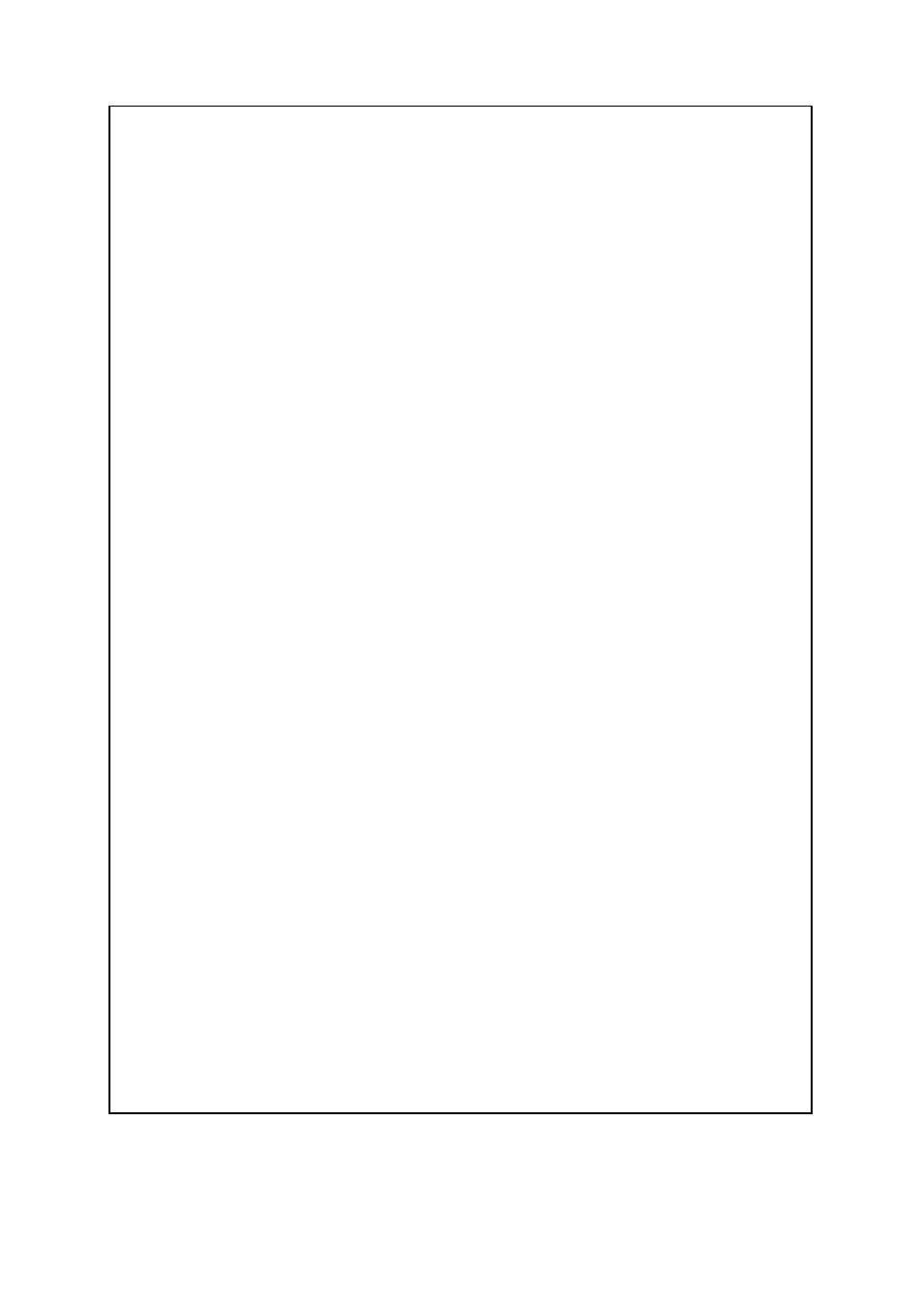
*
The temperature difference between thermocouple
probe and thermometer will cause an inaccurate
measuring result. Therefore, for the best measuring
and accuracy performance, whenever change a probe or
plug a new probe, thermal equivalent between probe
plug and meter's input socket is a necessary condition.
Thermal equivalent procedure may take few minutes
and apply only when the probe has been exposed to an
ambient temperature different from the meter.
4-3 Humidity & Ambient Temperature Measurement
1) Power on the instrument by pressing the " Power
Button " (3-1, Fig. 1).
2) Select the Relative Humidity function by pressing
"Function Button " ( 3-6, Fig. 1 ).
3) At the mean time the reading value of relative humidity
and temperature will be displayed on the LCD display.
4) When the meter is applied in a new environment, a few
minutes are required to reach a stable condition.
4-4 Light Measurement
1) Power on the instrument by pressing the " Power Button "
( 3-1, Fig. 1 ).
2) Select the Light Measurement function by pressing the
" Function Button " ( 3-6, Fig. 1 ) until the light value is
displayed. The light display digits are oriented 180° from
the other function displays for easy exposure and output
reading of the light sensor.
3) Press the " Lux/Ft-cd Button " ( 3-5, Fig. 1 ) to
select measuring unit " Lux " or " Ft-cd ".
6
