Record mode playback mode settings mode, Still images/video recordings, Still image video – General Tools and Instruments DCS700 User Manual
Page 4: Led lighting zoom
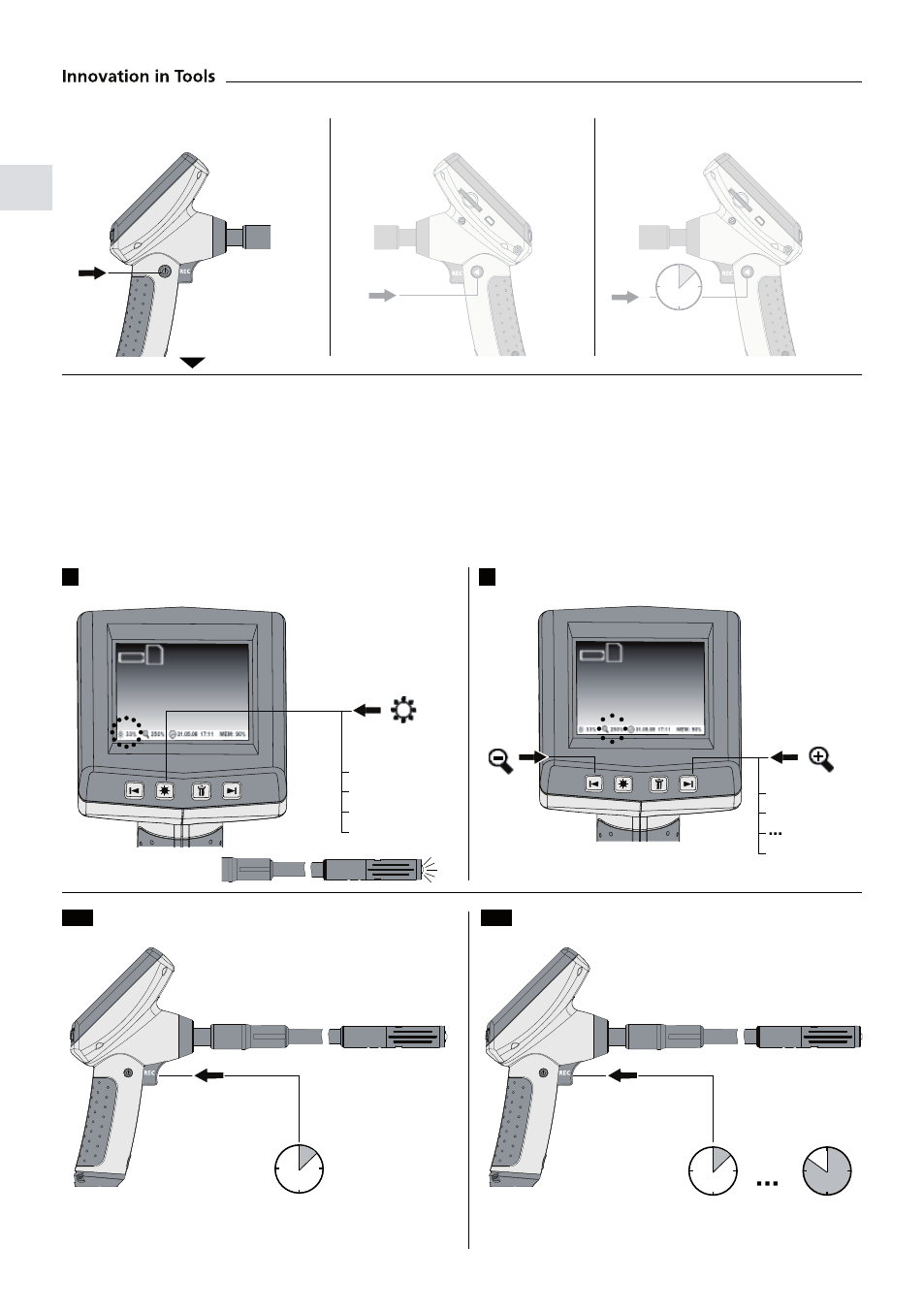
ON
Record mode
Playback mode
Settings mode
3 sec
Still images/Video recordings
Line up the camera head on the flex cable and move it to the required position. If lighting conditions
are poor, switch on the LED lighting. Zoom in on distant or small objects. Press the REC button briefly
(< 2 seconds) to take a still image and save it to the SD card.Press and hold down the REC button
(> 2 seconds) to start a video recording. To stop recording, release the REC button.
1
2
3.a
1 sec
> 2
sec
xx
sec
3.b
Still image
Video
1x = 33%
2x = 66%
3x = 100%
4x = 0%
1x = 10%
2x = 20%
30x = 300%
LED lighting
Zoom
See also other documents in the category General Tools and Instruments Tools:
- 119 (1 page)
- 146 (2 pages)
- 1478 (1 page)
- 147 (1 page)
- 80560 (1 page)
- 840 Pro Doweling Kit (36 pages)
- 840 use of Dowel Centers (4 pages)
- 841 (8 pages)
- 849 (2 pages)
- 850 (2 pages)
- 860 v.1 (16 pages)
- 860 v.2 (44 pages)
- 860 Addendum (1 page)
- 870 v.1 (2 pages)
- 870 v.2 (46 pages)
- 880 (2 pages)
- 861 (16 pages)
- AQ150 (16 pages)
- AT60LR (1 page)
- BAR4225 (13 pages)
- BF10 (12 pages)
- CA10 (16 pages)
- CAF4221 (12 pages)
- CAF4224 (14 pages)
- CDM77232 (15 pages)
- CDM77535 (12 pages)
- CGD900 (12 pages)
- CIH20DL (28 pages)
- CL10 (20 pages)
- CMM880 (11 pages)
- CMR35 (36 pages)
- CPH12101 (1 page)
- CT101 (8 pages)
- CT102 (8 pages)
- CT103 (8 pages)
- CT6235B (16 pages)
- DA833 (16 pages)
- DAF2005MDL (27 pages)
- DAF3300 (40 pages)
- DAF3010B (12 pages)
- DAF4207SD (16 pages)
- DAF4223 (13 pages)
- DAF80PWM (10 pages)
- DAF80PW (10 pages)
- DBAR110 (16 pages)
