General Tools and Instruments DCS1700 v.1 User Manual
Page 12
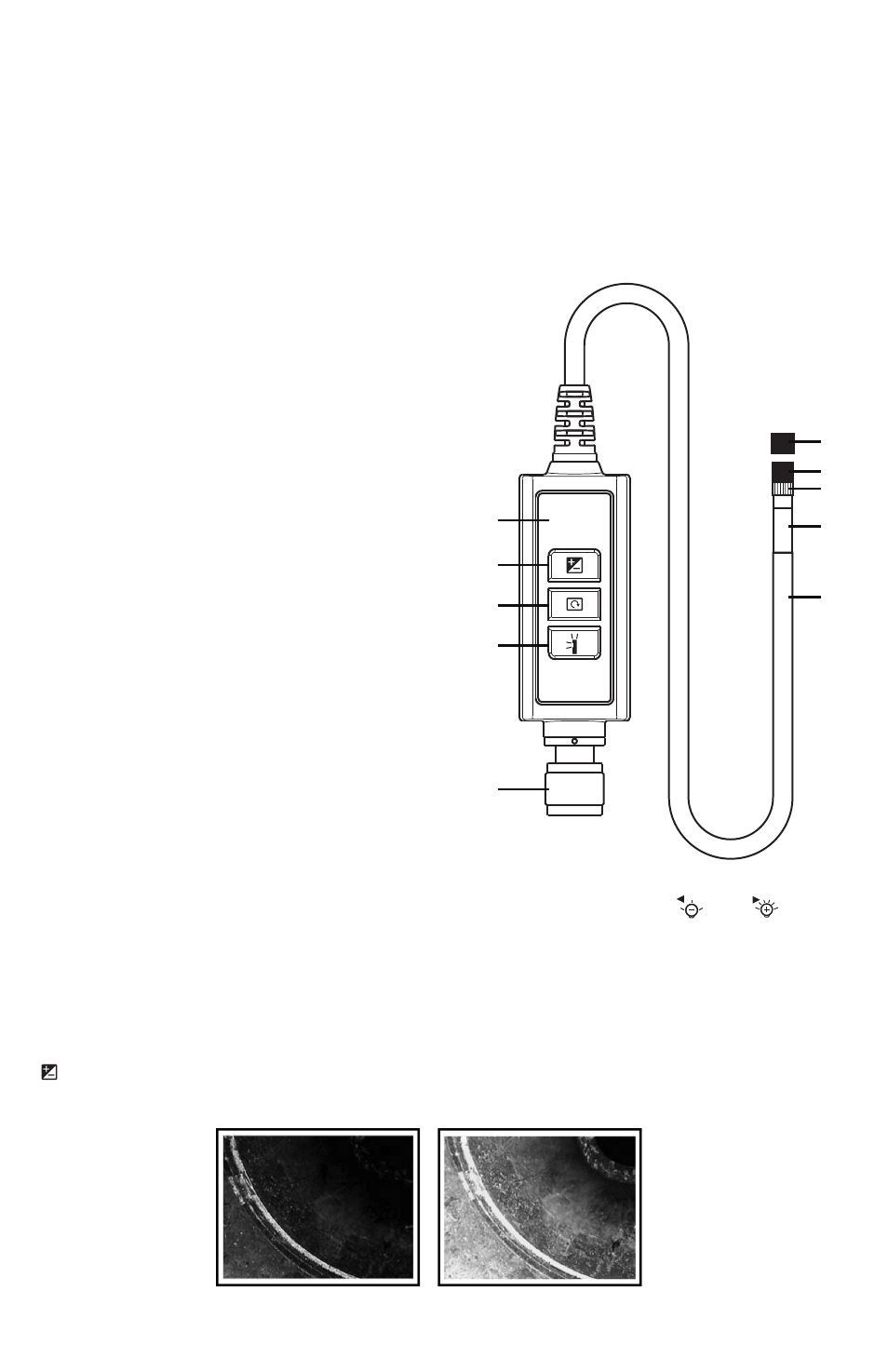
OPERATING THE VGA RESOLUTION PROBE
The P16181HP is a high-performance camera-tipped probe that captures video and still
images at VGA (640 x 480 pixel) resolution. The probe’s six super-bright LEDs make it
particularly suitable for inspecting dark environments and viewing parts and structures
within them.
Fig. 2 shows the controls and key structures of the P16181HP. Familiarize yourself with
their positions and functions before using the probe.
Fig. 2. The controls and key structures of
the P16181HP
1. Probe
2. Stainless steel camera head containing
four forward-facing LEDs and two side-
facing LEDs
3. Stainless steel accessory alignment
ring
4. Black metal thread protector ring
5. Rubber protective cap
6. Probe handle
7. Light boost button
8. 90° rotation button
9. Anti-reflection button
10. Probe connector
To adjust the intensity of the LEDs at the tip of the P16181HP, use the
and
buttons.
Remember to remove the rubber protective cap from the tip of the probe before using it.
Using the Three Control Buttons
To boost the intensity of the four LEDs that normally provide camera lighting, press the
button. Doing so lights a red LED behind the button and improves the brightness of
video and images, as shown below.
BEFORE BOOST
AFTER BOOST
User Guide
User Guide
User Guide
1
10
9
8
7
6
5
4
3
2
12
User Guide
1
10
9
8
7
6
5
4
3
2
