General Tools and Instruments DCFM8901 User Manual
Page 8
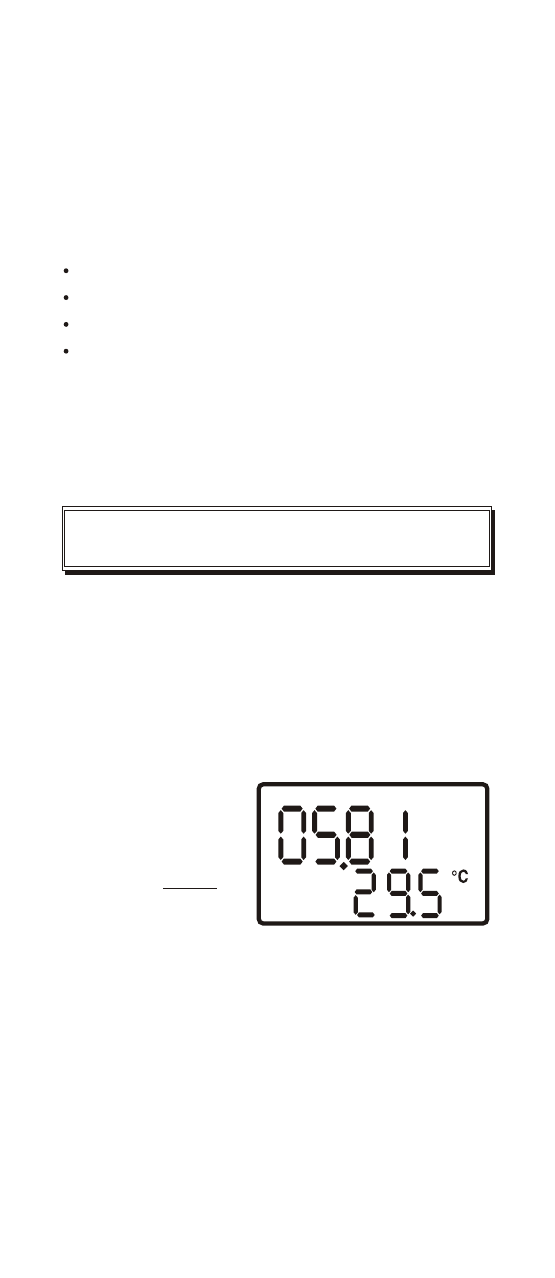
Press the HOLD key before removing the
unit from the air source.Press the MIN/
MAX REC SINGLE-POINT key to view
the stored data which will appear in the
following order :
Instantaneous measurement
Minimum
Maximum
Average
To clear the current MIN/MAX average
readings, turn off the power or press
and hold MN/MX key until unit beeps
twice, then release.
1. Turn the meter on and position the
vane at the first point to be measured.
soon as the first measurement is
completed press the HOLD key,(you
will hear a single beep), and release.
The display will show HOLD above
the reading. (See Fig.4)
D. AIR VELOCITY AVERAGE FOR
MULTIPLE POINTS
Fig.4
vel
Hold
m/s
2. Press the MN/MX key,(You will hear
a single beep), and release,( the
display will show a digit 1-8). This
number represents the point that is
being recorded.(See Fig.5)
Hold anucinator and point at the
lower corner will be disappeared in
one second.
7
- 119 (1 page)
- 146 (2 pages)
- 1478 (1 page)
- 147 (1 page)
- 80560 (1 page)
- 840 Pro Doweling Kit (36 pages)
- 840 use of Dowel Centers (4 pages)
- 841 (8 pages)
- 849 (2 pages)
- 850 (2 pages)
- 860 v.1 (16 pages)
- 860 v.2 (44 pages)
- 860 Addendum (1 page)
- 870 v.1 (2 pages)
- 870 v.2 (46 pages)
- 880 (2 pages)
- 861 (16 pages)
- AQ150 (16 pages)
- AT60LR (1 page)
- BAR4225 (13 pages)
- BF10 (12 pages)
- CA10 (16 pages)
- CAF4221 (12 pages)
- CAF4224 (14 pages)
- CDM77232 (15 pages)
- CDM77535 (12 pages)
- CGD900 (12 pages)
- CIH20DL (28 pages)
- CL10 (20 pages)
- CMM880 (11 pages)
- CMR35 (36 pages)
- CPH12101 (1 page)
- CT101 (8 pages)
- CT102 (8 pages)
- CT103 (8 pages)
- CT6235B (16 pages)
- DA833 (16 pages)
- DAF2005MDL (27 pages)
- DAF3300 (40 pages)
- DAF3010B (12 pages)
- DAF4207SD (16 pages)
- DAF4223 (13 pages)
- DAF80PWM (10 pages)
- DAF80PW (10 pages)
- DBAR110 (16 pages)
