Measuring procedure – General Tools and Instruments DAF4223 User Manual
Page 8
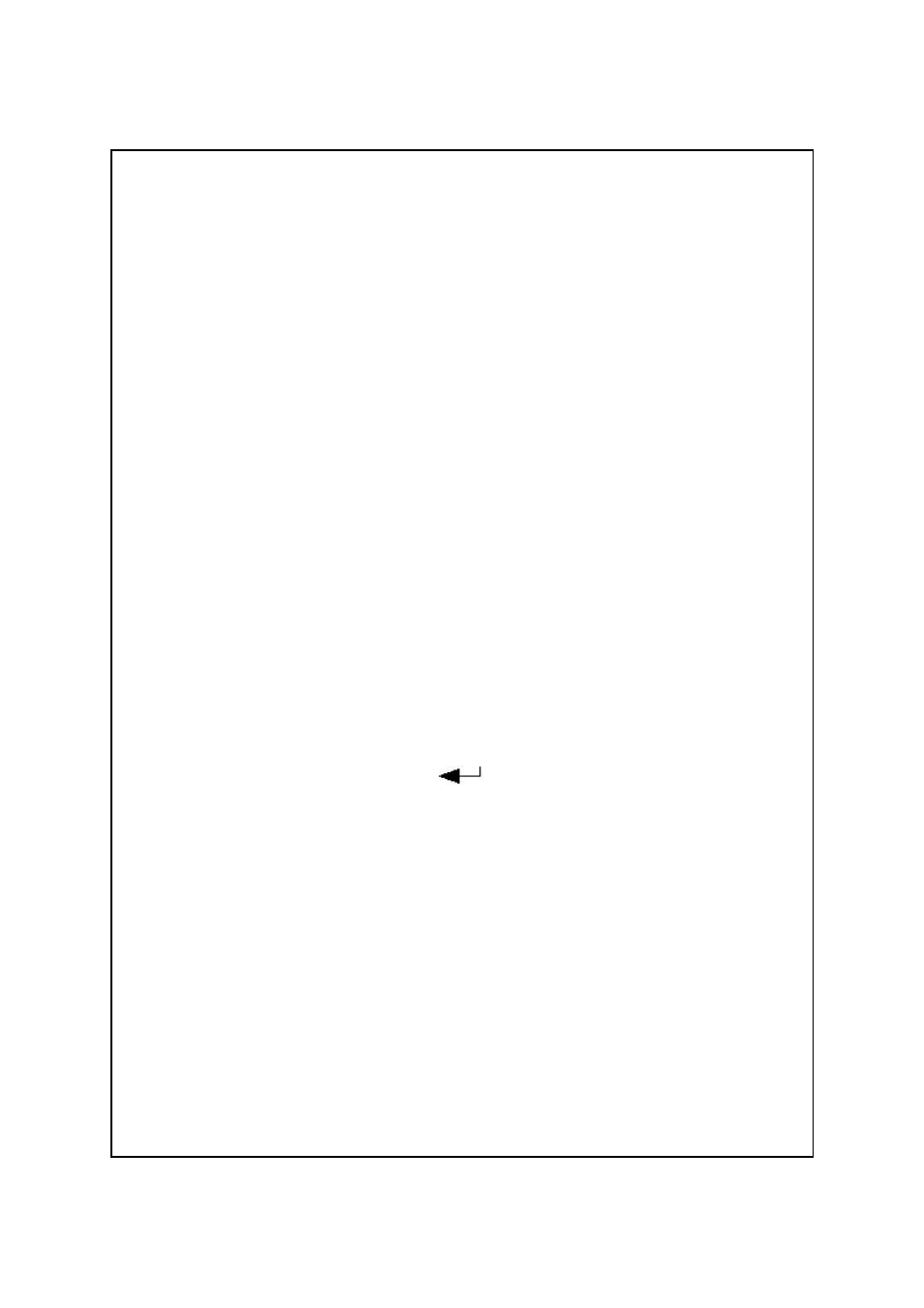
4. MEASURING PROCEDURE
4-1 Mode ( Function ) selection
1)Turn on the meter by pressing the " Power Button "
( 3-3, Fig. 1 ) momentarily.
*
Pressing the " Power Button " ( 3-3, Fig. 1 )
momentarily again will turn off the meter.
2)The meter can select three kind mode ( function ) as :
a. Humidity/Temp.
b.Humidity/Dew point
c. Anemometer/Temp.
Pressing the " Mode Button " ( 3-5, Fig. 1 )
continuously at least 2 seconds, both upper and the
lower display value will be flashed, use the " ▲
Button " ( 3-3, Fig. 1 ) or " Button " ( 3-5, Fig. 1 )
▼
to select the one kind mode ( function ) of above
a, b, c, then press " Button " ( 3-4,
Fig. 1 ) to entry the selecting mode.
6
See also other documents in the category General Tools and Instruments Tools:
- 119 (1 page)
- 1478 (1 page)
- 146 (2 pages)
- 147 (1 page)
- 80560 (1 page)
- 840 Pro Doweling Kit (36 pages)
- 840 use of Dowel Centers (4 pages)
- 841 (8 pages)
- 849 (2 pages)
- 850 (2 pages)
- 860 v.1 (16 pages)
- 860 v.2 (44 pages)
- 860 Addendum (1 page)
- 870 v.1 (2 pages)
- 870 v.2 (46 pages)
- 880 (2 pages)
- 861 (16 pages)
- AQ150 (16 pages)
- AT60LR (1 page)
- BAR4225 (13 pages)
- BF10 (12 pages)
- CA10 (16 pages)
- CAF4221 (12 pages)
- CAF4224 (14 pages)
- CDM77232 (15 pages)
- CDM77535 (12 pages)
- CGD900 (12 pages)
- CIH20DL (28 pages)
- CL10 (20 pages)
- CMM880 (11 pages)
- CMR35 (36 pages)
- CPH12101 (1 page)
- CT101 (8 pages)
- CT102 (8 pages)
- CT103 (8 pages)
- CT6235B (16 pages)
- DA833 (16 pages)
- DAF2005MDL (27 pages)
- DAF3300 (40 pages)
- DAF3010B (12 pages)
- DAF4207SD (16 pages)
- DAF80PWM (10 pages)
- DAF80PW (10 pages)
- DBAR110 (16 pages)
