Advanced adjustment procedures – General Tools and Instruments DAF2005MDL User Manual
Page 16
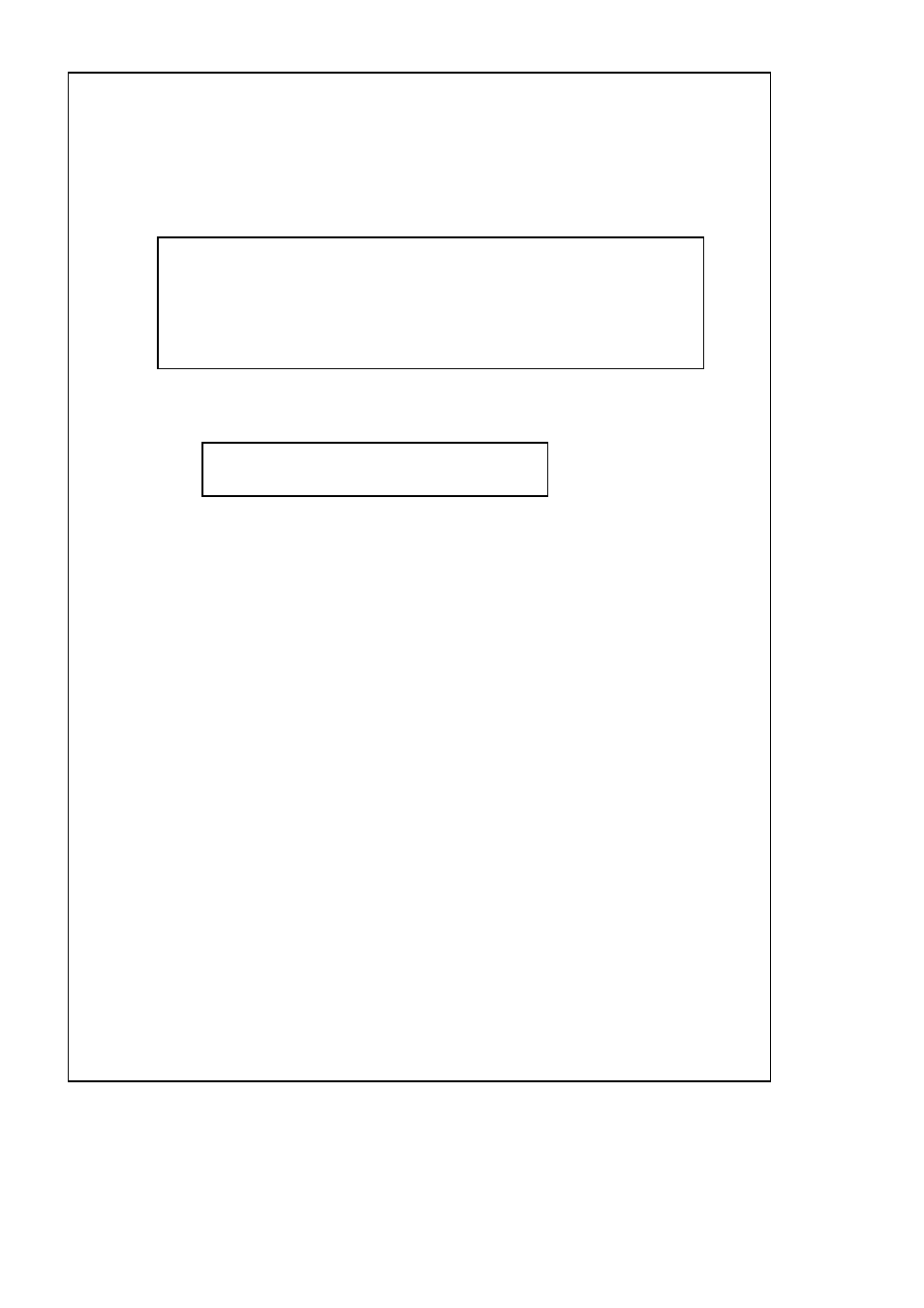
5. ADVANCED ADJUSTMENT
PROCEDURES
When execute the following Advanced
Adjustment Procedures should cancel the " Hold
function " and the " Record function " first. The
display will not show the " HOLD " and the " REC "
marker.
a. Press the " SET Button " ( 3-8, Fig. 1 ) at least two
seconds until the lower display show
XXXXX
Memory Space
* If push the " ESC Button " ( 3-3, Fig. 1 ) will escape
the selecting function and return to the normal
measuring display.
b. One by one to press the " Set Button " ( 3-8, Fig. 1 )
once a while to select the ten main function, at the
same time lower display will show on the lower
display will show on the lower display as :
Memory Space
Clear Memory
Date/Time Set
Sample Time
Auto Power Off
Temp. Unit
Default Vel.
Default FLOW
Area
ESC Finish
→
14
- 119 (1 page)
- 1478 (1 page)
- 146 (2 pages)
- 147 (1 page)
- 80560 (1 page)
- 840 Pro Doweling Kit (36 pages)
- 840 use of Dowel Centers (4 pages)
- 841 (8 pages)
- 849 (2 pages)
- 850 (2 pages)
- 860 v.1 (16 pages)
- 860 v.2 (44 pages)
- 860 Addendum (1 page)
- 870 v.1 (2 pages)
- 870 v.2 (46 pages)
- 880 (2 pages)
- 861 (16 pages)
- AQ150 (16 pages)
- AT60LR (1 page)
- BAR4225 (13 pages)
- BF10 (12 pages)
- CA10 (16 pages)
- CAF4221 (12 pages)
- CAF4224 (14 pages)
- CDM77232 (15 pages)
- CDM77535 (12 pages)
- CGD900 (12 pages)
- CIH20DL (28 pages)
- CL10 (20 pages)
- CMM880 (11 pages)
- CMR35 (36 pages)
- CPH12101 (1 page)
- CT101 (8 pages)
- CT102 (8 pages)
- CT103 (8 pages)
- CT6235B (16 pages)
- DA833 (16 pages)
- DAF3300 (40 pages)
- DAF3010B (12 pages)
- DAF4207SD (16 pages)
- DAF4223 (13 pages)
- DAF80PWM (10 pages)
- DAF80PW (10 pages)
- DBAR110 (16 pages)
