Pre-installation checklist, Unpacking – Fairbanks 9101 FB Omnicell User Manual
Page 10
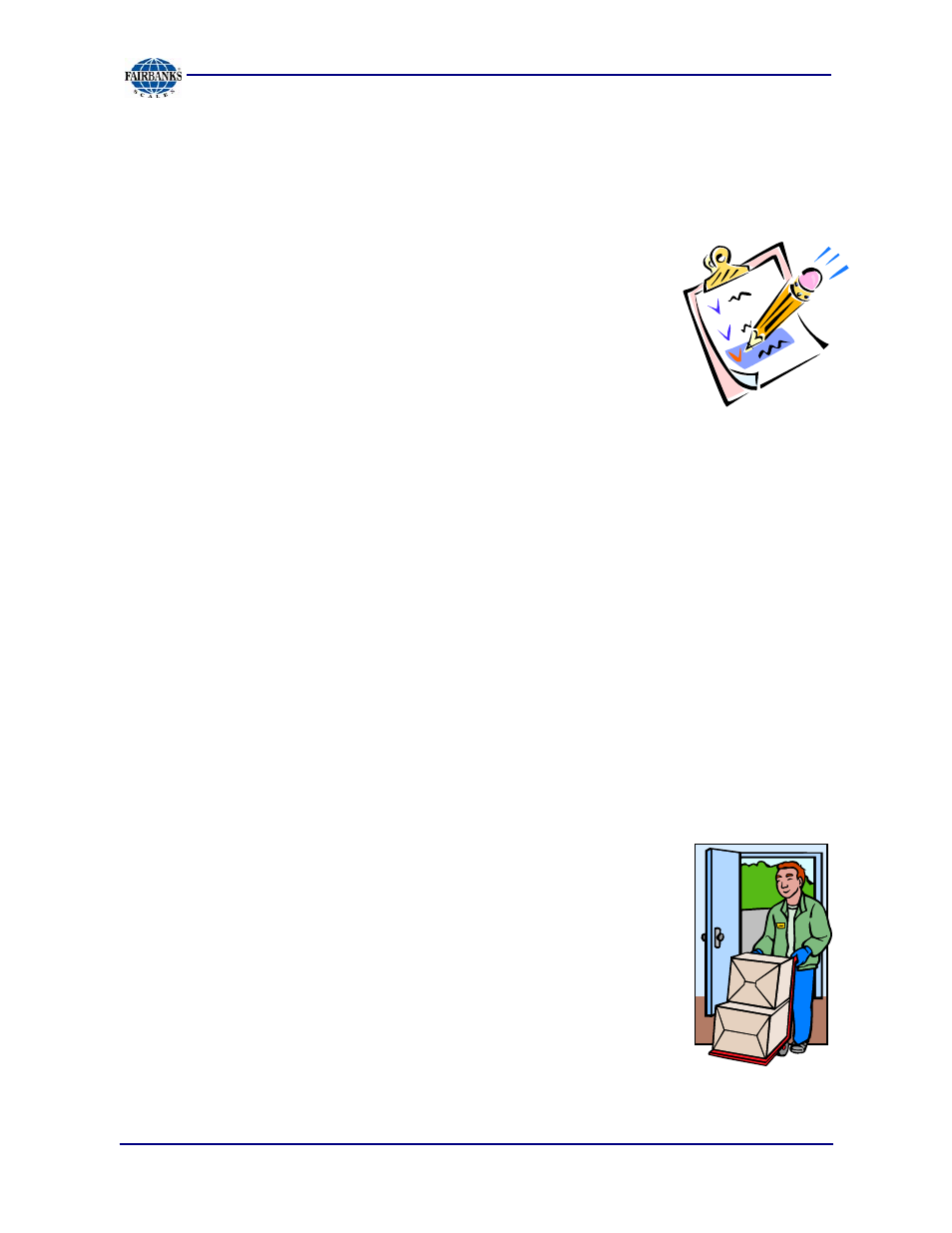
Section 2: Installation
09/07
10
51172 Revision 1
Pre-Installation Checklist
The following points should be checked and discussed with the Area Sales Manager
and/or customer
, if necessary, before the technician goes to the site and installs the
equipment.
9
Check the customer's application to make certain it is within
the capabilities and design parameters of the equipment.
9
If the installation process might disrupt normal business
operations, tell the customer and ask that they make ample
arrangements.
9
Is properly-grounded power available at the installation
location?
9
Be sure that the equipment operator(s) are available for training.
9
The service technician must thoroughly review the installation procedures.
9
The service technician reviews the recommended setup with the Area Sales
Manager or Area Service Manager, and together they identify all necessary
variations to satisfy the customer's particular application.
Unpacking
Follow these guidelines when unpacking all equipment:
9
Check in all components and accessories according to the customer's order.
9
Remove all components from their packing material, checking against the invoice
that they are accounted for and not damaged.
Advise the shipper immediately, if damage has occurred.
Order any parts necessary to replace those which have been damaged.
Keep the shipping container and packing material for future use.
Check the packing list.
9
Collect all necessary installation manuals for the equipment and
accessories.
9
Open the equipment and perform an inspection, making certain
that all hardware, electrical connections and printed circuit
assemblies are secure.
9
Do not reinstall the cover if the final installation is to be
performed after the pre-installation checkout.
9
Do not locate near magnetic material or equipment/instruments which use
magnets in their design.
