Section 3: wiring for intalogix™ systems, Introduction, Description – Fairbanks VSX SERIES TRUCK SCALE User Manual
Page 26: Installation, Boxes, Smart sectional controllers (ssc), Systems
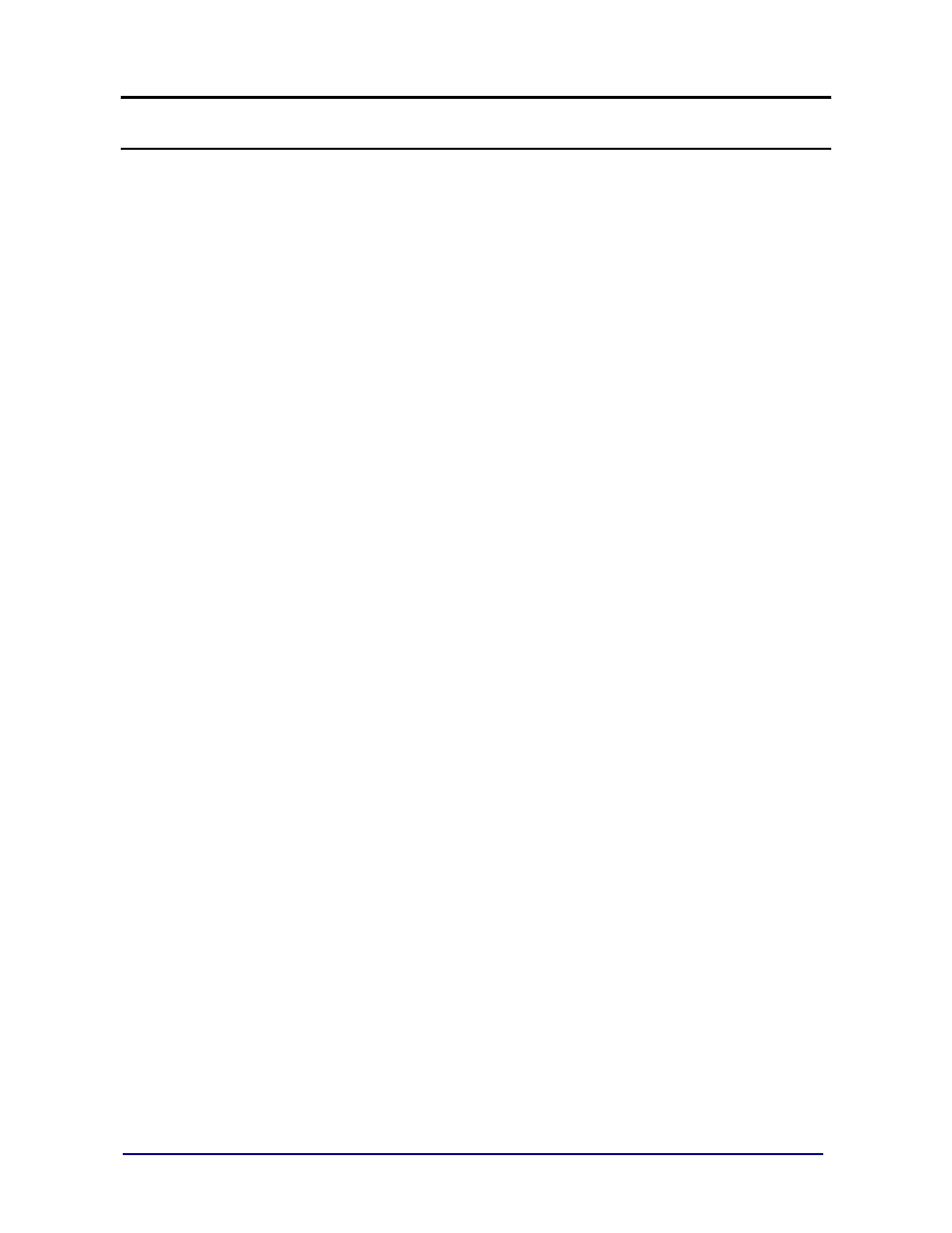
04/12
26
51173 Rev. 8
Section 3: Wiring for Intalogix
™
Systems
INTRODUCTION
Intalogix
™
systems use Smart Sectional Controllers (SSC) and Pit Power Supplies
(PPS) for load cell excitation and signal processing.
DESCRIPTION
One (1) Smart Sectional Controller (SSC) per section.
One (1) Pit Power Supply (PPS) per platform unless the number and resistance of
the cells require a second Pit Power Supply (PPS).
Smart Sectional Controller (SSC) boxes have four (4) terminals, two (2) for load cells
and two (2) for “daisy chaining” to other Smart Sectional Controllers (SSC) boxes or
terminating to a pit power supply
All cell/section/scale adjustments are made via the Intalogix™ Technology
instrument.
INSTALLATION
Boxes
The box has tabs for bolting to mounting bars located on one side of each module.
1. On Smart Sectional Controllers (SSC) and PPS boxes, attach the ground wire
lug-to-one of the mounting bolt studs.
2. On Pit Power Supply (PPS) boxes, secure the isolated ground wire to the
separate ground rod, as noted on the Certified Print.
3. Tighten all connections securely to provide a good electrical ground.
Smart Sectional Controllers (SSC)
4. Wire the load cells to the Smart Sectional Controllers (SSC).
5. Connect the Smart Sectional Controllers (SSC) to Smart Sectional Controllers
(SSC) cabling.
6. Set the address switches in the Smart Sectional Controllers (SSC).
