General Technologies CT8030 Dual Display Professional Automotive Digital Multimeter User Manual
Page 5
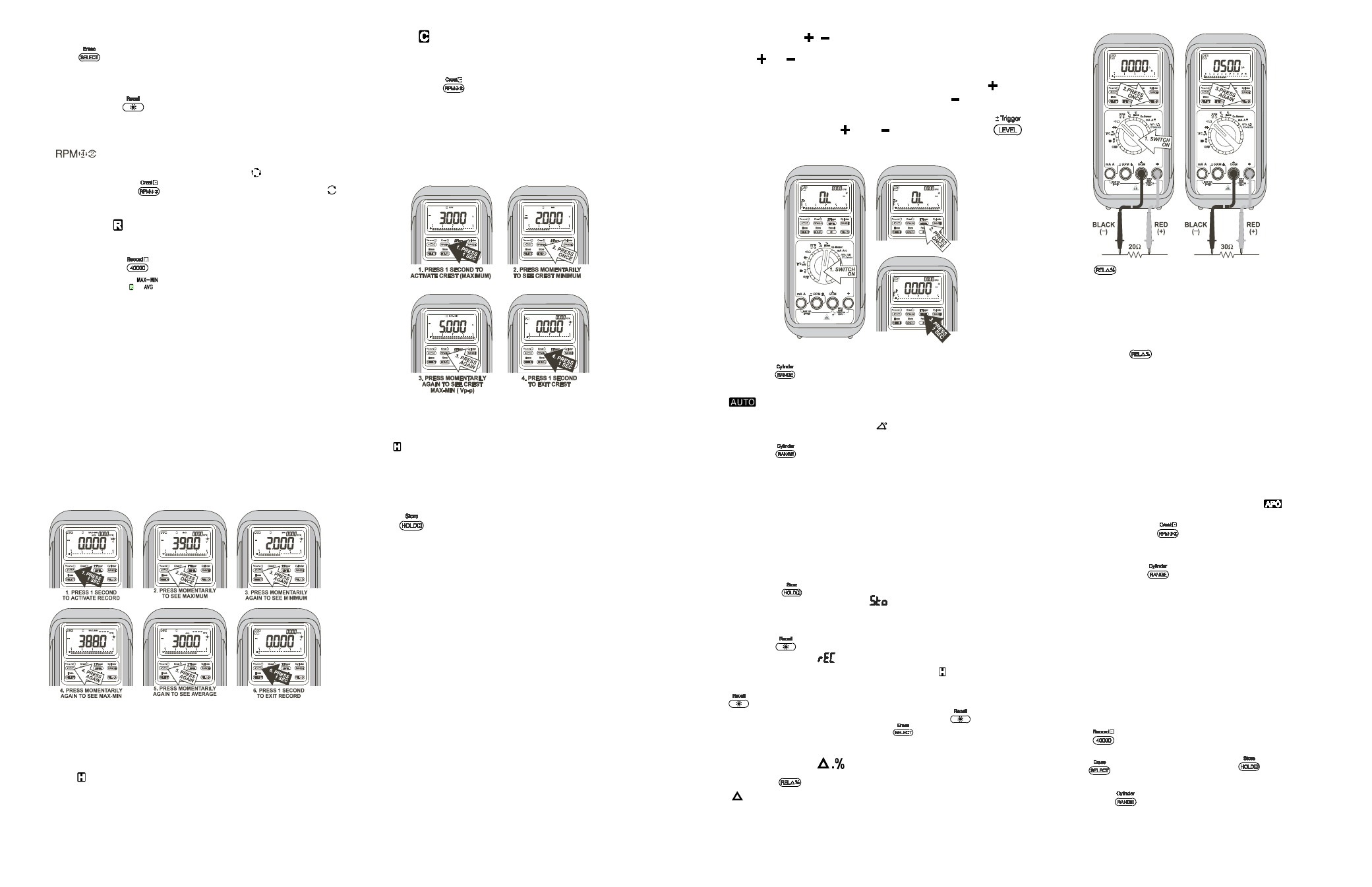
5.1 SECONDARY FUNCTION Selection
Press the
button momentarily to select the secondary functions
of a selected rotary switch position.
5.1 BACK LIGHT
Press and hold the
button momentarily to toggle the backlight
on and off. The backlight will also be off 55 seconds after each
activation automatically to extend battery life.
5.4
Selection
In the RPM function, the meter defaults to RPM
4
for conventional
4-stroke engine. Press
button momentarily to toggle to
RPM
2
for DIS or 2-stroke engine.
5.5 RECORD Mode
Perform measurements as described in BASIC OPERATION.
Press and hold the
button for 1 second or more to activate
Record mode, the
LCD annunciators turn on. The meter
beeps when new maximum or minimum reading is detected. Press
the button momentarily to read throughout the Maximum (MAX),
Minimum (MIN), Maximum minus Minimum (MAX-MIN), and
Average (AVG) readings. Press the button for 1 second or more to
exit Record mode.
With the Auto-Ranging Record mode, you can easily track intermittent
signals, capture turn-on/ turn-off surges, and monitor line voltage
changes over a much wider dynamic range with the best resolution. It
largely surpasses single range recording which is easily over-flowed,
or with insufficient resolution. The meter features a fast single range
sampling speed of 50ms for MAX, MIN, MAX-MIN and AVG readings.
The faster the sampling speed, the more accurate the measurement
of surges, spikes and sags will be. The true average AVG feature
calculates all readings taken over time continually.
5.6 CREST (Instantaneous Peak Value) Mode
Perform measurements as described in BASIC OPERATION.
Press and hold the
button for 1 second or more to activate
Crest mode with LCD annunciators MAX turn on. Press the button
momentarily to read throughout the Maximum (MAX), Minimum
(MIN), and Maximum minus Minimum (MAX-MIN) readings. Press
the button for 1 second or more to exit Crest mode. With the Crest
mode, you can capture transient signal crest voltage (instantaneous
peak value) as short as 1ms.
Notes: 1- Auto Power Off feature will be disabled automatically in
this mode
2- To retain the readings after measurements, use HOLD
function to stop updating the measurements before
disconnecting the test leads. Use similar pushbutton
procedures described above to read throughout the locked
readings
Note: 1- Auto Power Off feature will be disable automatically in this
mode.
2- To retain the readings after measurements, use HOLD
function to stop updating the measurements before
disconnecting the test leads. Use similar pushbutton
procedures described above to read throughout the locked
readings.
5.7 HOLD Function
Press the
button momentarily to activate the hold function
with LCD annunciator turns on. Press momentarily again to
release. When in normal measuring modes, the hold feature freezes
the display for later view. When in RECORD or CREST mode,
however, the hold function stops updating the measurements, and
you can read throughout the locked MAX, MIN, MAX-MIN, and
AVG readings. Release the hold function to continue RECORD or
CREST.
5.8 TRIGGER LEVEL Selection
The meter is set at carefully selected trigger levels, and as power
up default on individual functions for most applications. However,
car signal levels under test may vary due to aging of components,
abnormal conditions, and different design from different car
manufacturers.
Therefore, a Trigger level selection function is designed to provide
more flexibility to cope with your applications. The 4 trigger levels
provided are carefully selected and tested to include all of the
extreme conditions, and you virtually do not need more. More trigger
levels may decrease the ease of use and increase the measuring
uncertainty as you may encounter in some old technology.
If your measuring reading is unstable, select lower sensitivities (higher
trigger level number) by pressing the LEVEL button momentarily. If
your measuring reading shows zero, select higher sensitivities (lower
trigger level number).
5.9 TRIGGER Selection
Trigger
or
is to identify whether the on or off portion of the
signal under test is of measuring interest. For example, as in duty
cycle function, if you get a reading of 10% in the trigger
(on
portion), you then will get a reading of 90% in trigger (off
portion).
To toggle between trigger
and , Press and Hold the
button for 1 second.
5.10 MANUAL or AUTO RANGING
•
Press the
button momentarily to select manual ranging, and
the meter will remain in the range it was in with LCD annunciator
turns off. Press the button momentarily again to step
through the ranges. Press and hold the button for 1 second or
more to resume auto-ranging. In Dwell function.
•
Press the
button momentarily to display the cylinder setting
on the secondary display, and press momentarily again within one
second to select the number of cylinders from 1 through 12 to
match the engine under test.
5.11 DATA STORE, RECALL & ERASE
This feature stores the whole display data in memory for later recall.
The memory will remain even in auto-power-off mode, and can also
be recalled while you are in another meter function. The memory will
be erased if the rotary switch is switched to the OFF position.
•
Press the
button for 1 second to store the displaying
information. The LCD will show "
" and the memory data number
to confirm storage. You can store up to 18 datas by repeating this
procedure.
•
Press the
button for 1 second to recall the last stored data.
The LCD will show "
" and the last memory data number before
displaying the recalled data. The annunciator will then turn on
to identify that the recalled data is being displayed. Then press the
button momentarily to retrieve other stored datas.
•
Press any other buttons momentarily EXCEPT
to resume
measurement. Press and Hold the
button for 1 second to
Erase all the stored data.
5.12 RELATIVE
Modes
•
Press the
button momentarily to enter the Relative Zero
( ) mode with LCD annunciator turns on. Relative zero allows the
user to offset the meter measurements with a relative reference
value. Practically all display readings can be set as relative
reference value including MAX, MIN, MAX-MIN, and AVG readings
of RECORD functions.
•
Press the
button momentarily again to enter the Relative
Percentage Change (%) mode with LCD annunciators % turn on.
In this mode, the readings show relative percentage changes with
respect to the relative reference value. It simplifies zero, peaking,
nulling measurements, and is excellent for fine adjustments and
comparison.
•
Press and hold the
button for 1 second or more to exit relative
modes and resume normal measurements.
5.13 AUTO POWER OFF (APO)
The Auto Power Off (APO) mode turns the meter OFF automatically
to extend battery life after 5 minutes of inactivities. The meter turns
back ON if the rotary switch is turned. Activities are specified as:
1- Rotary switch or push button operations.
2- Significant measuring data readings.
When entering the Record or Crest mode, the Auto Power Off will be
disabled automatically, and the LCD annunciator
will be off.
The Auto Power Off feature can be disabled manually as a power-
on option by pressing the
button while turning the meter on.
The LCD annunciator will be off during operation. For maintenance
testing purposes, the Auto Power Off timing can be shortened to 5
seconds by pressing the
button while turning the meter on
Note: 1. Stored data remains after Auto Power Off, BUT will be
erased if the rotary switch is switched to the OFF position
2. Always turn the rotary switch to the OFF position when the
meter is not in use. The meter will produce a beep sound
to alert the user while turning off automatically
5.14 LINE FILTER FREQUENCY 50 Hz or 60 Hz
selection
The line filter frequency can be selected as a power-on option.
•
Press the
button while turning the meter on to display the
set frequency.
•
Press the
button for 50 Hz or press the
button for 60
Hz selections.
•
Then press the
button to store the selected frequency.
Selecting the appropriate line filter frequency to cope with your line frequency
can maximize the meter's noise rejection ability. This feature is normally
only available in expensive bench top multimeter.
Page 8
Page 9
