General Technologies CT8030 Dual Display Professional Automotive Digital Multimeter User Manual
Page 3
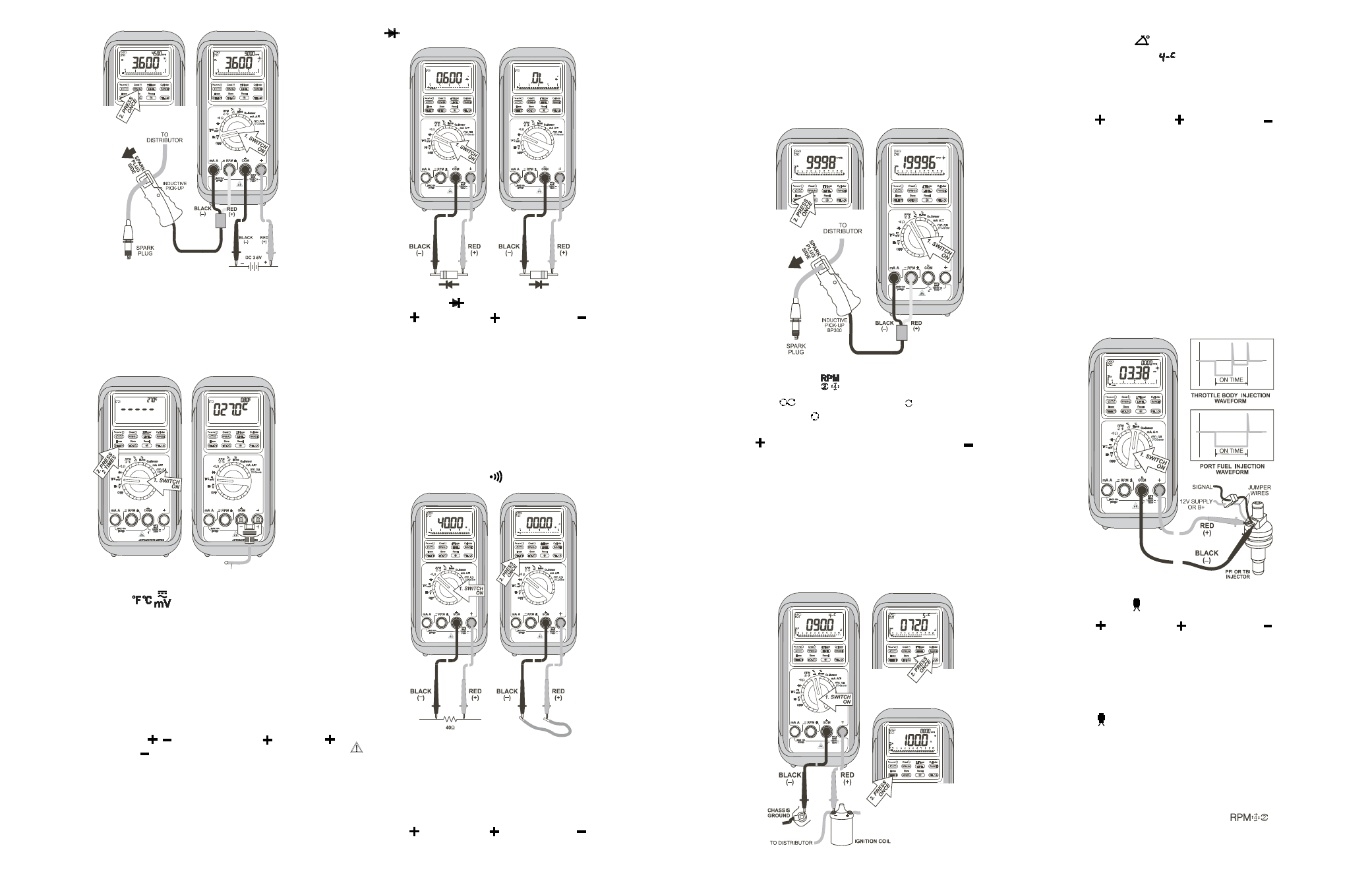
Note: 1- This function is available to primary functions: DCV, ACV,
Hz, Dwell, Fuel injection detector, & Duty cycle.
2- When trigger level selection is required for advanced
applications, use main display RPM function. See (4.3.6)
for more details.
4.3.3 TEMPERATURE Function
4.3.4
DIODE TEST function
•
Connect the test leads as shown and observe the digital display.
•
Default at
Ω
. Press SELECT button momentarily to select
Continuity function.
•
A continuous beep tone indicates a complete wire. This is useful
for checking wiring connections and operation of switches.
4.3.6 RPM function (main display)
•
Set rotary switch to
.
•
Default at 4 cylinders (
). Press cylinder (RANGE) button
momentarily to display the cylinder setting on the secondary
display, and press momentarily again within one second to select
the number of cylinders from 1 through 12 to match the engine
under test.
•
Insert red ( ) test lead into jack and black ( ) test lead into
COM input jack.
•
Connect the test leads as shown and observe the digital display.
•
Press SELECT button momentarily to display DWELL reading in
terms of percentage if required.
•
Refer (4-2) for convenient dual display RPM function.
•
Adjust the dwell angle according to the procedures outlined in your
vehicle service manual.
Note: 1- Re-check the timing whenever the dwell angle has been
adjusted.
2- 4 trigger levels selectable through LEVEL push button for
advanced applications in this function. Also refer (5-8) for
more details.
4.3.8
FUEL INJECTION DETECTOR Function
Temperature Probe
•
Set rotary switch to
position
•
Press SELECT button momentarily two times to select temperature
function.
•
Without any temperature probe plugged into the input terminals
(detect automatically by the meter), the secondary digital display
displays the meter internal temperature reading in °C & °F
alternatively.
•
Insert the banana plug type-K temperature bead probe (standard
accessory) with correct polarities. Positive ( ) plugs into
jack where negative ( ) plugs into COM input jack. You can also
use a plug adapter (optional accessory) with banana pins to type-
K socket to connect other standard type-K mini plug temperature
probes.
•
Touch the end of the thermo probe to the measurement surface
and observe the digital display with °C in the main display, and °F
in the second display.
•
Set rotary switch to
.
•
Insert red ( ) test lead into jack and black ( ) test lead into
COM input jack.
•
Connect the test leads as shown and observe the digital display.
•
Normal forward voltage drop (forward biased) for a good silicon
diode is between 0.400V to 0.900V. A reading higher than that
indicates a leaky diode (defective). A zero reading indicates
a shorted diode (defective). An ‘OL’ indicates an open diode
(defective).
•
Reverse the test leads connections (reverse biased) across the
diode.
•
The digital display shows ‘OL’ if the diode is good. Any other
readings indicate the diode is resistive or shorted (defective).
4.3.5
Ω
RESISTANCE, CONTINUITY Functions
CAUTION: Maximum Input Voltage for this function is 600 Vrms
do not exceed this rating to avoid personal injuries
or damage to the instrument. Also ensure there is no
power applied to the component or circuit and all
capacitors are discharged.
•
Set rotary switch to
Ω
•
Insert red ( ) test lead into jack and black (
) test lead into
COM input jack
•
Set rotary switch to
.
•
Press
RPM
4 2
button to toggle to
RPM
2
for 2-stroke and DIS
engine, or to
RPM
4
for 4-stroke engine.
•
Insert output plug of inductive pick up with the positive (red) into
RPM jack and the negative (black) into the RPM
jack.
•
Clamp the inductive pick up to a spark plug wire with the arrow
sign pointing the spark plug. Make sure that the pick up jaws are
completely closed.
•
Observe the digital display for RPM readings.
Note: 4 trigger levels selectable through LEVEL push button, for
advanced applications in this function. Also refer (5.8) for
more details.
4.3.7 DWELL Function
•
Set rotary switch to -ms.
•
Insert red ( ) test lead into jack and black ( ) test lead into
COM input jack.
•
Connect the test leads as shown and observe the digital display.
•
Press SELECT button momentarily to display ms reading in terms
of percentage (%) if required.
•
Refer (4-2) for convenient dual display RPM function.
Note: 1. This -ms function applies to both Port Fuel Injectors (PFI)
which operate with a single on time pulse and Throttle Body
Injectors (TBI) which operate with twin pulses.
2. 4 trigger levels selectable through LEVEL push button for
advanced applications in this function. Also refer (5.8) for
more details.
3. The fuel injection frequency can be displayed on the
secondary display by pressing the
button.
Page 4
Page 5
