Operation – General Technologies CT8030 Dual Display Professional Automotive Digital Multimeter User Manual
Page 2
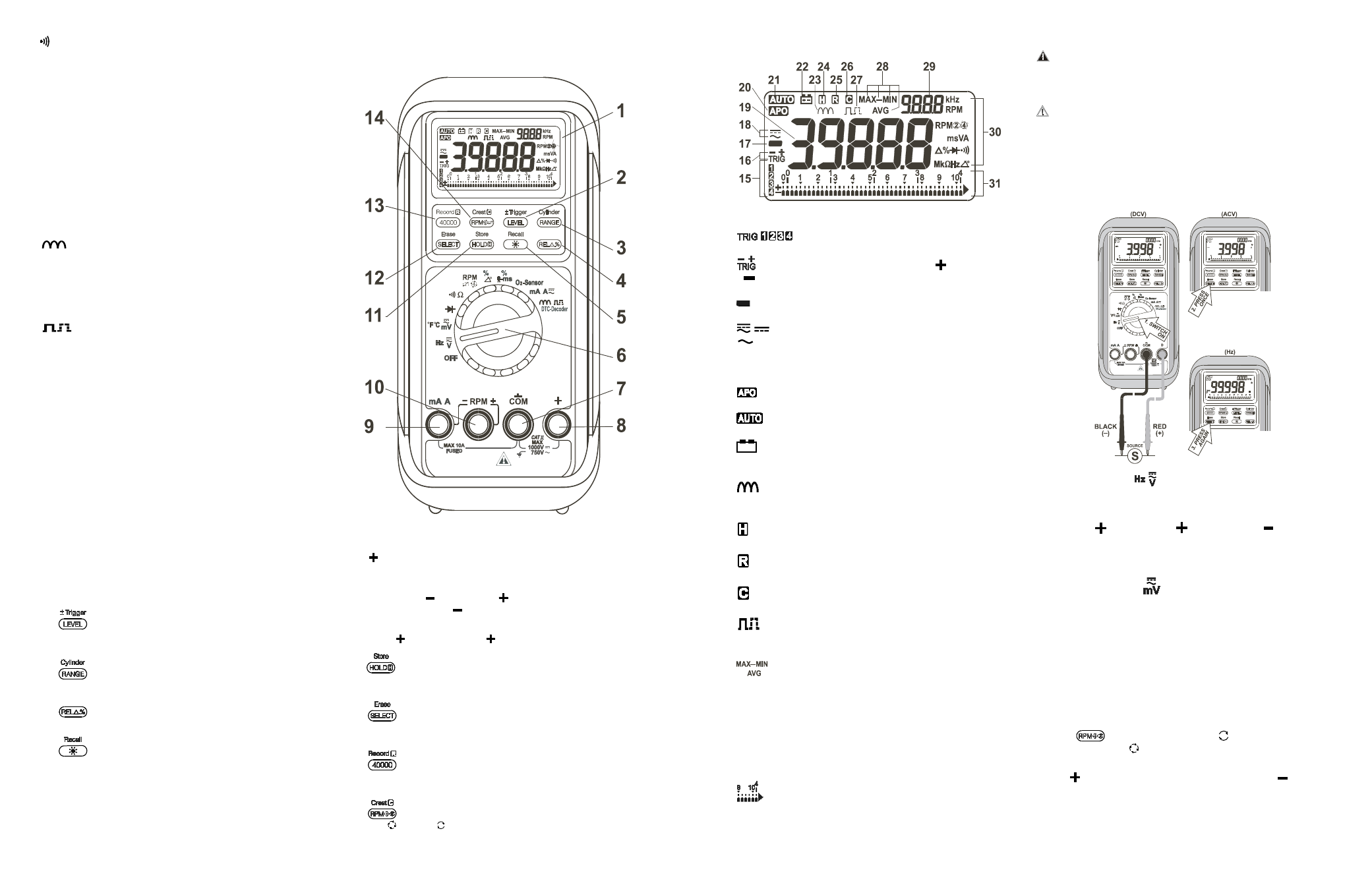
Audible Continuity Tester
•
Audible threshold : between 10Ω, and 60Ω.
•
Response time:
200μs.
O
2
Sensor Tester
•
Application :
For O
2
Sensor dynamic test
•
Main Display :
Symbolic waveform display of O
2
Sensor
dynamic output.
•
Mini display :
Cross count per second parameter.
A beep sound will alert the user on each
significant cross count edge
•
Sweep Rate :
10 per second.
Alternator tester
•
Application :
For quick go / no go test on alternators
•
Threshold :
The display indicates "bad" and the
beeper turns on when the measured
ripple voltage is greater than 0.45VAC.
Fault Code Detector
•
Application :
For blink type fault code detection
•
Display :
The display indicates a symbolic pulse and
the beeper turns on when the blink code
pulse is detected.
•
Threshold :
4.5VDC with selectable positive or negative
pulse trigger (by ±Trigger button).
DTC (Diagnostic Trouble Code) Decoder
•
Application :
A replacement of the Impulse Counter Scan
Tool as specified in the Mercedes-Benz
Diagnostic Trouble Code Reference Guide
to scan the DTC Code readout automatically
on the Mercedes-Benz car series.
4. OPERATION
4.1 Instrument Description
1- LCD Display: 4-3/4digit 40000 count 4 digits 9999 count dual display.
2-
: Pushbutton, press momentarily to select trigger levels,
or press and hold for 1 second to toggle between positive and
negative trigger slopes.
3-
: Pushbutton to select Auto/Manual ranging in most
functions, or number of cylinders in Dwell function.
4-
: Pushbutton to select relative zero and relative
percentage change.
5-
: Pushbutton. Press momentarily to turn on the display
backlight, or press and hold for 1 second to recall stored data.
6- Rotary Switch: Turns the power ON and OFF and selects
measuring functions.
7- COM Input Socket: Common (Ground Reference) Input
connector for all functions except TACH function.
4.3 Measurement Procedures
CAUTION: Maximum Input Voltage is 750Vrms,do not exceed
this rating to avoid personal injuries or damage to the
instrument. The FUNCTION switch should be set to
the range you want to test before the operation.
CAUTION: Always ensure that the correct terminals are used for
the type of measurement to be made. Avoid making
connections to “live” circuits whenever possible.When
making current measurements ensure that the circuit
is not “live” before opening it in order to connect the
test leads.
4.3.1 DC/AC Voltage Measurement
4.2 Display Description
15.
: These annunciators indicate trigger level status.
16.
: These annunciators indicate positive (
) or negative
(
) Trigger Slope is selected.
17.
: Negative polarity symbol.
18.
: annunciator indicates direct current (DC) is selected.
annunciator indicates alternating current (AC) is selected.
19. DATA : Main digital readings of data being measured.
20.
: This annunciator indicates Auto Power Off is enabled.
21.
: This annunciator indicates Autoranging.
22. +
-
: Low Battery alert, replace the battery as soon as possible
to ensure accuracy.
23.
: This annunciator indicates the Alternator tester function
is selected.
24. : This annunciator indicates data HOLD function is activated.
25.
: This annunciator indicates the Record function is activated.
26.
: This annunciator indicates the Crest function is activated.
27.
: This annunciator indicates the Fault Code Detector
function is activated.
28.
: This annunciators indicate MAX (Maximum), MIN
(Minimum), MAX-MIN (Maximum minus Minimum), or AVG
(Average) reading is being displayed.
29. DATA : Secondary display for Dual Display data.
30. kHz : These annunciators indicate the function being selected
and/or the appropriate measurement units.
31.
: Analog bar graph with overload flag, polarity and scale.
8-
: Input Socket for all functions except Current and TACH
functions.
9- mA A/RPM : Input Jack ( ) for current function, and
ground reference (
) input Jack for RPM function.
10- RPM : INPUT JACK ( ) FOR RPM FUNCTION
11-
: Pushbutton. Press momentarily to activate hold, or
press and hold for 1 second to store the data displayed for
later recall
12-
: Pushbutton. press momentarily to select secondary
functions, or press and hold for 1 second to erase all stored
datas
13-
: Pushbutton. press momentarily to toggle between
40,000 and 4000 counts modes, or press and hold for 1
second to activate record function
14-
: Pushbutton. press momentarily to toggle between
RPM
4
and
RPM
2
in RPM function, or press and hold for 1
second to activate Crest function
•
Set rotary switch to
position.
•
Default at DC. Press SELECT button momentarily to select AC,
and press again to select Hz if required.
•
Insert red (
) test lead into
jack and black (
) test lead into
COM input jack.
•
Connect test leads to voltage source and observe the digital display
for the readout.
•
Set rotary switch to
position for voltage application below
0.4V with similar operation procedures.
•
Refer (4-2) for enabling dual display RPM function.
Hz Function: 4 trigger levels selectable through the LEVEL push
button for advanced applications in this function. Also refer to section
5.8 of this manuals for more details.
4.3.2 DUAL DISPLAY RPM Function
•
Set the meter to the corresponding primary function. See note
below for function availability.
•
Press
button to toggle to
RPM
2
for 2-stroke and DIS
engine, or to RPM
4
for 4-stroke engine.
•
Insert output plug of inductive pick up with the positive (red) into
RPM jack and the negative (black) into the RPM
jack.
•
Clamp the inductive pick up to a spark plug wire with the arrow
sign facing the spark plug. Make sure that the pick up jaws are
completely closed.
•
Observe the secondary digital display for RPM readings.
Page 2
Page 3
