General Technologies CT8030 Dual Display Professional Automotive Digital Multimeter User Manual
Page 4
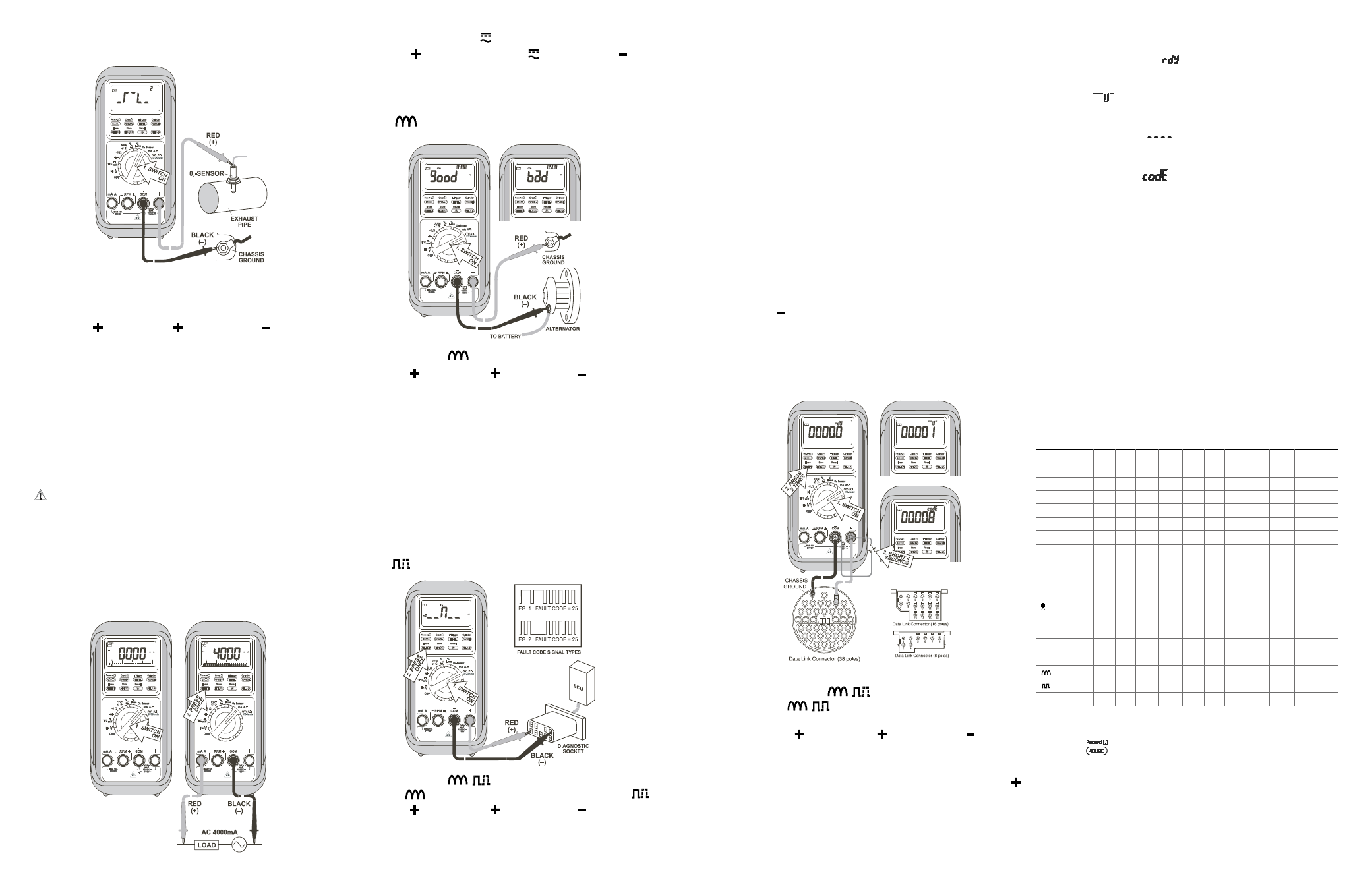
•
Set rotary switch to mA A .
•
Insert red ( ) test lead into mA A
jack and black ( ) test
lead into COM input jack..
•
Defaults at DC. Press SELECT button momentarily to select AC.
•
Connect the test leads as shown and observe the digital display.
4.3.10
ALTERNATOR TESTER Function
•
Typical fault code output triggering procedure is to short (close
circuit) the two trigger pins of the diagnostic socket and then turn
the ignition key to the ON position. DO NOT start the engine.
•
Location of the diagnostic socket, signal pins assignment, signal
type, and procedures of triggering & clearing the fault code may
be varied with car models. Consult your vehicle service manual
for manufacturer's specifications. The display indicates a symbolic
pulse and the beeper turns on when the blink code pulse is
detected.
•
Time interval between pulse signals and duration of pulse signal
represent the blink type fault code numbers.
•
As an example, some car manufacturers use long pulse for the first
code digit, and short pulse for the second code digit. In this case,
2 long 'Beeps' followed by 5 short 'Beeps' represented
fault code
number 25. As another example, some car manufacturers use
same time interval between pulse signals on the same code digit,
and with longer time interval to separate the code digits. In this
case 2 short 'Beeps' followed by a quiet interval and then followed
by 5 short 'Beeps' represented fault code number 25.
•
Please note that in some car models, fault code signal output is
preceded by leading pulse signals.
•
As a typical procedure for clearing the fault code stored in the
memory. Turn the ignition key to the OFF position. Disconnect the
negative ( ) battery terminal from the car electrical system for
about 1 minute, and the fault code will be cleared from memory.
Some car models require specific procedure to clear the fault code
stored, consult your vehicle service manual for details.
4.3.12 DTC-DECODER Function
6- Trigger the DTC readout by Shorting (close circuit) the 2 signal
pins of the data link connector for about 4 seconds until the
secondary LCD shows "
". Then the meter is ready to scan
the DTC readout automatically.
7- During scanning the meter secondary display indicates a pulse
symbol "
", and the beeper turns on when a DTC pulse is
detected.
If the DTC scanning is not successful, the meter secondary
display will indicate "
" to alert the user. Re-check the wire
connections, and start the trigger process again.
If the DTC scanning is successful, the meter secondary display
will indicate code "
" with 4 beep sounds, and the main
display indicates the correct DTC readout.
8- Read and note DTC readout displayed on the LCD Display "1" =
no fault stored, Greater than "1" = fault in system.
9- Repeat procedure in step 6. If there are no further faults in the
system, the previously displayed DTC will be displayed.
10- Repeat procedure in step 9 until the first DTC displayed is
repeated.
11- Eliminate (repair) all noted faults (DTC readout) of the car
according to troubleshooting chart and diagnostic tests.
12- After eliminating a fault, the respective DTC may be cleared
by repeating procedure on step 6 to get the DTC readout, and
then short the 2 signal pins for another 6 to 10 seconds, then
the DTC displayed is cleared. Please note that each DTC
displayed must be cleared individually.
*Note: Consult your Mercedes Benz Diagnostic Trouble Code
Reference Guide for signal pins assignments and engine precondition
procedures before triggering the DTC readout. They might be
different from car model to model, and function to function.
5. ADVANCED OPERATION
See table below for feature availability on each function.
Function
Data
Hold
Range
Lock
40,000
Count Relative Record
Crest
(Peak)
+/-
Trigger
Trigger
Level
No. of
Cylinders
Dual
Display
Store
Recall
DC Voltage
•
•
•
•
•
•
•
•
AC Voltage
•
•
•
•
•
•
•
•
Temperature
•
•
•
•
•
DC Current
•
•
•
•
•
•
•
AC Current
•
•
•
•
•
•
•
Resistance
•
•
•
•
•
•
RPM
•
•
•
•
•
Frequency
•
•
•
•
•
•
Duty Cycle
•
•
•
•
•
•
•
-ms
•
•
•
•
•
•
•
Dwell
•
•
•
•
•
•
•
O2 Sensor
•
•
•
Continuity
•
•
•
•
•
Diode
•
•
•
•
•
Alternator Test
•
•
•
Fault Code
•
•
•
DTC Decoder
•
•
•
5.1 40,000 COUNTS HIGH RESOLUTION Mode
Press the
button momentarily to enter the 4-3/4 digit high
resolution slow mode with a maximum display at 40,000 counts.
Press the button momentarily again to return to 3-3/4 digit fast
mode. In 3-3/4 digit fast mode, the digital display updates 5 times per
second nominal to give you the maximum measuring speed. In 4-
3/4 digit slow mode, the digit display updates 1.25 times per second
nominal to give you smooth readings as well as the full accuracy of
the meter.
4.3.9 O2-SENSOR TESTER Function
•
Set rotary switch to O2 -Sensor position.
•
Insert red ( ) test lead into jack and black ( ) test lead into
COM input jack.
•
Connect test leads to the O2 sensor dynamic output and observe
the digital display.
•
The main digital display shows a symbolic waveform of the O2
sensor dynamic output.
•
The secondary digital display shows the cross count per second
parameter, and a beep sound will alert the user on each cross
count edge being detected. Nominal cross count number is 1 to
3 for a good O2 sensor. The higher the cross count number, the
more active the O2 sensor is.
4.3.9 mA and A Functions
CAUTION: Do not measure any circuit that draws more than
the current rating of the protection fuse. If the fuse
blows, replace it with the proper fuse. Failure to
do this may result in injury or damage to the meter.
Do not attempt a current measurement where the
open circuit voltage is above 600V. Suspected
open circuit voltage must be checked with voltage
functions. Voltage output current clamp adaptors are
recommended to use with the meter voltage functions
for making high current measurements.
•
Set rotary switch to
•
Insert red ( ) test lead into jack and black ( ) test lead into
COM input jack.
•
Start the engine and operate it at about 2000 rpm.
•
Connect the test leads as shown and observe the digital display.
•
A reading of 0.45V (typical) or less indicates that the alternator and
the associated rectifier diodes are in good condition, and ‘good’ will
be displayed on the LCD. A display ‘bad’ together with continuous
beep sound indicate any of the following faults may exist:
- Defective rectifier diode(s).
- Defective Alternator coils.
- Opened coil or rectifier connections.
- Neutral of 3-phase Y-connection alternator accidentally
grounded to chassis.
4.3.11
FAULT CODE DETECTOR Function
•
Set rotary switch to
DTC-Decoder.
•
Default at
. Press SELECT button momentarily to select
•
Insert red ( ) test lead into jack and black ( ) test lead into
COM input jack.
•
Connect the test leads to the fault code signal pins of the diagnostic
socket and then trigger the fault code output.
1- Set rotary switch to
DTC-Decoder
2
-
Default at
. Press SELECT button two times to select
DTC-Decoder
3- Insert Red ( ) test lead into
jack and black ( ) test lead
into COM input jack
4- *Connect the test leads to the signal pins of the data link
connector. This function is a replacement of the impulse counter
scan tool with wire connections COM for black (bk), and
for yellow (yw) as specified in the Mercedes-Benz Diagnostic
Trouble Code Reference Guide. Since the meter is powered by
internal battery, connection of the impulse counter red (rd) wire
(to B+) for external power is not required
5- *Set Engine at idle
Page 6
Page 7
