AVerMedia Technologies AverTV for Mac 2 User Manual
Page 47
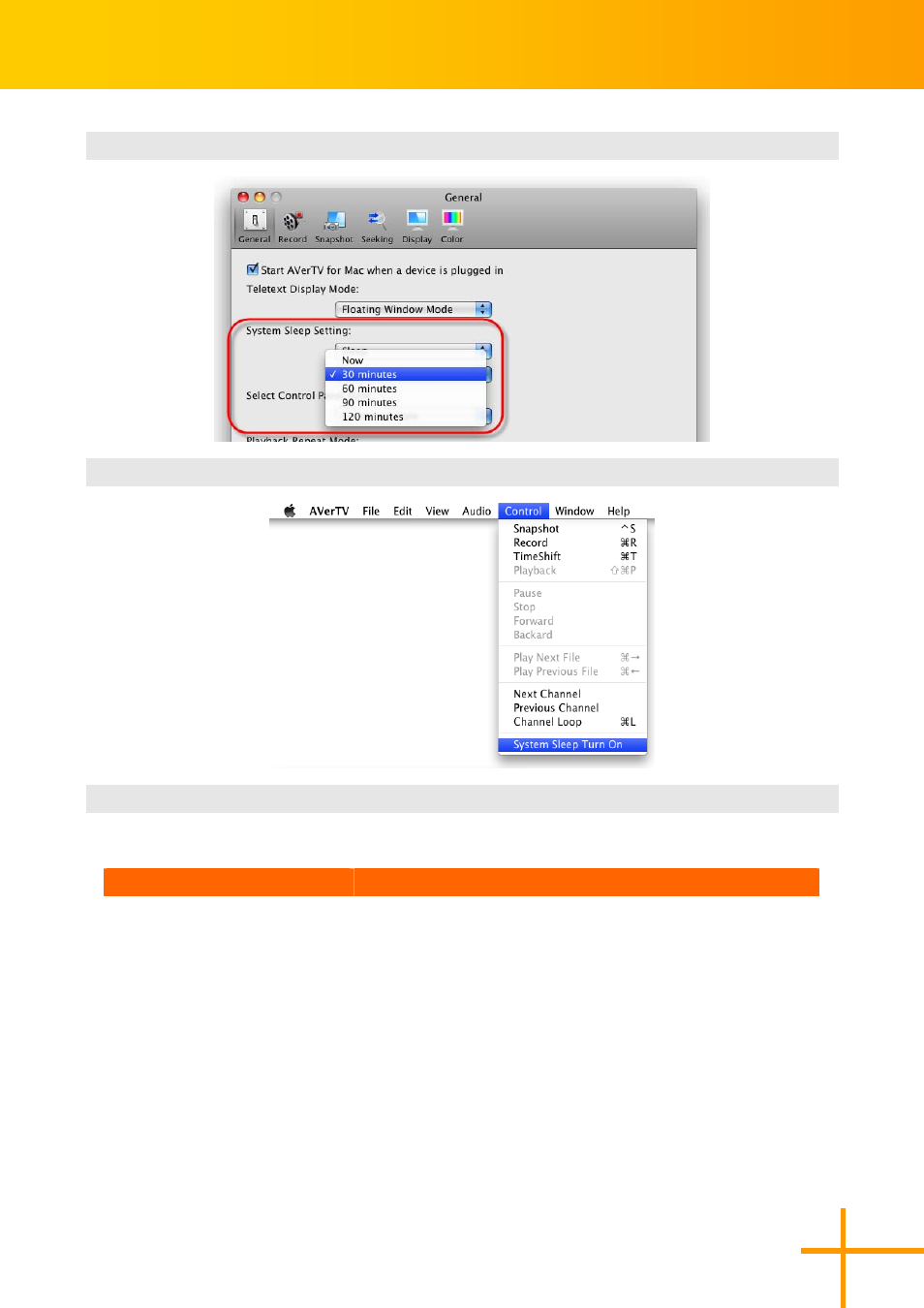
AVerTV for Mac User’s Manual
43
3
3
.
.
After selected the desired sleep mode, then choose an execution time.
4
4
.
.
Point to the menu Control>System Sleep Turn On.
5
5
.
.
The time setting will be displayed on the TV monitor.
For details, please see the description below.
Time setting mode
Description
Now
Your computer will go into the selected mode in about 10
seconds.
30/60/90/120 Minutes
Your computer will go into the selected mode in 30/60/90/120
minutes.
If you want to clear the countdown timer, Point to the menu Control>System Sleep Turn
Off.
