AVerMedia Technologies AverTV for Mac 2 User Manual
Page 41
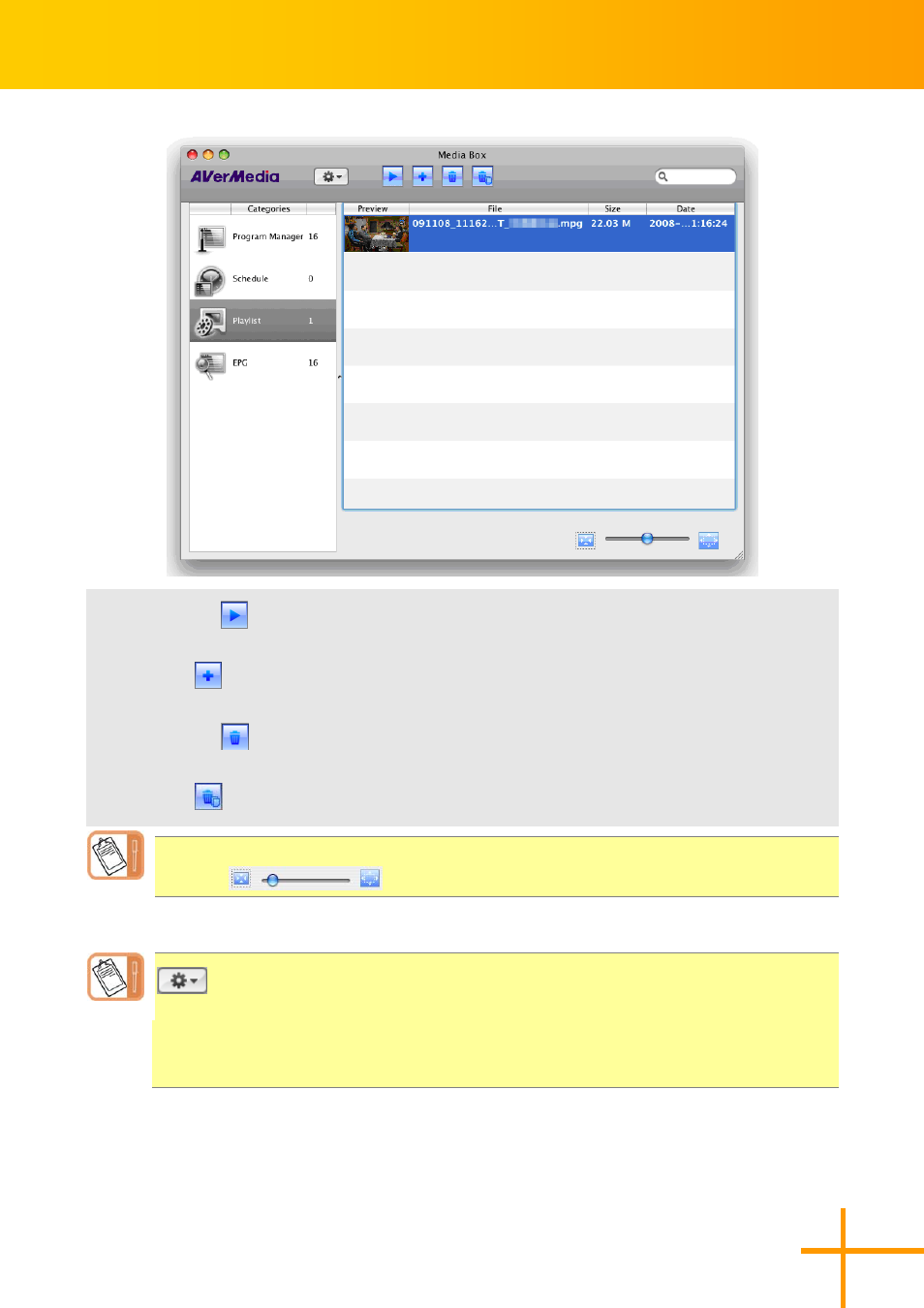
AVerTV for Mac User’s Manual
37
2
2
.
.
Click button
to play back the selected files.
Click button
to add a supported media file into the playlist.
3
3
.
.
Click button
to delete the selected files from the list.
Click button
to delete all files from the list.
You can change the size of the file icon by dragging the slider bar under the
window
.
button contains more function:
Rename: To change the selected file name.
Show in Finder: Use Finder to open the folder where the file located.
