Welch Vacuum 2028 Self-Cleaning Dry Vacuum System User Manual
Page 22
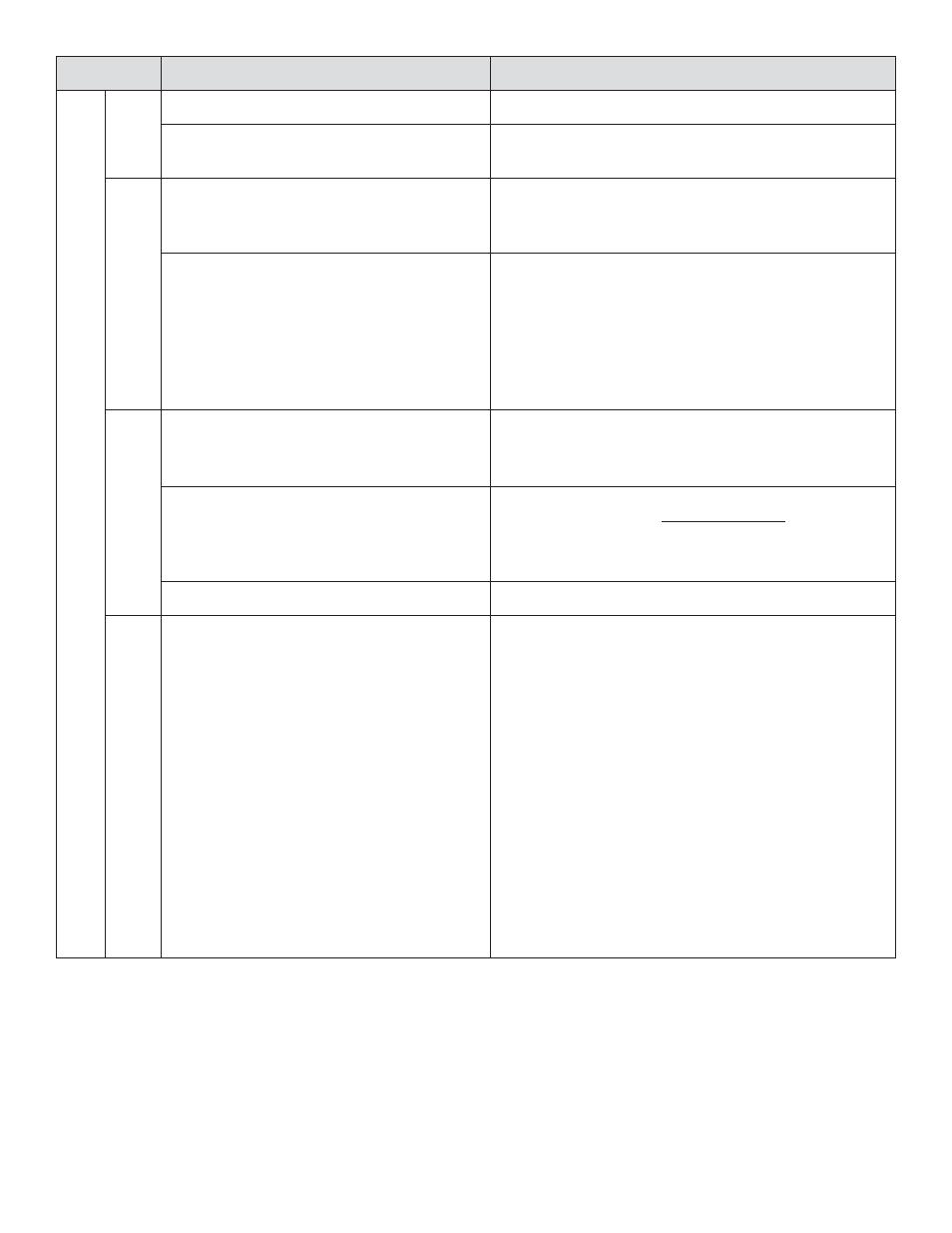
22
Problem
Possible Cause
Solution
Mechanical Failures
Seized
pump
Motor failure
•
Change Motor
•
Broken diaphragm – Con-rod
•
connection
Change Diaphragm and/or Con-Rod
•
Analog gauge
Poor readings
•
See section 2.25.1 Analog Vacuum Gauge
•
Check vacuum performance - See Poor Vacuum
•
section above
Gauge not responding
•
Remove housing cover - check connections and
•
ensure hose is not kinked. If hose is loose or
kinked, reattach or straighten.
If problem persists, verify vacuum with
•
independent vacuum gauge. If independent
vacuum gauge reading is still poor, Contact
Welch Technical Service.
Digital gauge
Poor readings
•
See section 2.25.2 Digital Vacuum Gauge
•
Check vacuum performance with independent
•
gauge - See Poor Vacuum section above
No display
•
Check power and power cord
•
Turn pump off and
•
UNPLUG PUMP, wait 30
seconds, re-connect to power and turn pump
back on.
Displays “CAL Err”
•
Unit has detected a calibration error.
•
Poor V
acuum
Leaks
•
Check inlet jar for leaks - Check inner gasket and
•
fi ttings, tighten if loose. Disconnect pump from
system, block off inlet port, check vacuum level
on the gauge.
If vacuum level reading is good, work back
•
through your application checking for leaks.
If vacuum level reading is still poor, check
•
vacuum control valve and gas ballast to ensure
they are completely closed.
If vacuum level reading is still poor, disconnect
•
pump from the application and run the pump
for 10 minutes with the inlet port open, turn unit
off and allow the unit to complete purge cycle
(clean). Repeat and retest vacuum performance.
If problem persists, contact Welch Technical
•
Support*.
