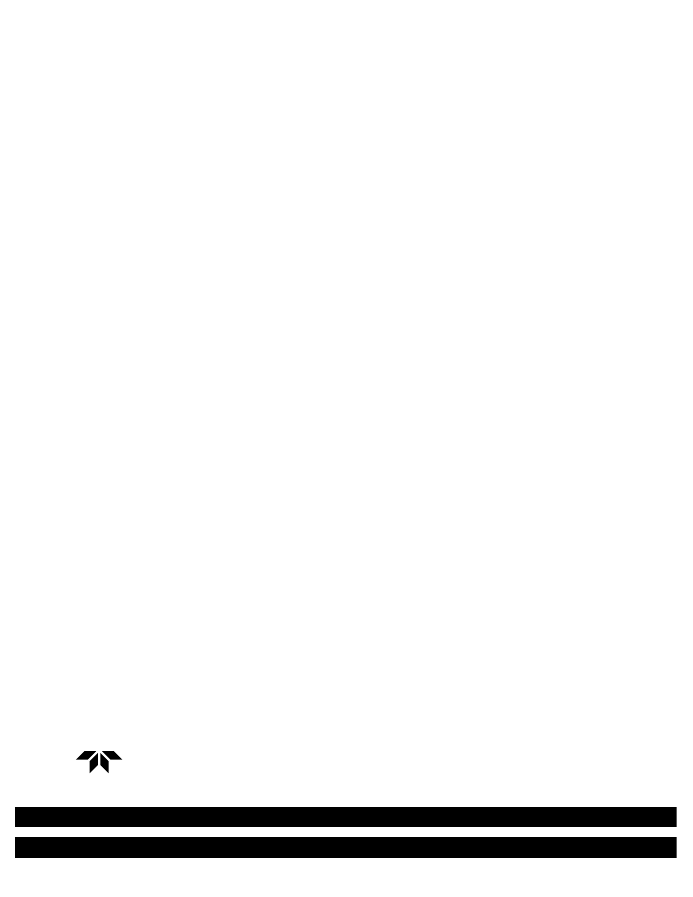Teledyne 8800T - Trace moisture analyzer - transmitter User Manual
Instruction manual
Table of contents
Document Outline
- 8800P.pdf
- 1. Introduction
- 1. XPDM Portable Instrument with sensor, desiccant...
- 2. 2 VCO to Swagelok fittings and 2 Swagelok to ba...
- 3. Calibration bulb.
- 4. Shoulder strap.
- 5. VCO to VCO Fittings.
- 6. Pig tail.
- 7. Flexible stainless steel hose.
- 8. Pressure regulator, all stainless steel, (prese...
- 9. Coalescing filter, all stainless steel with mou...
- 10. Wall transformer (with factory installed I/O o...
- 11. Replacement desiccant cartridge.
- 12. Padded transport case.
- 2. Precautions
- 3. Principle of Operation
- 4. Operating the XPDM
- 4.1. Sample Hook-up
- 4.1.1. Fittings
- 4.1.2 Recommended Pipes
- 4.1.3. Sample conditioning
- 4.2. Measuring
- 5.0 The User Interface
- 5.1 Display Conventions
- 1. To display letters with the 7 segment numeric d...
- 2. The instrument will indicate whether a particul...
- 3. °C°F appear simultaneously, to indicate the sen...
- 4. Values higher than ±1999 and lower than ±0.01 a...
- 5.2 Operating State
- 5.2.1 Viewing Dewpoint Mode
- 5.2.2 Viewing Temperature at Sensor
- 5.2.3 Start Autocal Mode
- 5.2.4 Viewing Serial Number Mode
- 5.3 Set-up State
- 1. Testing the optional analog output: By pushing ...
- 2. Display of alternate units: In this mode, a sec...
- 3. Selecting the sensor type: In this mode the use...
- 4. Adjusting low end sensor attenuation and/or dew...
- 5. Manual calibration: (Not yet available) In this...
- 6. Output range setting: These modes are used to s...
- 7. Lock/Unlock the instrument: This mode is used t...
- 5.1 Display Conventions
- 6. Options
- 1. RS-232C.
- 2. Current Loop output (4-20mA or 0-24mA).
- 3. Operation from an external power supply e.g. a ...
- 6.1 RS-232C
- 1
- Current Loop out
- 6
- strapped to 4
- 2
- Tx
- 7
- looped from pin 8 through RS-232 level driver
- 3
- Rx
- 8
- looped to pin 7 through RS-232 level receiver.
- 4
- strapped to 6
- 9
- current loop select:Open=0-24mA,Grounded=4-20mA
- 5
- Gnd-RS232 & Current Loop
- 6.2 Current Loop Output
- 6.3 Operating from an external Power Supply
- 7. Automatic Calibration
- 1. Make sure that the ambient temperature where yo...
- 2. Remove the adapter from the bulb (hand pump).
- 3. Moisten the sponge with 1 or 2 drops of water a...
- 4. Turn instrument on. Refer to section 5.2.
- 5. Press the Mode key twice. The display will indi...
- 6. Press the Up key, to confirm you want to perfor...
- 7. Pull sensor actuator to measurement position, a...
- 8. Push Up key to initiate the calibration procedu...
- 9. Keep pumping intermittently to assure wet micro...
- 10. After one minute, the instrument displays cali...
- 11. Push in the sensor actuator.
- 8. Changing desiccant cartridge and/or battery.
- 9. Special messages, warnings and error indication...
- PROM check sum failed.
- power on tests
- RAM write/read test failed.
- cycle power / replace battery,
- Unidentified power-up failure.
- if problem persists,
- EEPROM Check Sum Failed.
- return to your representative
- A/D converter failure.
- system tests once per 2 min.
- for service.
- Reference voltage for A/D out of spec.
- Low battery voltage.
- replace battery.
- Instrument low temperature range
- has been exceeded.
- make sure that the unit is at a
- Instrument high temperature range
- has been exceeded.
- temperature of -10˚C to +50˚C.
- Sensor circuit is open.
- dewpoint displays tests
- check sensor. wetup sensor to see if it will react...
- Sensor is saturated.
- dry down the sensor.
- Sensor circuit is shorted.
- check sensor.
- Trying to calculate dewpoint for undefined sensor....
- select sensor and autocal.
- Viewing dewpoint while sensor is in desiccant dry-...
- a reminder that the dewpoint in the desiccant is b...
- Trying to calibrate an undefined sensor.
- autocal tests
- Prompting to pull out the sensor from desiccant to...
- see autocal instructions.
- Sensor reading is ‘too’ low to be from a saturated...
- EEPROM write cycle not completed.
- miscellaneous
- if this persists, return for service.
- Attempting to modify a locked unit.
- unlock unit, see set-up mode.
- Sensor is neither in nor out of desiccant.
- pull out or push in the sensor actuator
- Turn on message, Xentaur (Greek X=X)
- Turn off message, good-bye.
- Appendix A: Flow diagram of User Interface in the ...
- Appendix B: Flow Diagram of User Interface in the ...
- Appendix C: Relationship of Instrument Reading and...
- Appendix D: Uncertainty in LBS and PPMV calculatio...
- Appendix E: Battery Life
- 1. Introduction
- 8800T.PDF
- 1.0 Overview of the LPDT
- 2.1 Precautions using the sensor
- 2.2 Sensor Technical Specifications
- 2.3 Sensor Installation & Sampling Techniques
- 2.4 Troubleshooting unexpected readings
- 3.1 Precautions using the LPDT
- 3.2 Instrument Technical Specifications
- 3.3 Installation
- 3.4 Operating the Instrument
- 3.4.1 Starting up
- 3.4.2 Display Conventions
- 3.4.3 Push Buttons
- 3.4.4 Operating State
- 3.4.4.1 Viewing Dewpoint Mode
- 3.4.4.2 Viewing Temperature at the Sensor
- 3.4.4.3 Start Calibration (SpanCheck™) Mode
- 1. If the instrument is locked and a calibration i...
- 2. Push the MODE key a few times until the display...
- 3. Press the UP button. The display will show CNF,...
- 4. Remove the sensor from its packaging container ...
- 5. Push the UP button again to confirm that you wa...
- 6. After 60 seconds, the display will flash the se...
- 7. Install the sensor in the sample cell or adapte...
- 3.4.4.4 Viewing Serial Number Mode
- 3.4.5 SetUp State
- 3.5 Troubleshooting the Instrument
- Appendix A: Operating State User Interface flowcha...
- Appendix B: Set-Up State User Interface flowchart
- Appendix C: LPDT Mechanical Drawing
- Appendix D: LPDT Electrical Connections
- Appendix E: Sensor/SpanCheck™ Theory of Operation
- Appendix F: Pressure Correction
- Appendix G: Current vs. Dewpoint
- Appendix H: Uncertainty in LBS & ppmV calculations...
- Appendix I: Sensor Response Time
- Appendix J: Return Authorization Request