Teledyne 335 - Analog control room monitor for personnel safety User Manual
Page 13
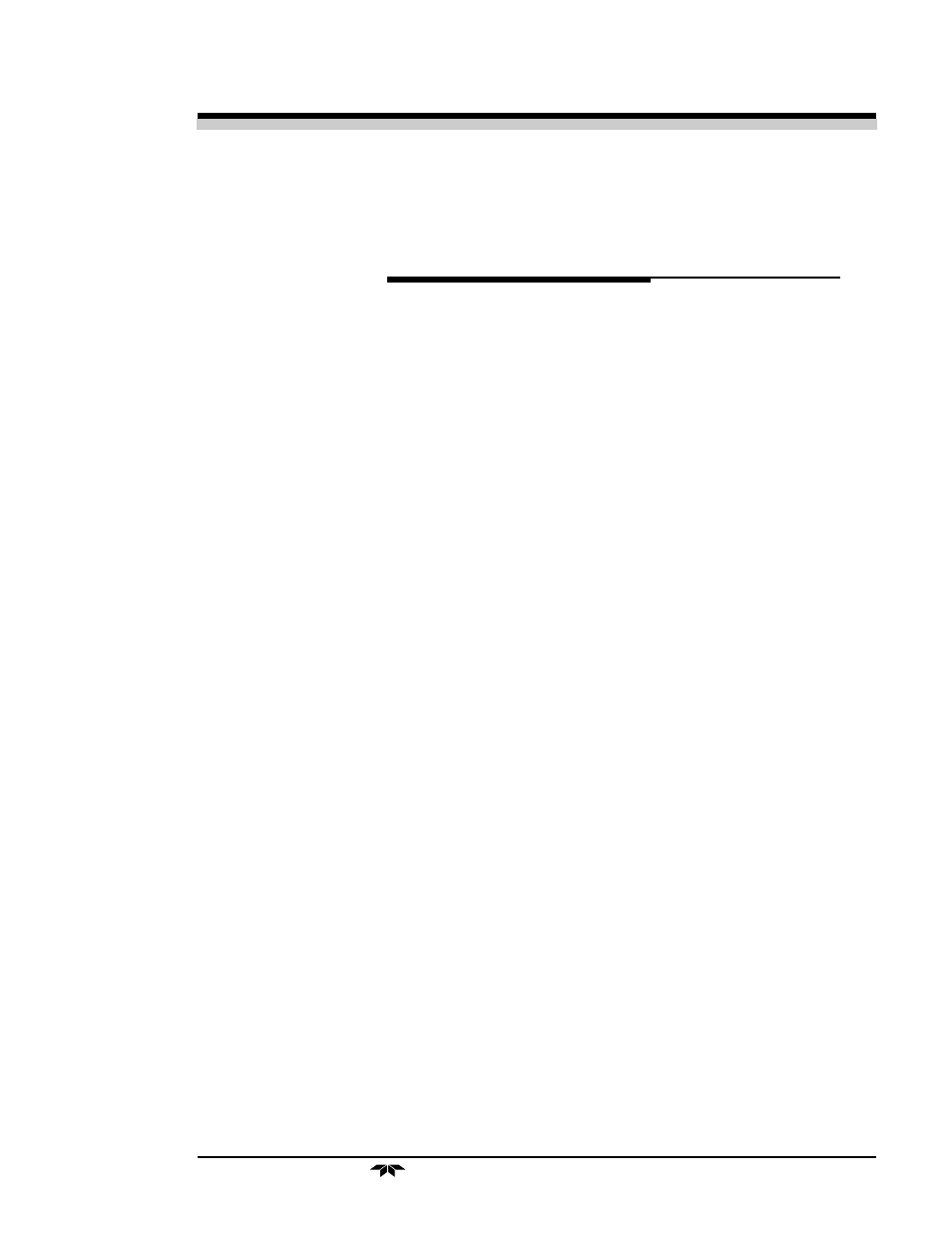
3-1
TELEDYNE ANALYTICAL INSTRUMENTS
Oxygen Alarm Monitor
Installation and Operation 3
Installation and Operation
Installation consists of installing the Micro-Fuel Cell, installing the
rechargeable batteries and connecting the instrument to the AC power.
3.1 Installing the Micro-Fuel Cell
The Micro-Fuel Cell is shipped separately from the instrument and must
be installed before operating the instrument. Turn the instrument off and
disconnect the AC power.
To install the cell in the probe assembly:
1. Remove the probe from its holder inside the instrument case and
remove the cell from its sealed shipping package.
2. Unscrew the cap from the top of the probe assembly.
3. Remove the shorting clip from the cell. REMOVE THE
MEMBRANE END OF THE SHORTING CLIP FIRST so that
it does not puncture the soft membrane.
4. Place the cell in the probe with the terminal end facing down
toward the probe contacts and the soft membrane surface facing
the outside.
5. Replace the probe cap, making sure that it is all the way down
and seated on the probe body, then replace the probe assembly
into its holder.
3.2 Power and Signal Connections
NOTE: Batteries are shipped disconnected.
Refer to manual for connection before operation.
3.2.1 AC and Battery Backed Standby Power
This instrument is designed to operate from a 115VAC @ 50/60 Hz
power. As an option, if specified at the time of purchase, this instrument can
be powered from 100 or 220VAC @ 50/60 Hz. Connect the included
power cord to the AC power.
