Hardware setup – Asus P4T-E User Manual
Page 27
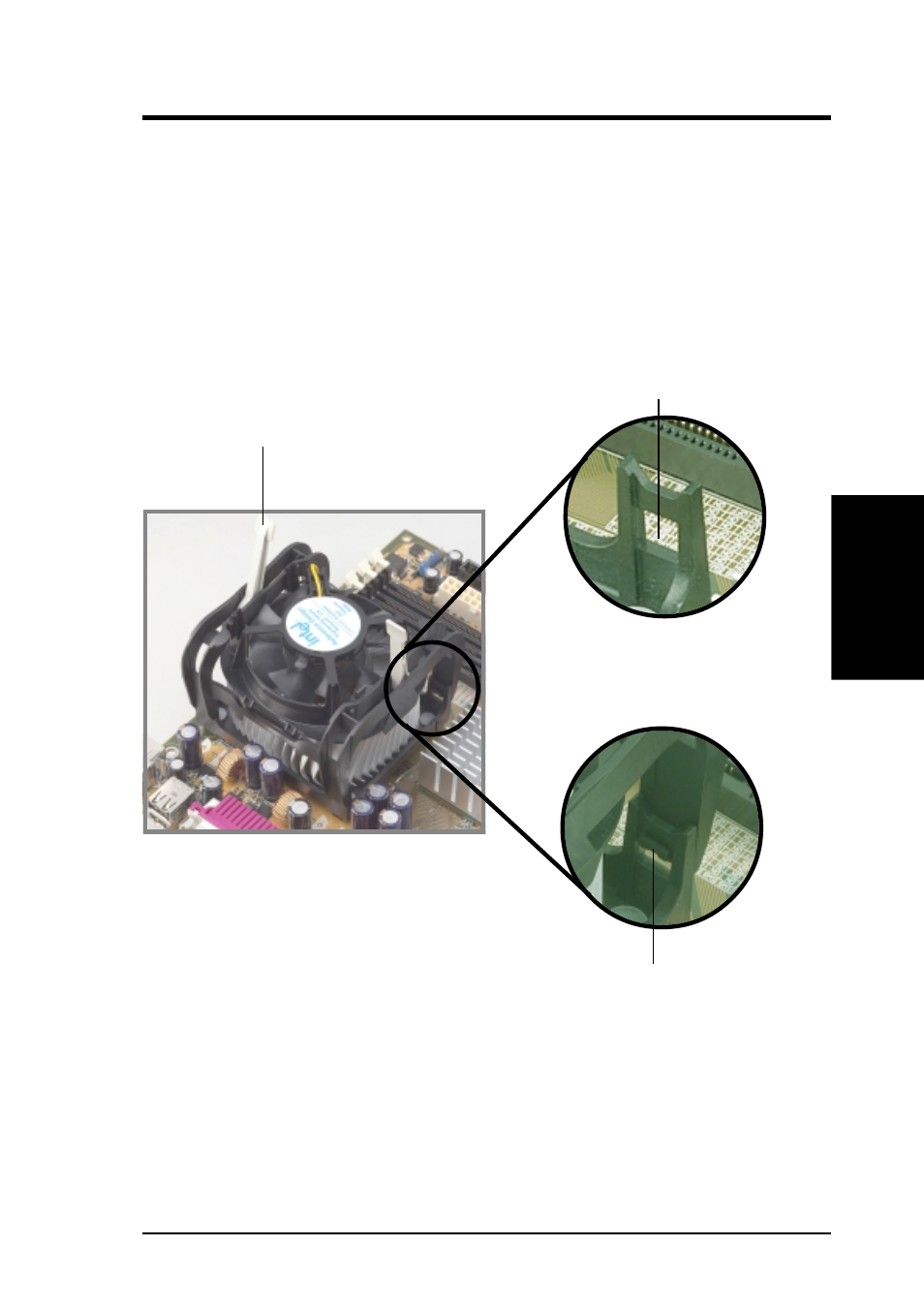
27
3. HARDWARE SETUP
ASUS P4T-E User’s Manual
CPU Heatsink
3. H/W SETUP
Step 2: Mount the Fan
Position the fan with the retention mechanism on top of the heatsink. Align and
snap the four hooks of the retention mechanism to the holes on each corner of the
module base. Carefully fit the fan and retention mechanism assembly perfectly to
the heatsink and module base, otherwise you cannot snap the hooks into the holes.
Keep the retention locks lifted upward while fitting the retention mechanism to
the module base.
Retention Hole
Retention Hook
Snapped to the
Retention Hole
Retention Lock
See also other documents in the category Asus Hardware:
- Xonar DX (10 pages)
- PCI Express Audio Card Xonar DX (70 pages)
- Xonar DX (80 pages)
- Xonar D2X (88 pages)
- Xonar D2X (84 pages)
- D2X (88 pages)
- Audio Card Xonar D2X (70 pages)
- ROG Xonar Phoebus (72 pages)
- ROG Xonar Phoebus (122 pages)
- Xonar DSX (26 pages)
- Xonar DSX (29 pages)
- Xonar DGX (33 pages)
- Xonar DGX (58 pages)
- Xonar DGX (38 pages)
- Xonar DG (54 pages)
- Xonar DG (58 pages)
- Xonar DG (32 pages)
- Xonar DG (28 pages)
- Xonar Essence ST (40 pages)
- Xonar Essence ST (53 pages)
- Xonar Essence ST (52 pages)
- Xonar Essence ST (35 pages)
- Xonar DS (54 pages)
- Xonar DS (33 pages)
- Xonar Xense (70 pages)
- Xonar Xense (45 pages)
- Xonar Xense (47 pages)
- Xonar U3 (56 pages)
- Xonar U3 (38 pages)
- Xonar Essence STX (49 pages)
- Xonar Essence STX (10 pages)
- Xonar Essence STX (32 pages)
- Xonar D1 (72 pages)
- Xonar D1 (80 pages)
- Xonar D1 (10 pages)
- XONAR D1 E4009 (72 pages)
- Xonar Essence One (7 pages)
- Xonar Essence One (5 pages)
- Xonar HDAV 1.3 (100 pages)
- Motherboard M4A78-EM (64 pages)
- A7N8X-VM/400 (64 pages)
- K8V-XE (86 pages)
- K8V-XE (20 pages)
- M2R32-MVP (60 pages)
- M2R32-MVP (160 pages)
