Dvd/cd playback, Starting playback of cd/dvd, Playing audio cds – Audiovox FLO TV DFL710 User Manual
Page 27: Play kodak picture cd, Dvd playback
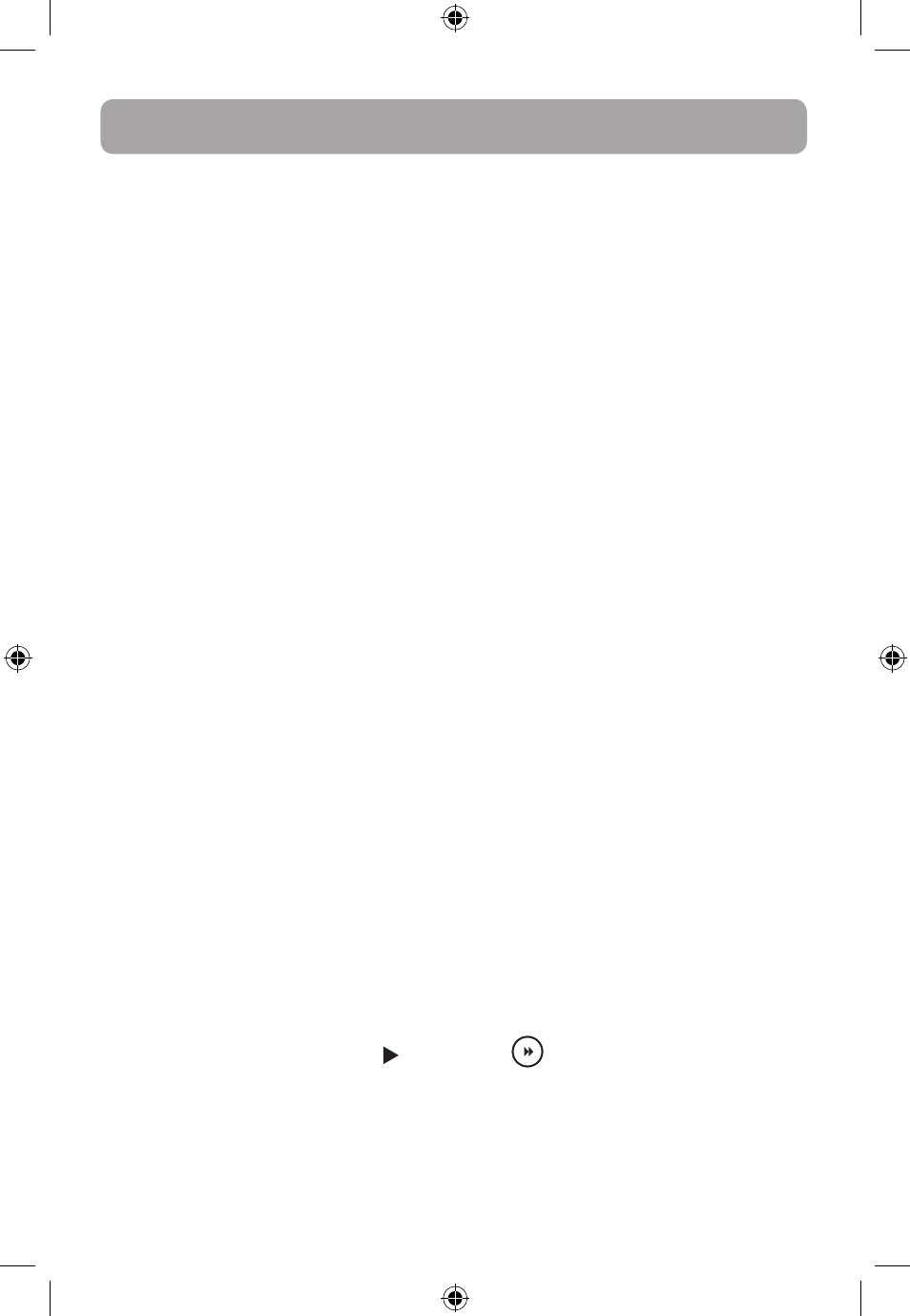
26
DVD/CD playback
Starting playback of CD/DVD
•
If watching FLO TV, press the MODE button to switch to DVD/CD mode.
•
Press the DVD Cover Open Switch on the top of the device to open the cover.
•
Insert a CD/DVD disc.
•
Close the cover.
•
The disc should start playback automatically.
Playing Audio CDs
•
When playing an audio CD, press DISPLAY repeatedly (on remote control) to
display the single elapsed time of the current track, single remain time of the
current track, total elapsed time and total remain time. To turn the display off,
select the Display Off option
•
Use the Directional Keypad to navigate through the CD.
• Press
REP 1/ALL repeatedly (on remote control) to repeat current track, repeat all
or to turn off the repeat function.
• Press
REP A-B (on remote control) to repeat a segment between two points (A and
B), press REP A-B at the beginning of the segment you want to repeat. Allow the
disc to play to the end of the segment to the end point (B). Press REP A-B again at
the end of the segment. The segment plays repeatedly until you press REP A-B to
resume normal playback.
•
While playing from CDs, switch the audio format by pressing AUDIO repeatedly on
remote control to select from stereo, mono left, mono right or mix-mono.
Play Kodak Picture CD
•
The Kodak Picture CD will start playing automatically in slide show mode.
DVD Playback
•
While playing from DVD, press (on the unit)/
(on remote control) repeatedly
to scan forward at 2x, 4x, 8x,16x or 32x. The playback speed will return to normal
when the DVD is playing back at 32x.
