X - voltage reference supply mode, Xi - contrast – Power Probe The Hook User Manual
Page 13
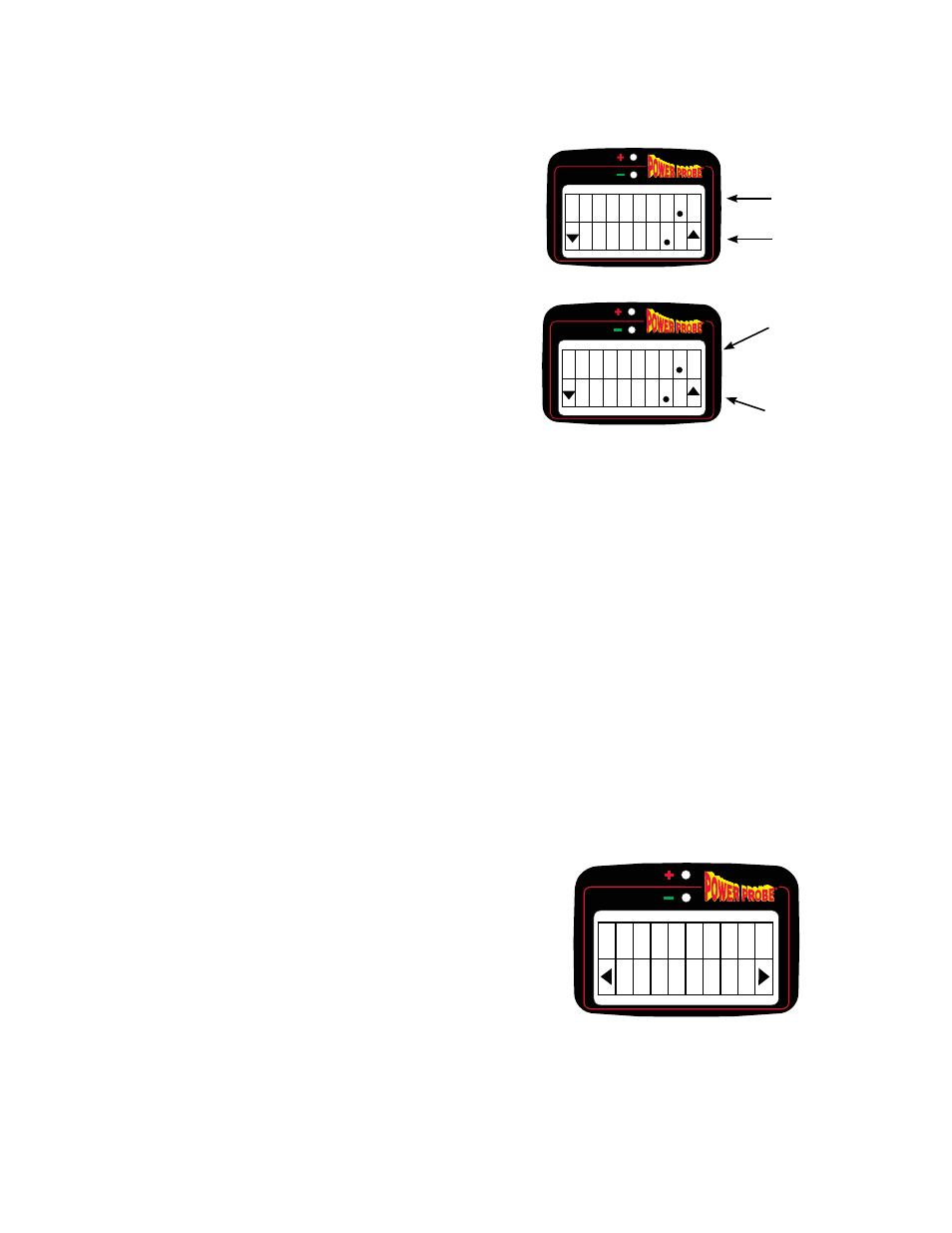
Page 13
X - VOLtAGE rEFErENCE SUppLY MODE:
Voltage Reference Supply Mode is an active mode but it does
not function the same as the normal PPHM activation. It has se-
lectable voltage output to the probe tip that is limited to 20 mA.
To access Voltage Reference Supply Mode from PPHM:
1. Press SEL once.
2. Press D, 7 times or U, 4 times. The display shows
VOLTAGE REFERENCE.
3. Press SEL once.
4. Press U repeatedly to increase the voltage on the probe tip
and press D repeatedly to decrease voltage on the
probe tip.
5. Press R once to turn off reference voltage at the probe tip
The reference voltage peaks at 5 volts max.
APPLICATION: This can be useful when checking the wiring to
an ECM/ECU. After you have checked out your sensor using
the voltmeter and or ohmmeter, if there is still a problem, you
can simulate the voltages put out by sensors in order to verify
the wiring going to the ECM/ECU. Using an OBD scanner you
can verify the results out of the ECM/ECU. You can select volt-
ages from 0 to 5 VDC in .5-volt increments (Default is 0 volts)
The actual voltage on the tip will be displayed on the top of the
screen and the set point voltage displayed on the bottom. There
is a Set Point Voltage Alarm in case the circuit connected to the
probe tip forces the voltage above or below the set point voltage
by .1 volts. This is separate from the Over Voltage Alarm that
trips at >99.9 Volts. The Set Point Voltage alarm will emit a short
tone and you will notice the difference from the actual voltage at
the tip from the set point value.
XI - CONtrASt:
If the contrast between the characters and the display
need adjusting you can do this in CONTRAST.
To access Contrast from PPHM:
1. Press SEL once.
2. Press U, 3 times. The display shows CONTRAST.
3. Press R or L to the desired Contrast.
4. Press SEL once.
S
O
C N R
T
1 6
T
A
Set Point voltage alarm
sounds.Remove and check
circuit for shorts or other
malfunction.
Actual voltage
on tip
Set point volts
.2v volts from
Set point volts
Output volts
Set point volts
not the same as
output voltage
the Set Point
voltage alarm
will sound.
{
}
2
O
0
V L
S
V E
R
T
F 2
0
1
O
8
V L
S
V E
R
T
F 2
0
