Viii - ohm meter mode – Power Probe The Hook User Manual
Page 11
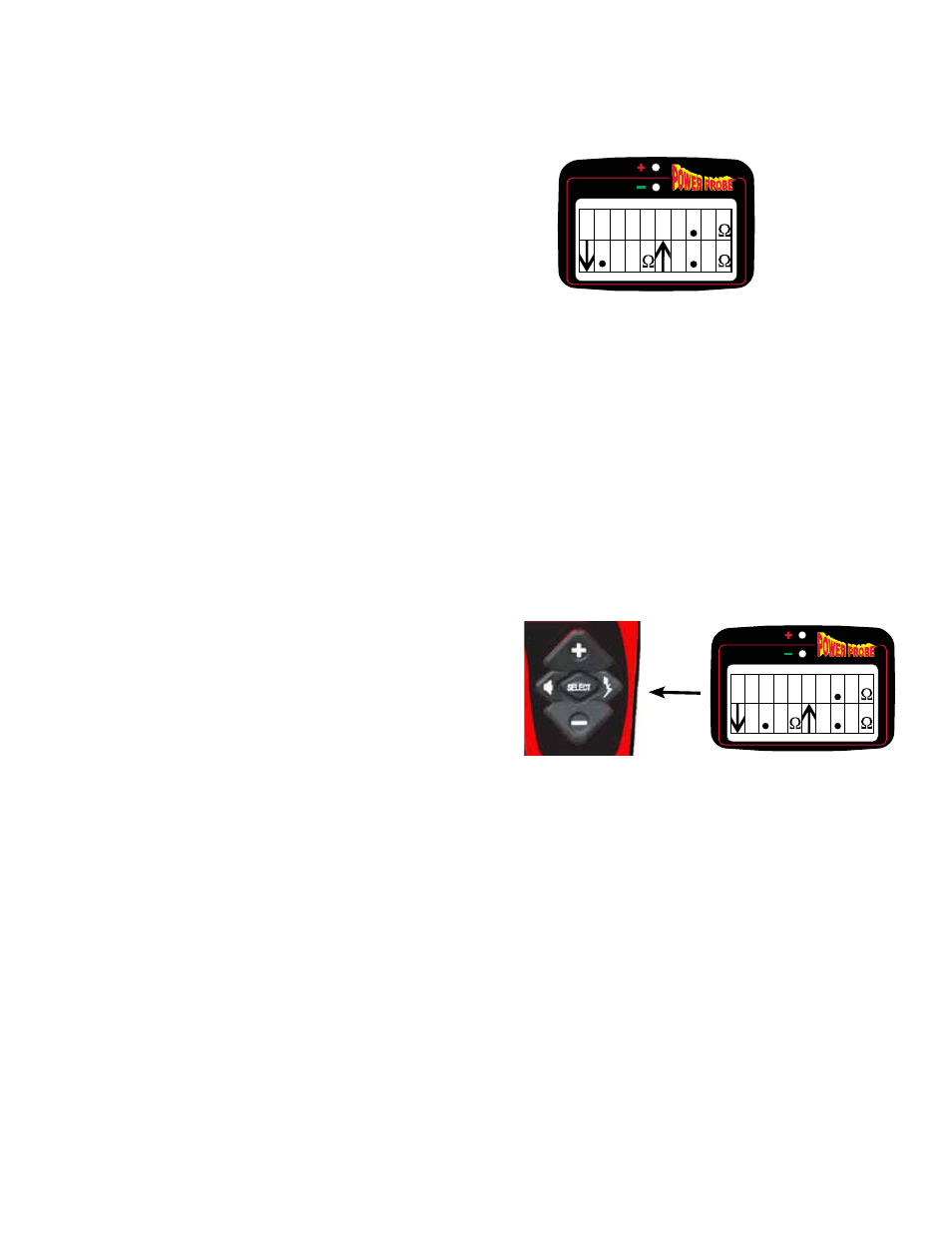
Page 11
VIII - OHM MEtEr MODE
Ohm Meter Mode monitors the probe tip and displays 3 resis-
tance measurements, Active, Min. and Max. The Ohm Meter
Mode is a passive mode. This means no Power will be activat-
ed to the probe tip even when you press the Power buttons.
To access Ohm Meter Mode from PPHM:
1. Press SEL once.
2. Press D, 5 times.
3. Press SEL once.
4. Connect the probe tip to the circuit you want to monitor
and test.
5. Press R to reset the Min/Max.
This mode can only display ohms. In order for Ohm Meter
Mode to operate there must be no voltage on the circuit. If the
probe tip comes in contact with voltage the Over Voltage alert
will sound.
It is necessary to connect the ground lead to a chassis or other
common ground point to accurately measure 2 Ohms or less.
This will eliminate voltage drops within the 20 ft cable and
improve the accuracy.
APPLICATION: If you have a wire bundle and suspect the
wiring may have a short or open, you can connect the tip to
the circuit and check that the resistance is within the expected
limits. If it is, reset the Min/Max by pressing the R button, then
move or wiggle the wire bundle. If a wire has an intermittent
open, you will see a sudden change in the Max reading. Its
exact reading may not be of value as much as the change in
reading. If there is a sudden short in the wire, it will be cap-
tured on the Min reading. Again, it is the sudden change more
than the actual reading that tells you there is a problem with
that wire.
Once you have captured Min/Max data, the data will remain on
the display until a new Min/Max either overrides it or until you
press the R button, which will reset the Min/Max to Average.
Ohms Min/Max is a feature of the Ohm Meter Mode only. It is
not available in PPHM. To return to PPHM, press SEL button
once or press the L button to return to the menu. To return
back to Ohm Meter Mode, follow steps described previously.
H
O M
1
2
1
2
0
0
Reset
Min/Max
H
O M
1
2
1
2
1
2
