Ix - counter mode – Power Probe The Hook User Manual
Page 12
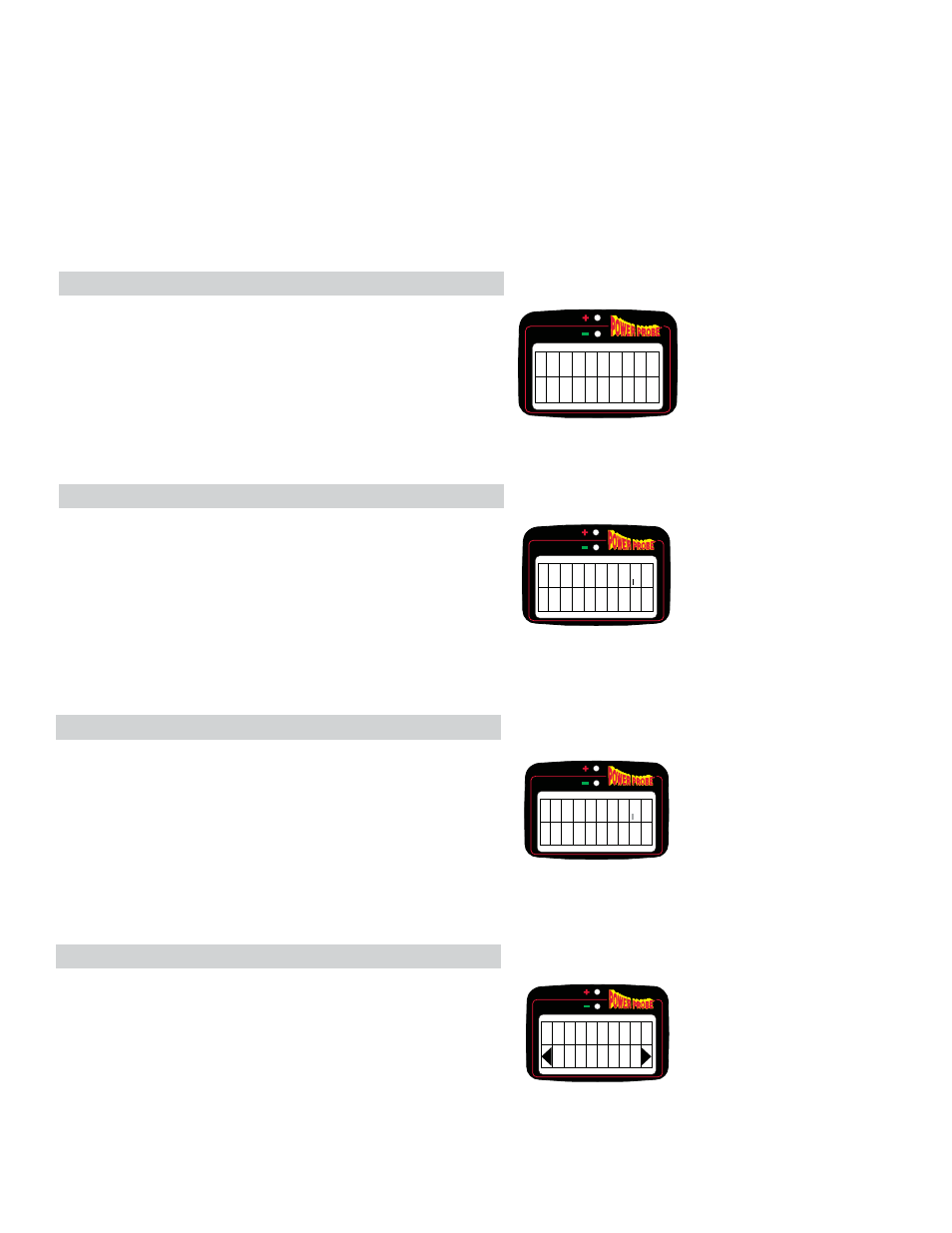
Page 12
IX - COUNtEr MODE
a) Duty Cycle/Frequency
Duty Cycle is used for checking Cruise Controls, Idle Air Con-
trol Motors and Fuel Metering Solenoids.
To access Duty Cycle/Frequency from PPHM:
1. Press SEL once.
2. Press D, 6 times or U, 5 times. It displays COUNT MODE
DUTY CYC
3. Press SEL once.
b) positive pulse width/Frequency
Use Positive Pulse Width to check the time a fuel injector is
ON, which is the time the ECM/ECU transistor is being pulled
to ground. On time. In seconds.
To access Pulse Width/Frequency from PPHM:
1. Press SEL once.
2. Press D, 6 times.
3. Press R, once.
4. Press SEL once.
c) Negative pulse width/Frequency
Use Negative Pulse Width to check the time a fuel injector is
OFF. Off time. In seconds
To access Negative Pulse Width/Frequency from PPHM:
1. Press SEL once.
2. Press D, 6 times.
3. Press R, twice
4. Press SEL once.
d) pulse Counter
Counter can be used to check Knock Sensors, Wheel Speed
Sensors, Cam Sensors, Crank Sensors and other similar de-
vices where number of counts may be valuable. The maximum
pulse rate for the pulse counter is 5 kHz.
To access Pulse Counter from PPHM:
1. Press SEL once.
2. Press D, 6 times or U, 5 times.
3. Press R, three times. It displays COUNTER.
4. Press SEL once.
Counter Mode is a passive mode. The (+) Power and (–) Power buttons are not active so dynamic circuit testing cannot be
performed. This means, no Power will be activated to the probe tip even when you press the Power buttons. Frequency
Counter is a feature of Counter Mode. In Counter Mode you can check Pulse Count, Duty Cycle and both Positive and
Negative Pulse Widths. These extra features are useful for measuring signals that are used for sensors, injectors and
other signal related components. Each feature will display the selected meter on the top of the display and frequency on
the bottom except in Pulse Count.
O
M
O
E
D
C U T
+
U
P
W H
T
N
L
P
+ W 1
4
3
s
1 0 0 H Z
2
u
P
+ W 1
4
3
s
1 0 0 H Z
2
u
U
D T Y
%
0
1 0 0 H Z
5
