Apple Studio Display 17 (ADC) Monitor Stand Replacement User Manual
Page 6
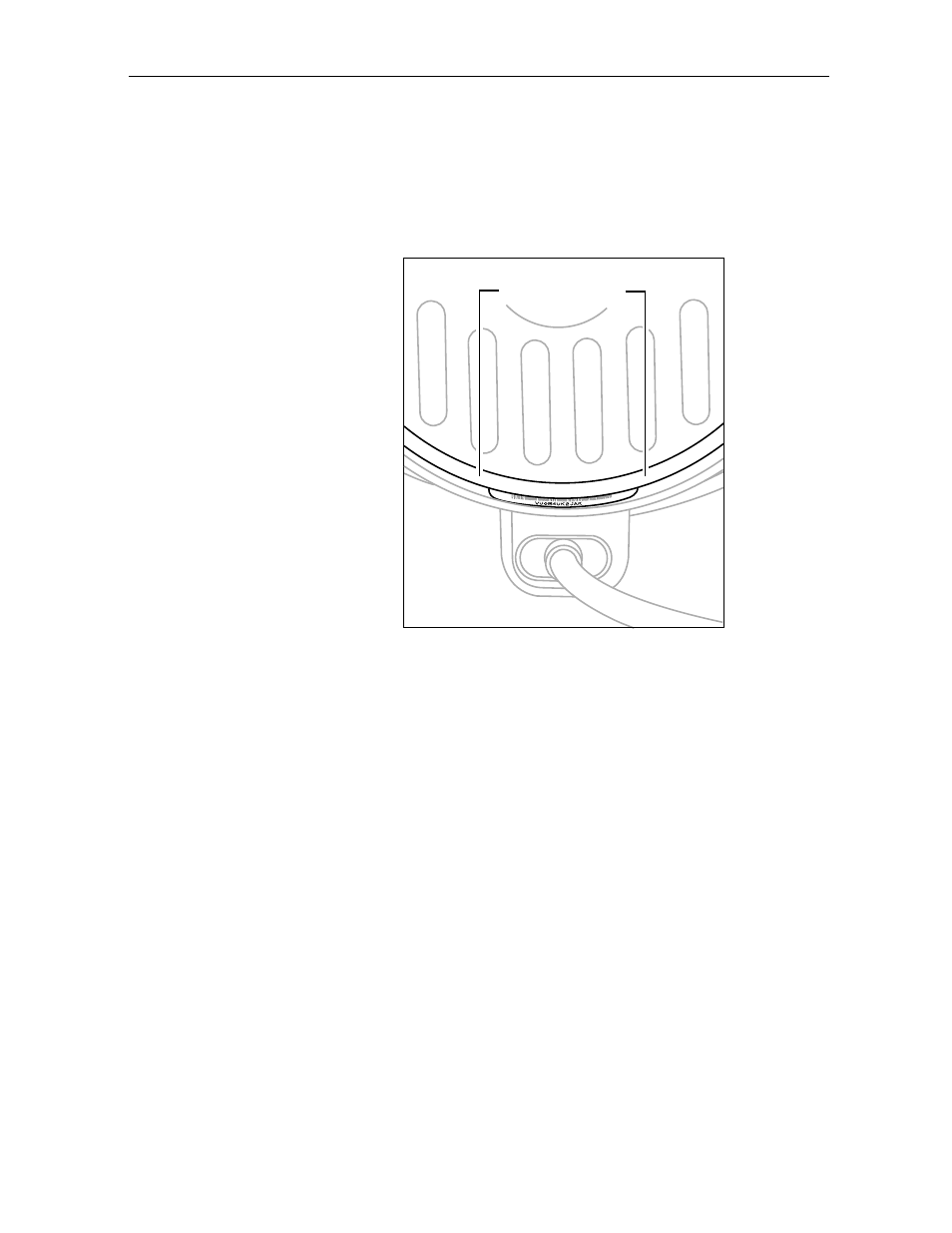
Apple Studio Display 17 (ADC) Monitor Stand -
6
2.
Place the clear plastic ring over the white ring so that the white ring fits
inside the clear ring.
3.
Check that the rings are properly aligned. They should easily slide in
unison, and when they are close to the serial number label, you should
be able to see the serial number bar code but not be able to clearly see
the words "Serial Number."
Rings
Correctly Installed
See also other documents in the category Apple Monitors:
- LED Cinema Display (90 pages)
- LED Cinema Display (100 pages)
- LED Cinema Display (27-inch) (100 pages)
- LED Cinema Display (27 pouces) (104 pages)
- Cinema Display (Stand Replacement) (5 pages)
- AppleVision 850 AV (112 pages)
- Cinema Display (21 pages)
- Cinema Display (21 pages)
- Cinema Display (122 pages)
- Multiple Scan 15AV - Display (49 pages)
- Multiple Scan 1705 Display (59 pages)
- Studio Display 15-inch flat panel monitor (38 pages)
- IIc (11 pages)
- Cinema Display, 30" Flat Panel M9179 (6 pages)
- iPod+hp (32 pages)
- AppleVision 750 (114 pages)
- Mac 6400/200 (232 pages)
- Cinema Display, 20" Flat Panel M9177 (6 pages)
- LED Cinema Display (2008) (122 pages)
- Multiple Scan 20 Display (55 pages)
- Mac Monitor (4 pages)
- LED Cinema Display (27-inch) (104 pages)
- LED Cinema Display (27-inch) (64 pages)
- Studio Display (68 pages)
- AppleVision monitors (OS 7.1) (68 pages)
- Multiple Scan 15 Display (45 pages)
- Studio Display (17-inch, CRT) (37 pages)
- AppleVision 1710AV (156 pages)
- Multiple Scan 720 Display (45 pages)
- Multiple Scan 17 Display (43 pages)
- Multiple Scan 14 Display (46 pages)
- 27" Studio Display (Nano-Texture Glass, Tilt Adjustable Stand) (135 pages)
