Apple Studio Display 17 (ADC) Monitor Stand Replacement User Manual
Page 3
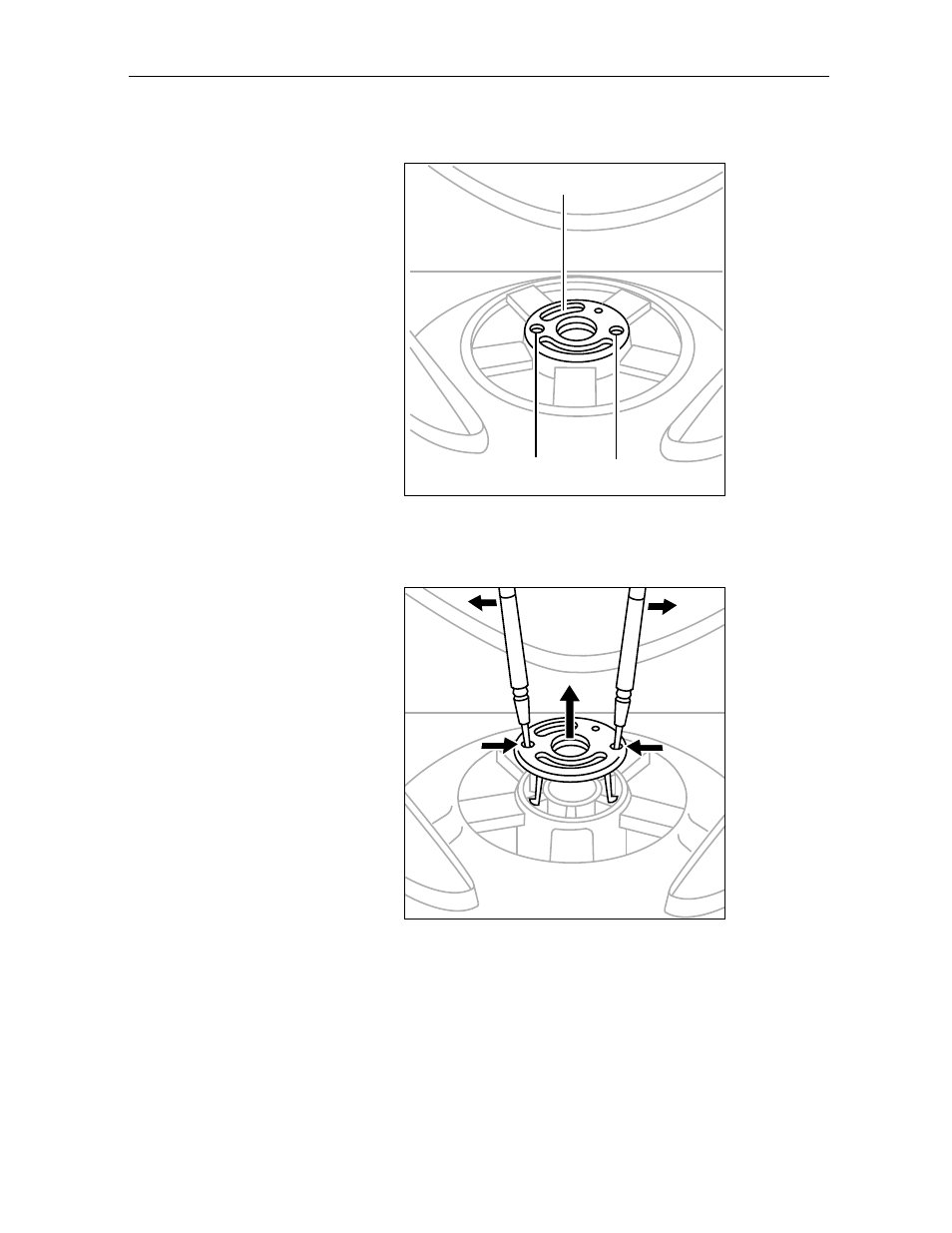
Apple Studio Display 17 (ADC) Monitor Stand -
3
4.
In the center of the monitor stand, locate the two identical round
openings in the retaining clip.
5.
Using two jeweler’s flat-blade screwdrivers, place one in each of the
round openings and gently pry up the retaining clip until it is out of the
monitor stand.
Warning: If any tools or parts drop into the monitor, do not turn
on the monitor. Contact Apple for further assistance. Never turn
on your monitor unless all of its internal and external parts are in
place and it is closed. Operating the monitor when it is open or
missing parts can damage your monitor or cause injury.
Retaining Clip
Round Openings
