Pach and Company AeGIS 8000 Series Software manual User Manual
Page 28
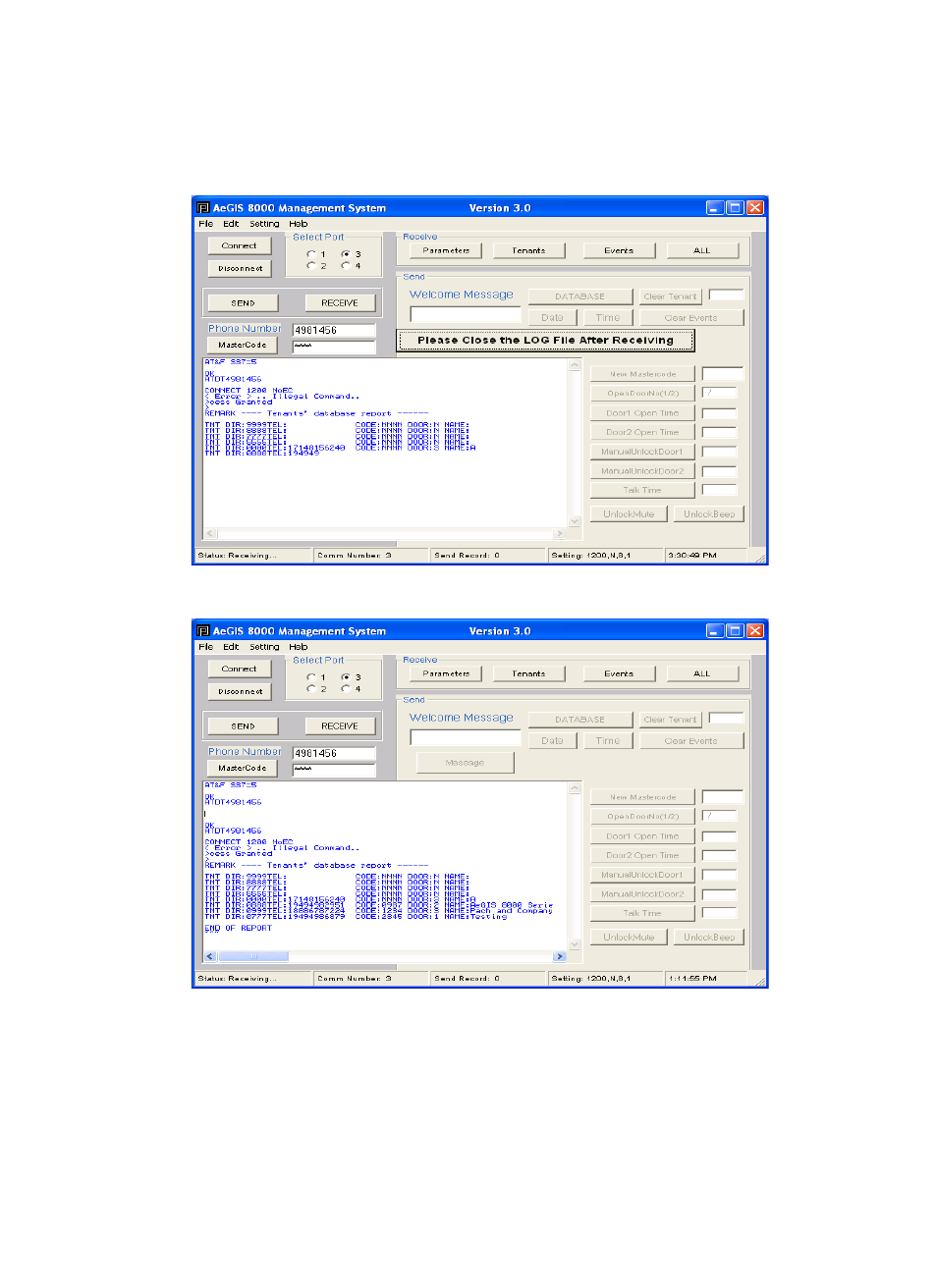
Step 3
You may do the following:
1. Type the File Name for the tenant database to be saved. You may select a different folder, then click
[Open] and you will see figure 8.3. Click [Please Close the LOG File After Receiving] after receiving.
2. Or you can click [Cancel] for not saving the database and you will see tenant information scrolling on
the main screen as shown on figure 8.4.
Figure 8.3
Figure 8.4
Pach and Company
Chapter 8
page 24
AeGIS 8000 Series Management Software
RECEIVING THE DATABASE
See also other documents in the category Pach and Company Accessories communication:
- Quantum QC Series Manual (39 pages)
- Quantum QC Series Quick Guide (2 pages)
- Quantum QWCM (7 pages)
- Quantum SK1000 (2 pages)
- Quantum QR Series QR5-QR5FF-QR5IP-QR5IPFF Manual (42 pages)
- Quantum QR Series QR5-QR5FF-QR5IP-QR5IPFF Quick Guide (2 pages)
- Quantum QR Series QR4-QR4FF Manual (36 pages)
- Quantum QR Series QR4-QR4FF Quick Guide (2 pages)
- AeGIS 9000P Series Manual (45 pages)
- AeGIS 9000P Series Quick Guide (2 pages)
- AeGIS 9000P Series Software manual (25 pages)
- AeGIS 8000P Series Manual (30 pages)
- AeGIS 8000P Series Quick Guide (2 pages)
- AeGIS 8000P Series Software manual (35 pages)
- AeGIS 7000P Series Manual (26 pages)
- AeGIS 7000P Series Quick Guide (2 pages)
- AeGIS NPB9000P Series Manual (49 pages)
- AeGIS NPB9000P Series Quick Guide (4 pages)
- AeGIS NPB7000P Series Manual (28 pages)
- AeGIS NPB7000P Series Quick Guide (4 pages)
- AeGIS 9000 Series Manual (49 pages)
- AeGIS 9000 Series Quick Guide (6 pages)
- AeGIS 9000 Series Software manual (25 pages)
- AeGIS NPB9000 Series Manual (53 pages)
- AeGIS NPB9000 Series Quick Guide (8 pages)
- AeGIS 4000RT Manual (36 pages)
- AeGIS 4000RT Quick Guide (2 pages)
- AeGIS 8000 Series Manual (32 pages)
- AeGIS 8000 Series Quick Guide (2 pages)
- AeGIS NPB7000 Series Manual (28 pages)
- AeGIS 7000 Series Manual (33 pages)
- AeGIS 7000 Series Quick Guide (2 pages)
- AeGIS 4000_4000RT Manual (37 pages)
- AeGIS SCR9 (2 pages)
- AeGIS SK9 (2 pages)
- AeGIS SCR9M (2 pages)
- AeGIS 4000P Manual (36 pages)
- AeGIS 4000P Quick Guide (2 pages)
- AeGIS 4000BP Manual (36 pages)
- AeGIS 4000BP Quick Guide (2 pages)
- AeGIS 4000RTP Manual (36 pages)
- AeGIS 4000RTP Quick Guide (2 pages)
- AeGIS 4000RTP ARFR manual (1 page)
