Chapter 8, Receiving the database – Pach and Company AeGIS 8000 Series Software manual User Manual
Page 27
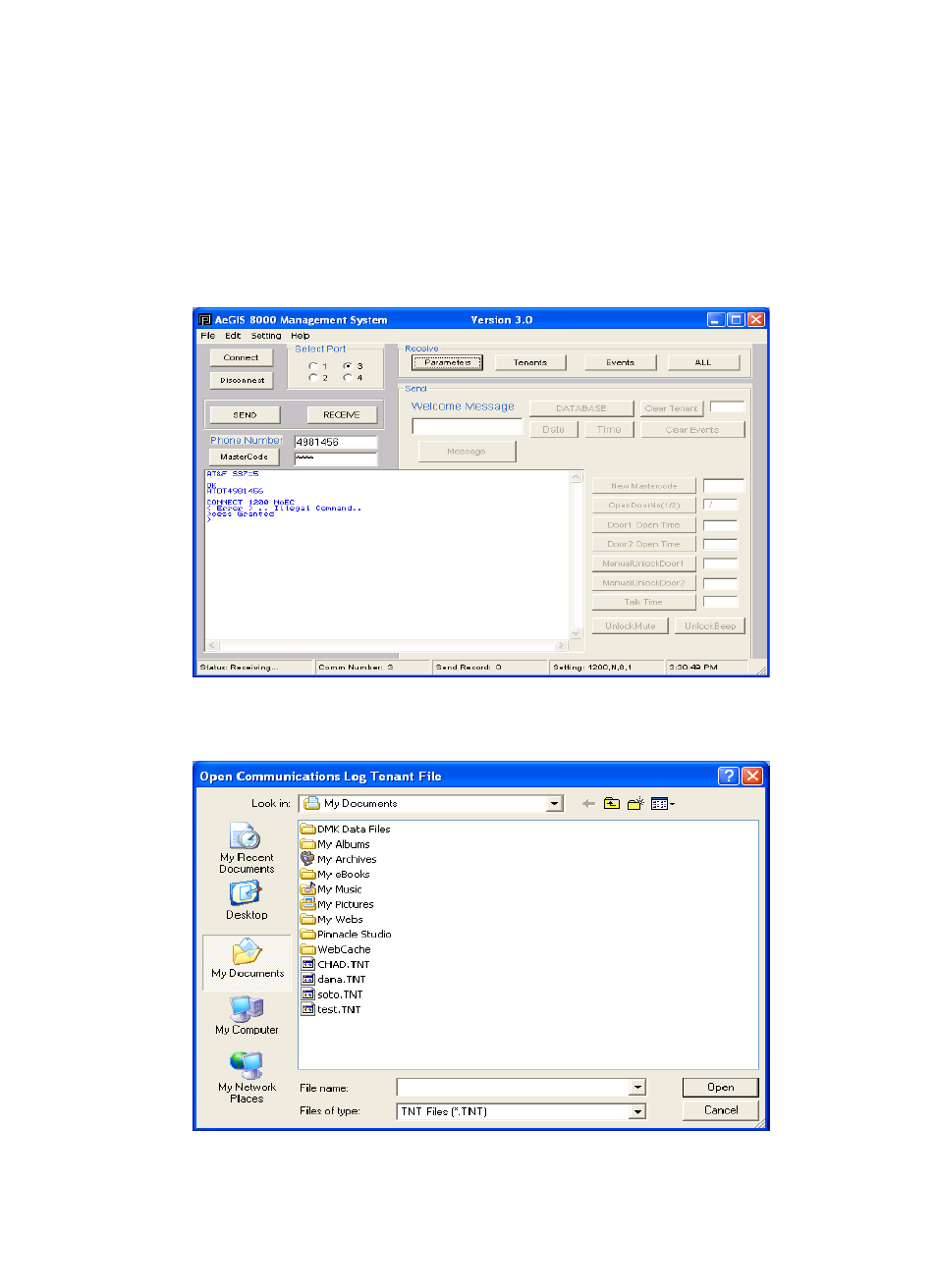
Chapter 8
RECEIVING THE DATABASE
8.1 RECEIVING THE TENANT DATABASE FROM THE SYSTEM
Step 1
Click [Connect] to make a connection with the system.
Step 2
Click [RECEIVE], and you will see figure 8.1, the RECEIVE FRAME will be activated.
Figure 8.1
Step 3
Click [Tenants] and you will see figure 8.2.
Figure 8.2
Pach and Company
Chapter 8
page 23
AeGIS 8000 Series Management Software
RECEIVING THE DATABASE
See also other documents in the category Pach and Company Accessories communication:
- Quantum QC Series Manual (39 pages)
- Quantum QC Series Quick Guide (2 pages)
- Quantum QWCM (7 pages)
- Quantum SK1000 (2 pages)
- Quantum QR Series QR5-QR5FF-QR5IP-QR5IPFF Manual (42 pages)
- Quantum QR Series QR5-QR5FF-QR5IP-QR5IPFF Quick Guide (2 pages)
- Quantum QR Series QR4-QR4FF Manual (36 pages)
- Quantum QR Series QR4-QR4FF Quick Guide (2 pages)
- AeGIS 9000P Series Manual (45 pages)
- AeGIS 9000P Series Quick Guide (2 pages)
- AeGIS 9000P Series Software manual (25 pages)
- AeGIS 8000P Series Manual (30 pages)
- AeGIS 8000P Series Quick Guide (2 pages)
- AeGIS 8000P Series Software manual (35 pages)
- AeGIS 7000P Series Manual (26 pages)
- AeGIS 7000P Series Quick Guide (2 pages)
- AeGIS NPB9000P Series Manual (49 pages)
- AeGIS NPB9000P Series Quick Guide (4 pages)
- AeGIS NPB7000P Series Manual (28 pages)
- AeGIS NPB7000P Series Quick Guide (4 pages)
- AeGIS 9000 Series Manual (49 pages)
- AeGIS 9000 Series Quick Guide (6 pages)
- AeGIS 9000 Series Software manual (25 pages)
- AeGIS NPB9000 Series Manual (53 pages)
- AeGIS NPB9000 Series Quick Guide (8 pages)
- AeGIS 4000RT Manual (36 pages)
- AeGIS 4000RT Quick Guide (2 pages)
- AeGIS 8000 Series Manual (32 pages)
- AeGIS 8000 Series Quick Guide (2 pages)
- AeGIS NPB7000 Series Manual (28 pages)
- AeGIS 7000 Series Manual (33 pages)
- AeGIS 7000 Series Quick Guide (2 pages)
- AeGIS 4000_4000RT Manual (37 pages)
- AeGIS SCR9 (2 pages)
- AeGIS SK9 (2 pages)
- AeGIS SCR9M (2 pages)
- AeGIS 4000P Manual (36 pages)
- AeGIS 4000P Quick Guide (2 pages)
- AeGIS 4000BP Manual (36 pages)
- AeGIS 4000BP Quick Guide (2 pages)
- AeGIS 4000RTP Manual (36 pages)
- AeGIS 4000RTP Quick Guide (2 pages)
- AeGIS 4000RTP ARFR manual (1 page)
