Chapter 9, Deleting a tenant(s) via software – Pach and Company AeGIS 8000P Series Software manual User Manual
Page 32
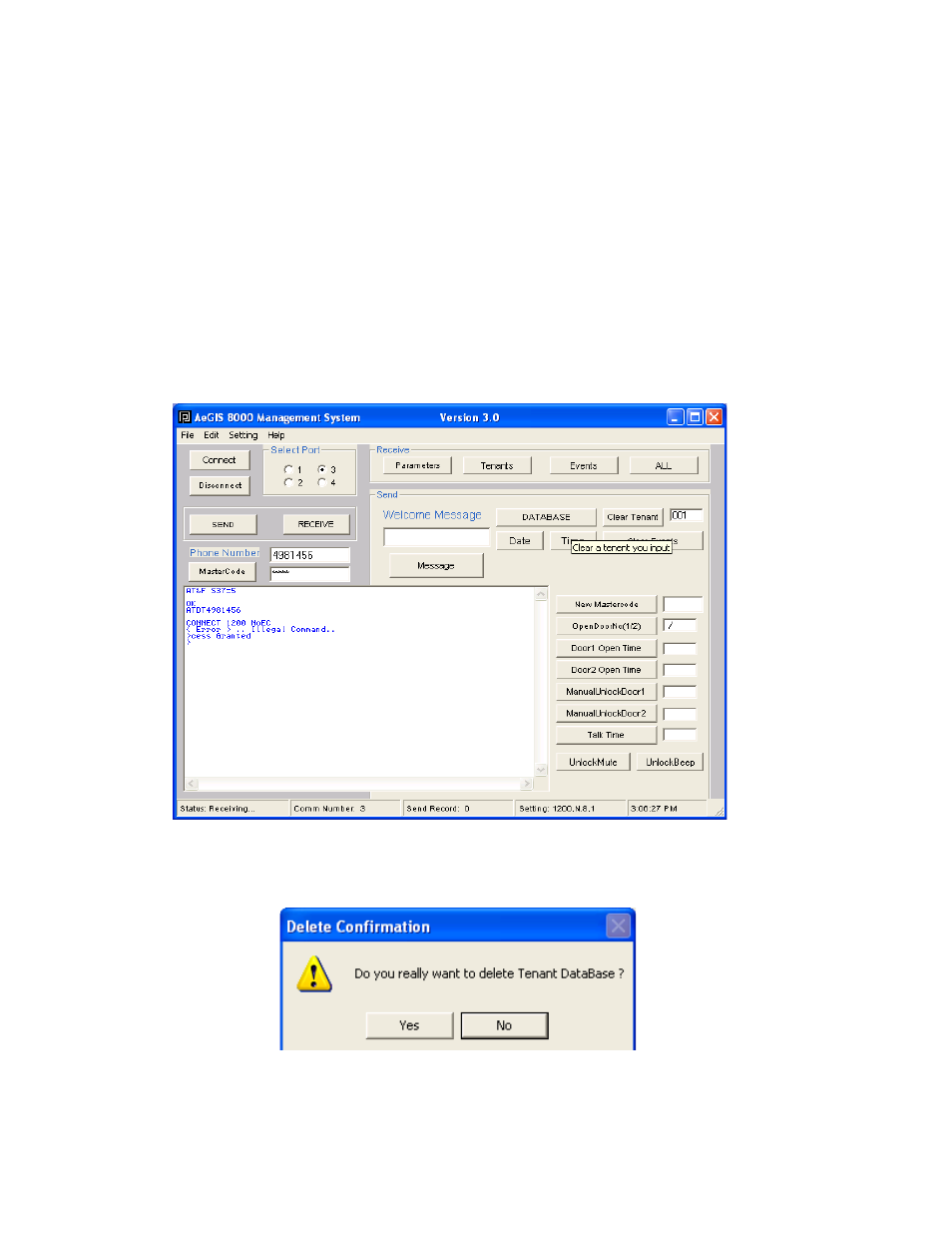
Chapter 9
DELETING A TENANT(S) VIA SOFTWARE
Deleting a tenant via software must be done in two places:
1. Deleting a tenant at the AeGIS 8000P Series memory (EEPROM).
2. Deleting a tenant at the software database file.
Step 1
Connect to the system.
Step 2
Enter the directory code belong to the tenant you want to delete as shown on figure 9.1.1. The example uses 3-digit
tenant directory code and the directory code is 001. If you want to delete all tenant database in the AegIS
system enter 0000.
Figure 9.1.1
Step 3
Click the [Clear Tenant] to delete and you will see figure 9.1.2
Figure 9.1.2
Step 4
Click [Yes] to delete or [No] to cancel deletion. If select [Yes] proceed to step 5, otherwise stop here.
Pach and Company
Chapter 9
page 28
AeGIS 8000P Series Management Software
DELETING A TENANT FROM A DATABASE
- Quantum QC Series Manual (39 pages)
- Quantum QC Series Quick Guide (2 pages)
- Quantum QWCM (7 pages)
- Quantum SK1000 (2 pages)
- Quantum QR Series QR5-QR5FF-QR5IP-QR5IPFF Manual (42 pages)
- Quantum QR Series QR5-QR5FF-QR5IP-QR5IPFF Quick Guide (2 pages)
- Quantum QR Series QR4-QR4FF Manual (36 pages)
- Quantum QR Series QR4-QR4FF Quick Guide (2 pages)
- AeGIS 9000P Series Manual (45 pages)
- AeGIS 9000P Series Quick Guide (2 pages)
- AeGIS 9000P Series Software manual (25 pages)
- AeGIS 8000P Series Manual (30 pages)
- AeGIS 8000P Series Quick Guide (2 pages)
- AeGIS 7000P Series Manual (26 pages)
- AeGIS 7000P Series Quick Guide (2 pages)
- AeGIS NPB9000P Series Manual (49 pages)
- AeGIS NPB9000P Series Quick Guide (4 pages)
- AeGIS NPB7000P Series Manual (28 pages)
- AeGIS NPB7000P Series Quick Guide (4 pages)
- AeGIS 9000 Series Manual (49 pages)
- AeGIS 9000 Series Quick Guide (6 pages)
- AeGIS 9000 Series Software manual (25 pages)
- AeGIS NPB9000 Series Manual (53 pages)
- AeGIS NPB9000 Series Quick Guide (8 pages)
- AeGIS 4000RT Manual (36 pages)
- AeGIS 4000RT Quick Guide (2 pages)
- AeGIS 8000 Series Manual (32 pages)
- AeGIS 8000 Series Quick Guide (2 pages)
- AeGIS 8000 Series Software manual (35 pages)
- AeGIS NPB7000 Series Manual (28 pages)
- AeGIS 7000 Series Manual (33 pages)
- AeGIS 7000 Series Quick Guide (2 pages)
- AeGIS 4000_4000RT Manual (37 pages)
- AeGIS SCR9 (2 pages)
- AeGIS SK9 (2 pages)
- AeGIS SCR9M (2 pages)
- AeGIS 4000P Manual (36 pages)
- AeGIS 4000P Quick Guide (2 pages)
- AeGIS 4000BP Manual (36 pages)
- AeGIS 4000BP Quick Guide (2 pages)
- AeGIS 4000RTP Manual (36 pages)
- AeGIS 4000RTP Quick Guide (2 pages)
- AeGIS 4000RTP ARFR manual (1 page)
