2 connection, 3 send frame – Pach and Company AeGIS 8000P Series Software manual User Manual
Page 10
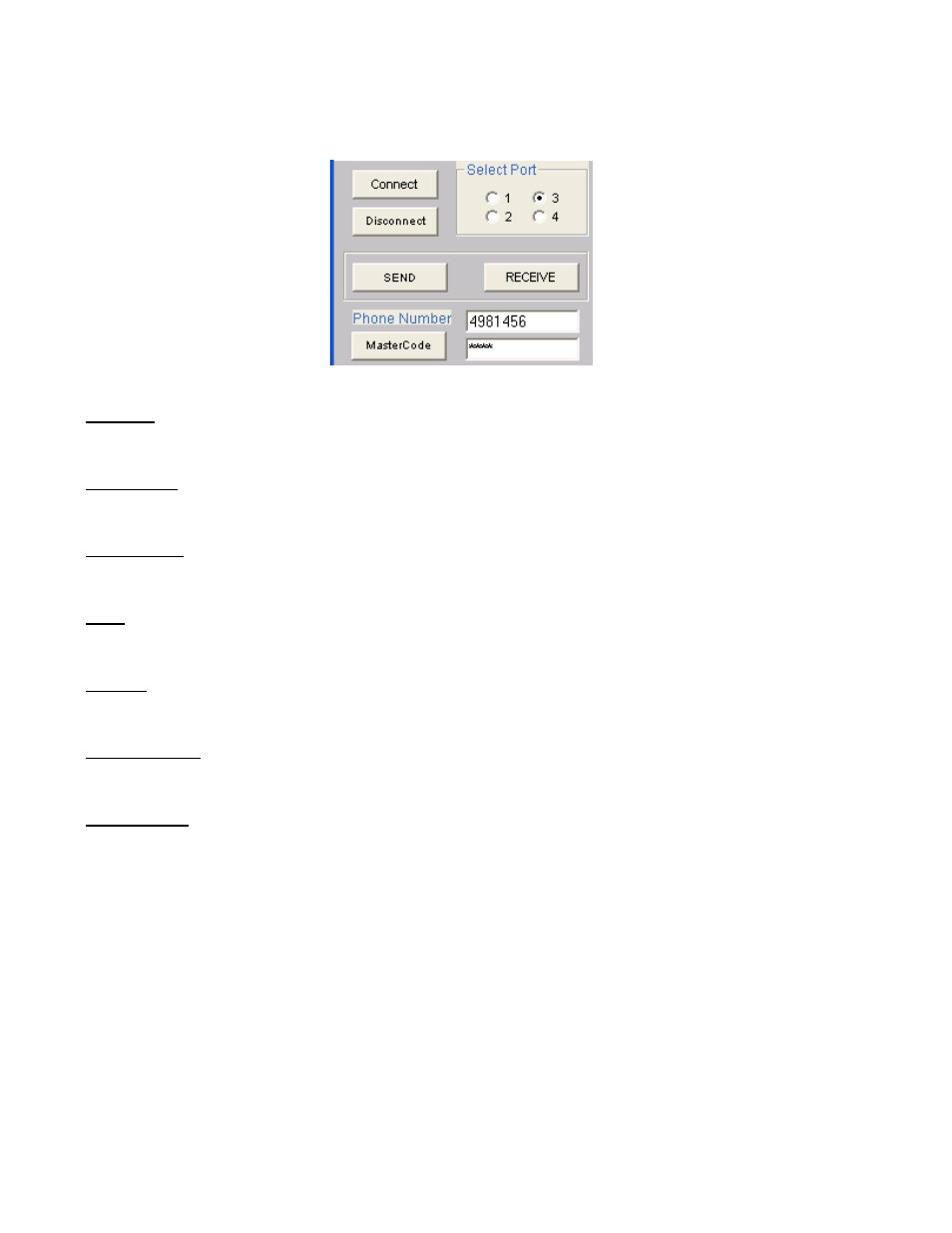
3.2 CONNECTION
Consists of Connect, Disconnect, Select Port, Send, Receive, Phone Number and Master Code. See figure 3.2.1
Figure 3.2.1 Connection
CONNECT
Click this button to make a connection with the AeGIS 8000P Series.
DISCONNECT
Click this to disconnect a connection with the AeGIS 8000P Series.
SELECT PORT
Click the radio button to select the port where the modem is installed.
SEND
Enabled the SEND FRAME (see section 3.3) to send the tenant database, configuration setting, etc.
RECEIVE
Enabled the RECEIVE FRAME (see section 3.4) to receive the information from the system.
PHONE NUMBER
Enter the system phone number.
MASTER CODE
Enter the system 4-digit Master Code.
3.3 SEND FRAME
Consists of Database, Clear Tenant, Message, Date, Time, Clear Event, New Master Code, Open Door No 1/2, Door 1
Open Time, Door 2 Open Time, Manual Unlock Door 1, Manual Unlock Door 2, Talk Time, Unlock Mute and Unlock
Beep (see figure 3.3.1)
Pach and Company
Chapter 2
page 6
AeGIS 8000P Series Management Software UNDERSTANDING THE SOFTWARE SCREEN
