Appendix 3: calculating temperature coefficients, Appendix 4: meter factory default settings – Nova-Tech pH-CON 300 User Manual
Page 26
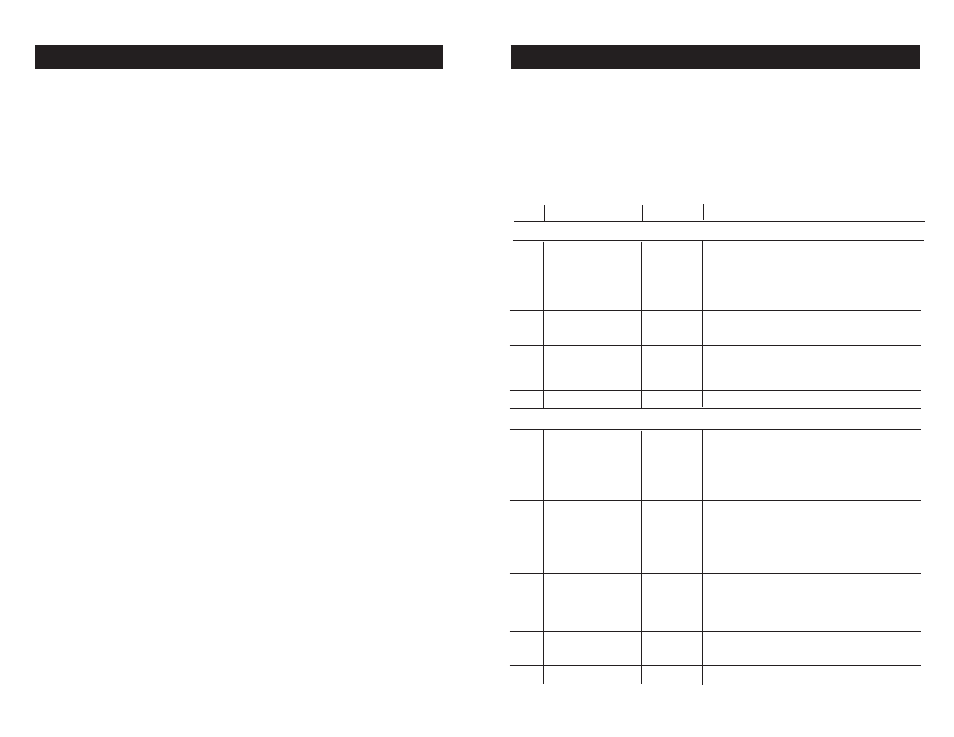
51
50
14. Appendix 3: Calculating Temperature Coefficients
To determine the temperature coefficient of your sample solution use this formula:
C
T2
- C
T1
TC = 100 x _________________________
C
T1
(T
2
- 25) - C
T2
(T
1
- 25)
TC = Temperature coefficient
C
T1
=Conductivity at Temp. 1
C
T2
= Conductivity at Temp. 2
T
1
= Temp. 1
T
2
= Temp. 2
25 = 25°C
NOTE: A controlled temperature water bath is ideal for this procedure.
1.
Immerse the probe into a sample of your solution and adjust the temperature
coefficient to 0% (that is, no compensation) by performing the following:
A. From conductivity measurement mode, press the SETUP key.
B. Press the
▲ key until the lower display reads P8.0.
C. Press the ENTER key twice. The lower display reads tCO and the upper
display shows the temperature coefficient value.
D. Press the
▼ key until the upper display shows 0.0.
E. Press ENTER key to confirm the value.
F. Press CAL/MEAS key twice to return to measurement mode.
2.
Wait for 5 minutes. Note T
1
and C
T1
(conductivity at T
1
).
3.
Condition the sample solution and probe to a temperature (T
2
) that is about 5°C
to 10°C different from T
1
, and note the conductivity reading C
T2
.
NOTE: Record your results for future reference. Ideally T
1
and T
2
should bracket
your measurement temperature, and should not differ by more than 5°C.
4.
Calculate the temperature coefficient of your solution according to the formula
shown above.
5.
Enter the temperature coefficient you calculated into the meter.
A. From conductivity measurement mode, press the SETUP key.
B. Press the
▲ key until the lower display reads P8.0.
C. Press the ENTER key twice. The lower display reads tCO and the upper
display shows the temperature coefficient value (should be 0, per step 1-D
above).
D. Press the
▲ key until the upper display shows your calculated temperature
coefficient.
E. Press ENTER key to confirm the value.
F. Press CAL/MEAS key twice to return to measurement mode.
The calculated temperature coefficient will now be applied to all the meter readings.
15. Appendix 4: Meter factory default settings
Resetting the meter to factory default settings clears all calibration data and most
other setup functions you might have changed. The following settings will remain as
you have set them:
• temperature unit of measure (°C or °F)
• The temperature offset calibration value
NOTE: Conductivity/TDS and pH data are cleared separately from each other.
• To clear pH data, see Sub group P4.0 on page 31
• To clear conductivity/TDS data, see Sub group P9.0 on page 40
Type
Parameter
Default
Remarks
pH parameters
P1.1
Viewing pH
– – –
No calibration data for pH 1.68
P1.2
calibration data
– – –
No calibration data for pH 4.01
P1.3
– – –
No calibration data for pH 7.00
P1.4
– – –
No calibration data for pH 10.00
P1.5
– – –
No calibration data for pH 12.45
P2.1
View electrode offset
0.00 mV
No offset adjustment
P2.2
View electrode slope
100.0%
No slope adjustment
P3.1
Ready indicator
Ready on
Ready indicator on; auto endpoint off
P3.2
# pH cal. points
3
3 pH calibration points available (1-5 point range)
P3.3
°F or °C
no default
°F or °C remains as selected
P4.0
pH factory default
no
Retains your current settings
Conductivity/TDS parameters
P5.1
Viewing con./TDS
– – –
No cal. data for R1 (0.00-19.99 µS/0.00-9.99 ppm)
P5.2
calibration data
– – –
No cal. data for R2 (0.0-199.9 µS/10.0-99.9 ppm)
P5.3
– – –
No cal. data for R3 ( 0-1999 µS/100-999 ppm)
P5.4
– – –
No cal. data for R4 (0.00-19.99 mS/1.00-9.99 ppt)
P5.5
– – –
No cal. data for R5 (0.0-199.9 mS/10.0-199.9 ppt)
P6.1
Viewing con./TDS
1.000
No offset for R1 (0.00-19.99 µS/0.00-9.99 ppm)
P6.2
calibration data
1.000
No offset for R2 (0.0-199.9 µS/10.0-99.9 ppm)
P6.3
1.000
No offset for R3 ( 0-1999 µS/100-999 ppm)
P6.4
1.000
No offset for R4 (0.00-19.99 mS/1.00-9.99 ppt)
P6.5
1.000
No offset for R5 (0.0-199.9 mS/10.0-199.9 ppt)
P7.1
Ready indicator
Ready on
Ready indicator on; auto endpoint off
P7.2
°F or °C
no default
°F or °C remains as selected
P7.3
ATC on or off
ATC on
—
P7.4
Set TDS factor
0.5
Adjustable from 0.4 to 1.0
P8.1
Temp. coefficient
2.1% per °C
Adjustable from 0 to 10% per *C
P8.2
Normalization temp.
25°C
Adjustable from 15 to 30°C / 59 to 86°F
P9.0
factory default
no
Retains your current settings
http://www.novatech-usa.com/Products/Laboratory-Equipment-Supply-Products Tel: (281) 359-8538 Toll Free:(866) 433-6682
