Nova-Tech CPWplus User Manual
Page 22
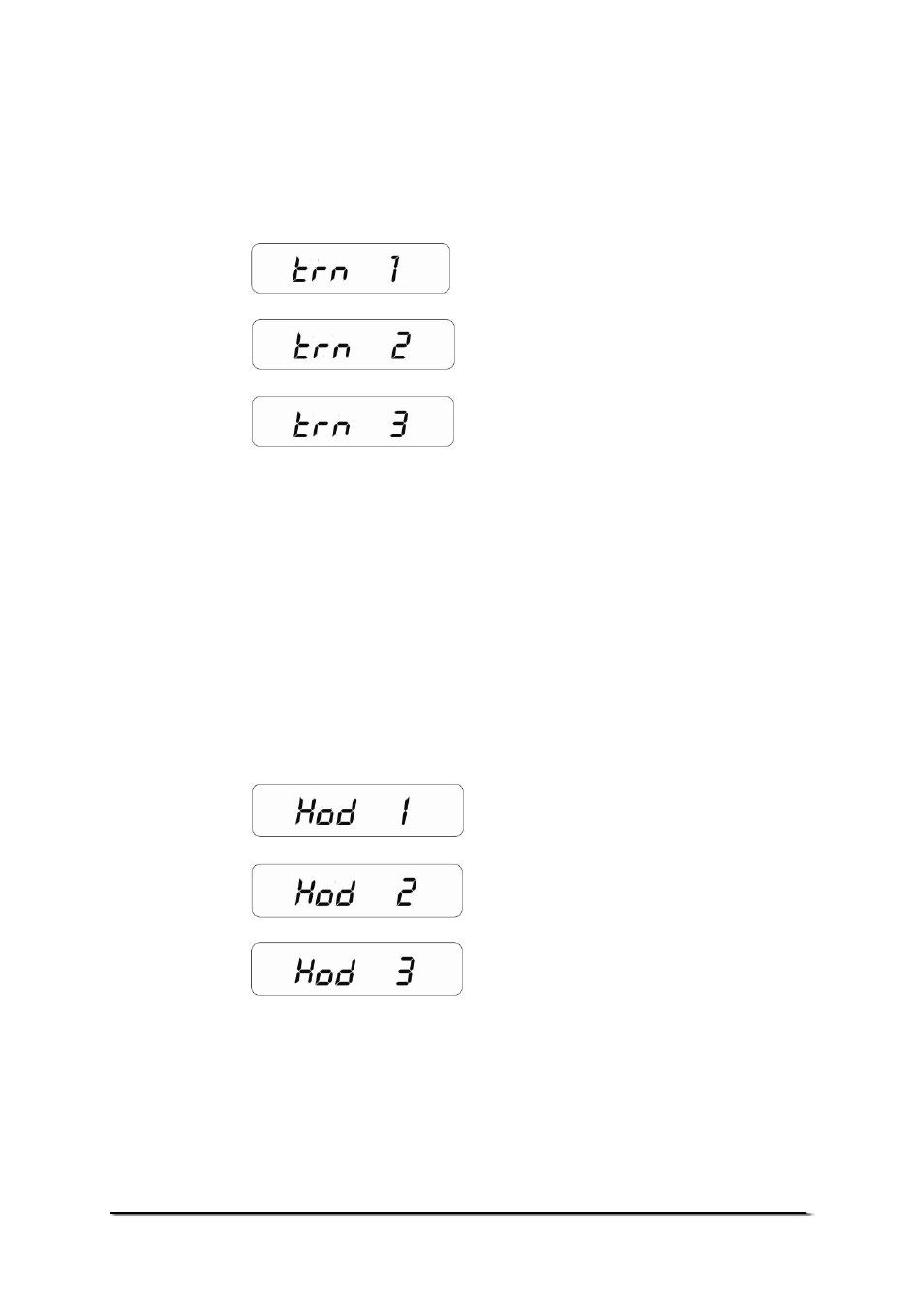
© Adam Equipment Company 2008
20
13.1.7
SELECTION OF TRANSMISSION MODE
• The seventh parameter is to select the transmission mode.
Display will show “trn 1” (DEFAULT SET). See the HOLD
AND PRINTING TABLE in section 13.1.9.
No data output
Continuous data output
Normal output when the
[Print/Hold] key is pressed
• Use the [Tare/Zero] key to scroll through the options.
• Press the [Unit] key to confirm the selection and move to
the next parameter.
13.1.8
SELECTION OF HOLD FUNCTION
• The eighth parameter is to set the Hold function. Display will
show “Hod 1” (DEFAULT SET). See the HOLD AND
PRINTING TABLE in section 13.1.9.
No hold function
Automatic hold function
Manual hold function
• Use the [Tare/Zero] key to scroll through the options.
• If selection of “Hod 2” or “Hod 3” is made then it will lead to
SETTING OF HOLD TIME LIMIT (see section 13.1.9). The
display will show “
Hold” above the weight during operation.
