0 calibration, Procedure – Nova-Tech CPWplus User Manual
Page 17
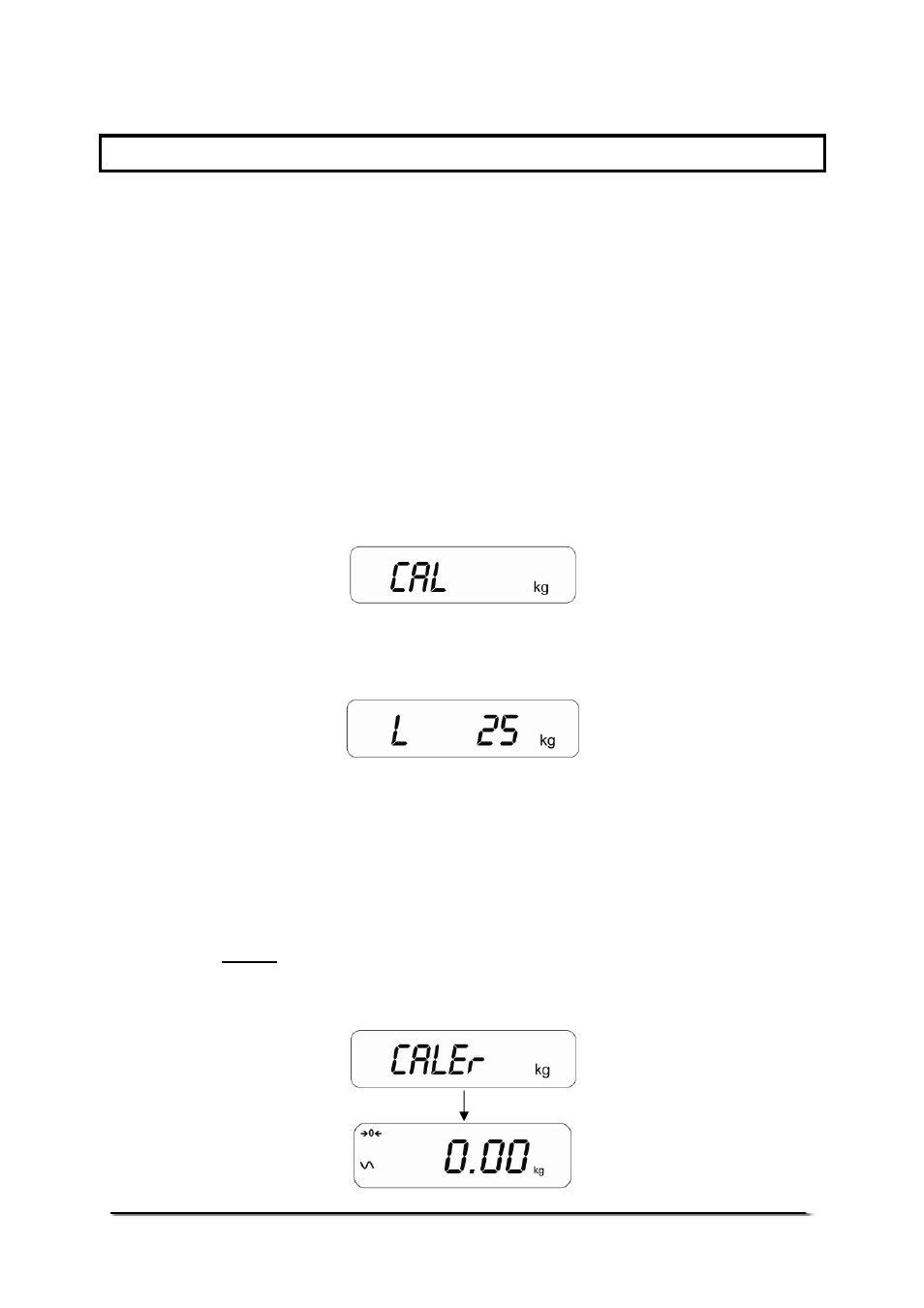
© Adam Equipment Company 2008
15
12.0 CALIBRATION
• Occasionally the scale should be verified whether it is
weighing correctly by measuring to a known mass.
• Zero the scale. Place the mass on the centre of the platform
and note the reading. Calibrate the scale, if necessary.
PROCEDURE
• While in the normal weighing mode, press and hold the
[Tare/Zero] key for 4 seconds.
• The display will show “CAL” along with the last selected unit.
The unit can be changed by using the
[Unit] key to calibrate
in kg or lb.
• Press the [Print/Hold] key. The display will show “L xx”
where xx is the Calibration weight which is user-selectable.
• Use the [Tare/Zero] key to change the flashing digit and the
[Print/Hold] key to move to the next digit.
• Press the [Unit] key to confirm the calibration weight. The
digit stops flashing.
Note: If the selected mass is less than 10% of the capacity
of the scale, an error message “CALEr” will be displayed and
the scale will return to zero. Repeat the process correctly.
