Technical characteristics, Result screen – Nokta detectors Golden King NGR User Manual
Page 33
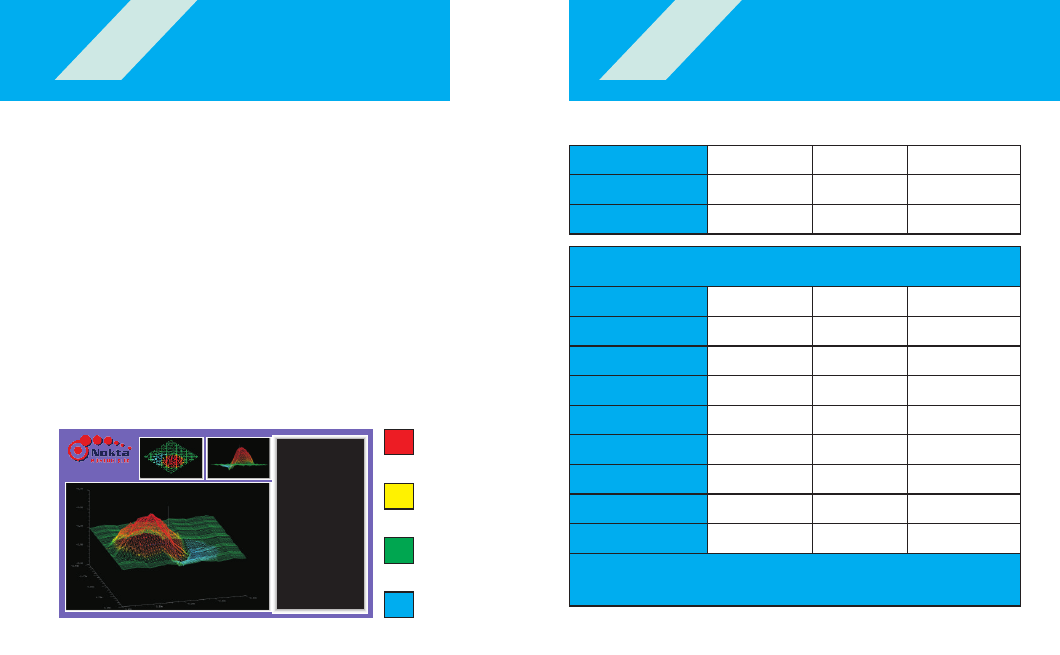
Result Screen
Technical Characteristics
Detection Coil
Frequency
Screen
210 x 315
12.5 kHz
TFT
360 X 440
12.5 kHz
TFT
600 X 1000
12.5 kHz
TFT
WIDTH (cm)
27
RESULT SCREEN
TARGET SIGNAL
NONFERROUS METAL
“GOLD”
CAVITY SIGNAL IS RECEIVED
ALONG WITH METAL SIGNAL
TARGET SIGNAL
STARTING DEPTH
100CM
TO EXAMINE
SIGNAL ON FULL DISPLAY
YOU MAY USE «1» KEY,
TO VIEW AT DIFFERENT
ANGLES YOU MAY USE
THE KEYS “1” “2” “3” ON
THE NUMERATOR
YOU MAY SAVE THIS SCREEN BY
PRESSING “SAVE” KEY
FOR EXIT PRESS «BACK»
Result Screen
METAL
MINERAL
METALLIC
DIFFUSION
CAVITY
5 x 5
10 x 10
20 x 20
30 x 30
40 x 40
60 x 60
60 cm
80 cm
115 cm
140 cm
155 cm
185 cm
85 cm
110 cm
140 cm
182 cm
220 cm
270 cm
80 cm
120 cm
160 cm
215 cm
245 cm
305 cm
80 x 80
100 x 100
225 cm
295 cm
350 cm
245 cm
335 cm
410 cm
These numbers are obtained in a lab environment. They may
differ depending on the composition of the ground
You can examine the 3D graph of the target signal on the result screen of
the Golden King Deep Processor Radar in real time. On the result screen, there
are 3 graph windows. 1st window is the top view of the signal, 2nd window is
the side view of the signal and the 3rd window is the perspective view of the
signal.
On the vertical guide scale to the left of the 3D perspective image, you can see
the amplitude of the target signal. Again on the horizontal guide scale to the left,
you can see the width of the scan area. On the horizontal scale located at the
bottom part, you can see the length of the scan area.
Again by referring to these guide scales, you can see the estimated width and
length of the signal. From the report section on the right side of the result
screen, you can get information about the signal. In order to view the
3D graph in full screen please press the «1» key on the keypad. After switching
to the full screen mode, you can use the «2», «3» and«4» keys to view the 3D
graph from different angles. When you press the «BACK» key, the system will
return to the search screen automatically.
