Starting, Accessing the stored data, Archives screen – Nokta detectors Golden King NGR User Manual
Page 16
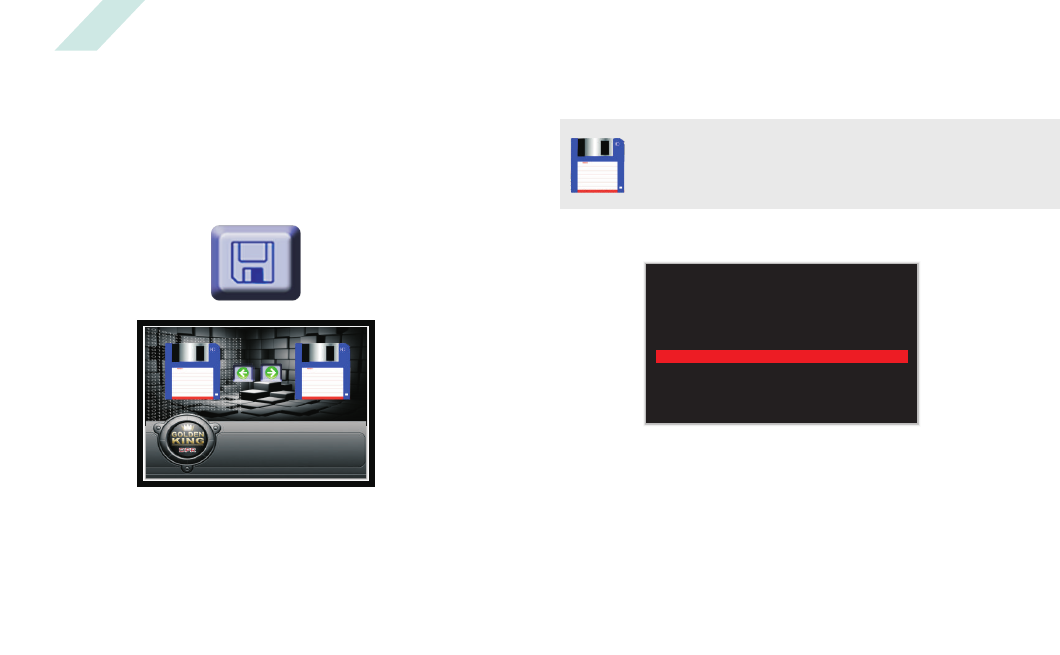
101010101001010101
101010101001010101
101010101001010101
101010101001010101
101010101001010101
101010101001010101
101010101001010101
101010101001010101
101010101001010101
101010101001010101
101010101001010101
101010101001010101
101010101001010101
101010101001010101
101010101001010101
101010101001010101
101010101001010101
101010101001010101
101010101001010101
101010101001010101
101010101001010101
101010101001010101
101010101001010101
101010101001010101
101010101001010101
101010101001010101
101010101001010101
101010101001010101
3D
RESULT
CAMERA
ARCHIVES SCREEN
Starting
10
Accessing the stored data
In order to access the «3D RESULT» and the «CAMERA» recordings
press the «SAVE» key on the keypad. The archives screen will appear on
your monitor.
There are two tabs in the archive menu. These are the “3D RESULT” tab and
the “CAMERA” tab. Using the right/left direction keys, you can
select one of these tabs and you can access the «CAMERA» or the
«3D RESULT» records when you press the «OK» key.
After selecting one of the records using the up/down direction keys and by
pressing the «OK» key, you can watch the video that you have recorded.
Please use the «BACK» key in order to exit this window. Please use the
«DEL» key in order to delete any of the entries after selecting it with the
up/down direction keys.
CAMERA
CAMERA MENU: You can watch the videos you have
recorded in the Golden King Deep Processor Radar
system. In order to watch a video , please press the «SAVE»
key on the keypad. Using the right/
direction keys
you can select the «CAMERA» tab and press the «OK» key.
previously
left
DATE
NAME
REGION
0 2 /0 4 /2 0 0 8
R E C O R D 1
I S T A N B U L
You may view any saved record by selecting it
through up/down keys and press OK key.
0 5 /0 4 /2 0 0 8
R E C O R D 2
A D A N A _ _
1 1 /0 4 /2 0 0 8
R E C O R D 3
B I T L I S _ _
2 9 /0 4 /2 0 0 8
R E C O R D 5
E D I R N E _
1 6 /0 4 /2 0 0 8
R E C O R D 4
H A T A Y _ _
