Ground balance, Manual ground balance – Nokta detectors Golden King NGR User Manual
Page 28
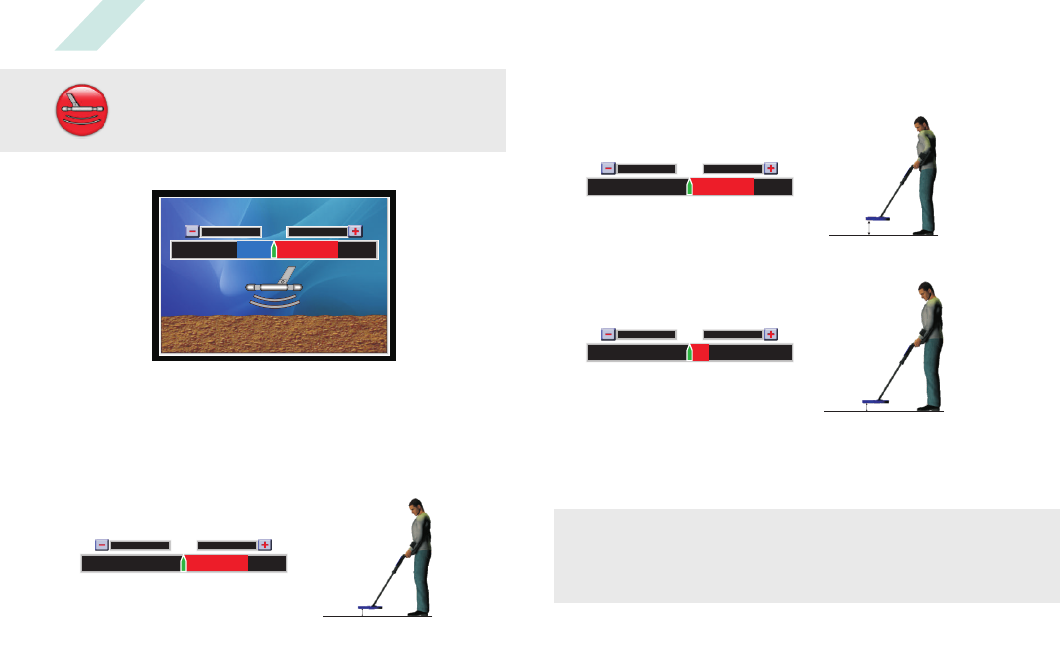
When finished, do not forget to save the ground balance setting by
pressing the “OK” button. When you press the “OK” key, the system will
switch to the general detection mode. If you do not press the “OK” button,
the system will not switch to another screen until you press the “OK” button.
Ground Balance
MANUAL GROUND BALANCE
When “MANUAL GROUND BALANCE” is selected, you will see the
interface below.
NEGATIVE
POSITIVE
On this screen, there is a level indicator that can receive the effect of the
ground in both directions, “-” Negative and “+” Positive. When you hold the
search coil above the ground for the first time, the system is affected from the
mineral level of the ground in the negative or the positive direction.
The purpose is to eliminate this effect coming from the ground.
Method: Detection coil is held 10cm. above the ground. Let's say that we
we have received an effect from the ground in the positive
direction.
“+”
40cm
NEGATÝF
POZÝTÝF
10cm
Raise the search coil 40cm above the ground and press the “- / +” key on the
keypad for an estimated number of times to eliminate the effect.
Because the effect is in the positive direction in the example below, you should
press the “+” key. If the incoming effect was negative, then you would press
the “-“ key.
NEGATIVE
POSITIVE
NEGATIVE
POSITIVE
10cm
Now p
lower the search coil to 10cm
above the ground again.
ress the «RESET» button, release and
You see that the effect coming from the ground is less now. Repeat these
steps until you receive no effect from the ground. When the effect is completely
eliminated, save the ground setting by pressing the “OK” button.
22
MANUAL GROUND BALANCE
