Diamond Products CC4144D User Manual
Page 19
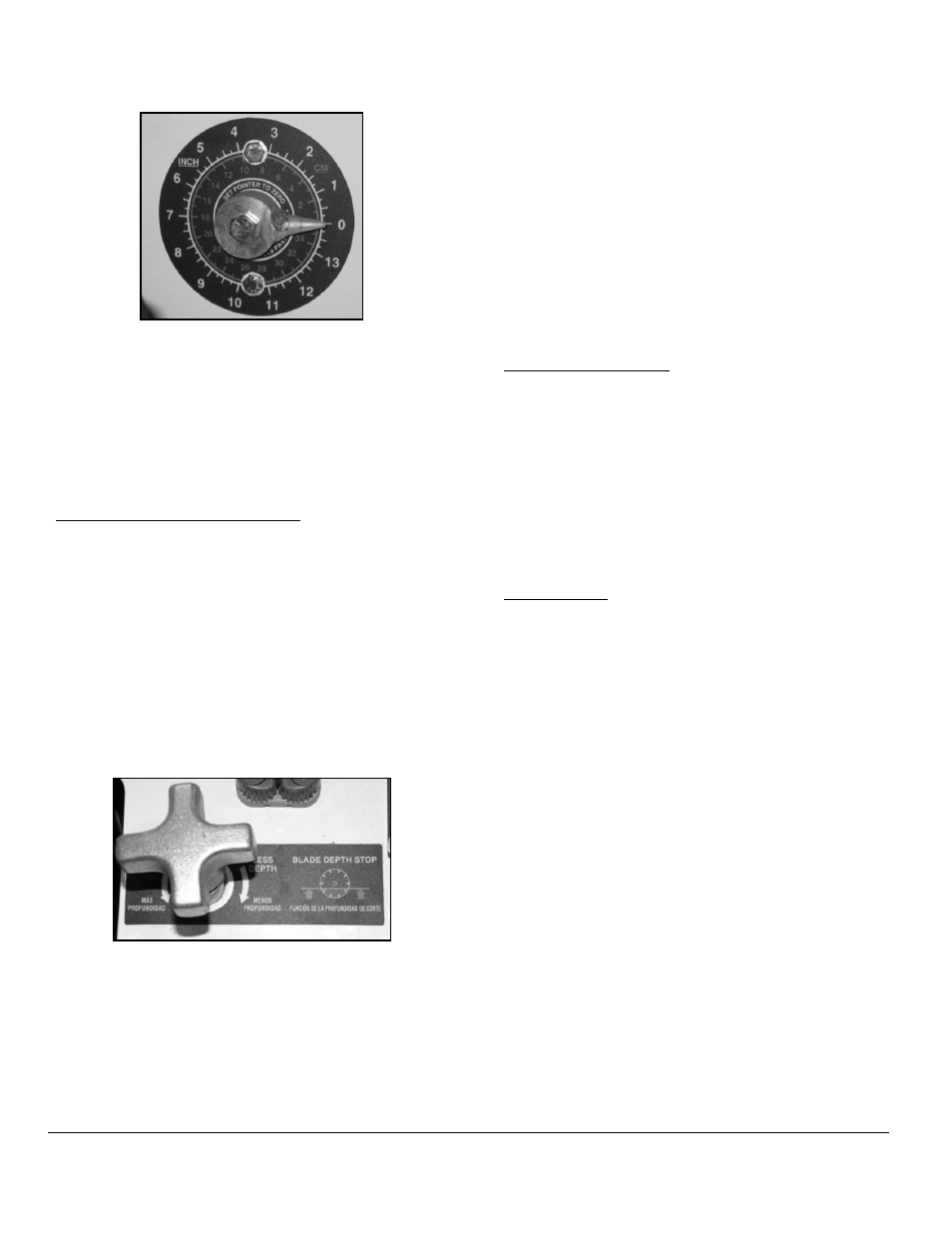
CC4144D Concrete Saw Manual
15
Figure 12: Depth Indicator
4. Slowly push the speed control lever forward to the
traveling speed needed for maximum efficiency and
continue down the cutting line. Note: For the rear
pivot saw, stop saw propulsion and place the
positraction lever at Engaged if independent wheel
spin occurs.
Making a Cut Using the Depth Stop
1. Align the blade and pointers with the cutting line.
2. Increase the water flow and adjust the blade
lowering speed if necessary.
3. Slowly lower the blade until it just contacts the
concrete surface.
4. Set the cutting depth indicator to zero. Continue
lowering the blade into the concrete and stop when
the indicator displays the desired cutting depth. DO
NOT cut any deeper than required.
5. Turn the depth stop knob clockwise until resistance
is felt. The blade will stop at this setting when
continuing forward or when lowering the blade back
into the concrete.
Figure 13: Depth Stop Knob
6. Turn the knob counterclockwise to increase the
cutting depth or clockwise to decrease the cutting
depth. When increasing the cutting depth, the depth
stop knob will stop turning when the saw has
reached its maximum depth.
7. Slowly push the speed control lever forward to the
traveling speed needed for maximum efficiency and
continue down the cutting line. Note: For the rear
pivot saw, stop saw propulsion and place the
positraction lever at Engaged if independent wheel
spin occurs.
Continuing a Partial-Cut
1. Maneuver the saw to the desired location.
2. Align the blade with the previous cut and slowly
lower the blade back into the concrete. DO NOT
move forward unless the blade is completely aligned
with the previous cut.
3. Slowly push the speed control lever forward to the
traveling speed needed for maximum efficiency and
continue down the cutting line. Note: For the rear
pivot saw, stop saw propulsion and place the
positraction lever at Engaged if independent wheel
spin occurs.
Finishing a Cut
1. Turn off the water.
2. Place the speed control lever at Neutral.
3. Raise the blade from the cut (provide proper ground
clearance).
