MIDLAND BT City User Manual
Page 27
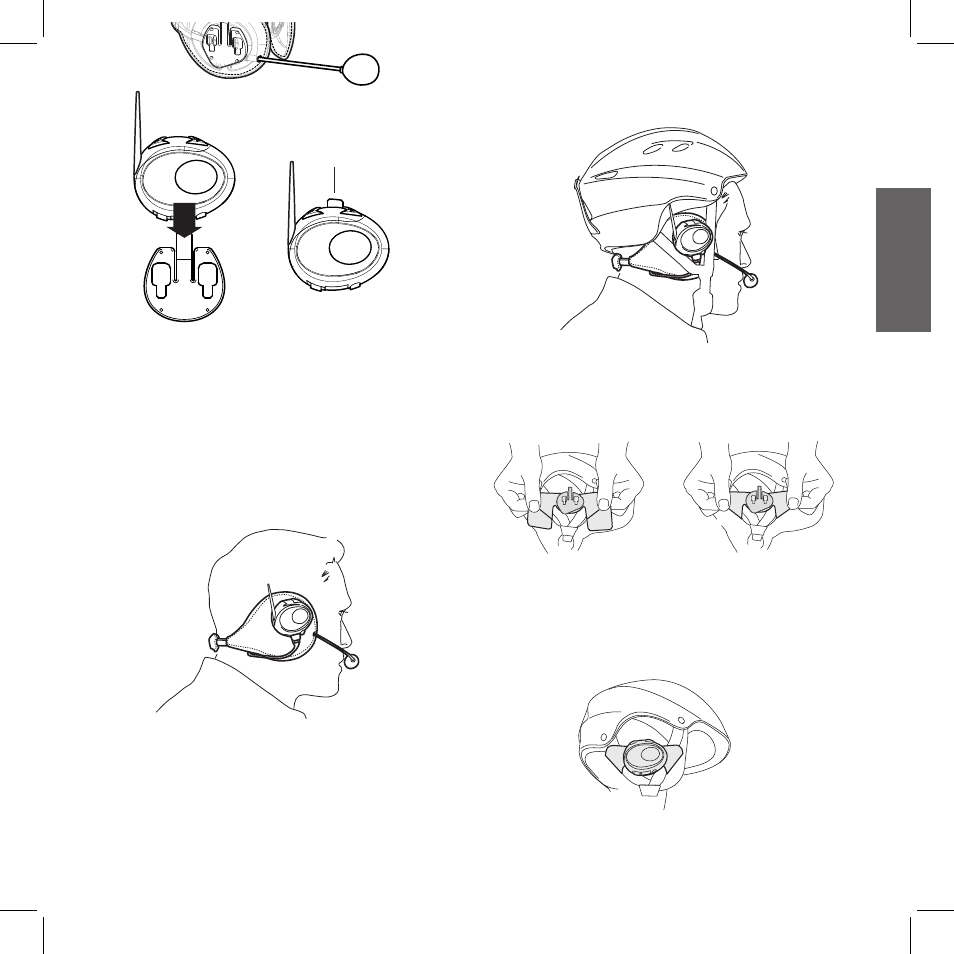
UK
11
Using the BTCity/BTEva without helmet
After have fixed your BTCity/BTEva on its suitable tool and have inser-
ted the audio kit plug into the central socket, wear your earwarmer
headset as shown in the figure. Please, be sure to have placed the
microphone in the right way, with the white sign oriented towards
your mouth.
Using the BTCity/BTEva with a semi-rigid helmet
To place the BTCity/BTEva into a semi-rigid helmet you should first of
all remove the little triangular pads, used to cover the ears in most of
helmets on sale, and then put your helmet directly on the earwarmer
headset audio system.
Be sure the BTCity/BTEva unit is placed between the two “V” shapes
strap.
If your helmet is not equipped with the two removable pads, you
could anyway mount your BTCity/BTEva system by using the supplied
Velcro-band. Be sure to fix the Velcro-band as shown in the figure.
Now, fix the BTCity/BTEva on the Velcro-band. Wear your headset, in-
sert the connection cable of the headset into the BTCity/BTEva device
and wear the helmet.
A
