Safety instructions – MIDLAND Geopoint Voice LCD User Manual
Page 6
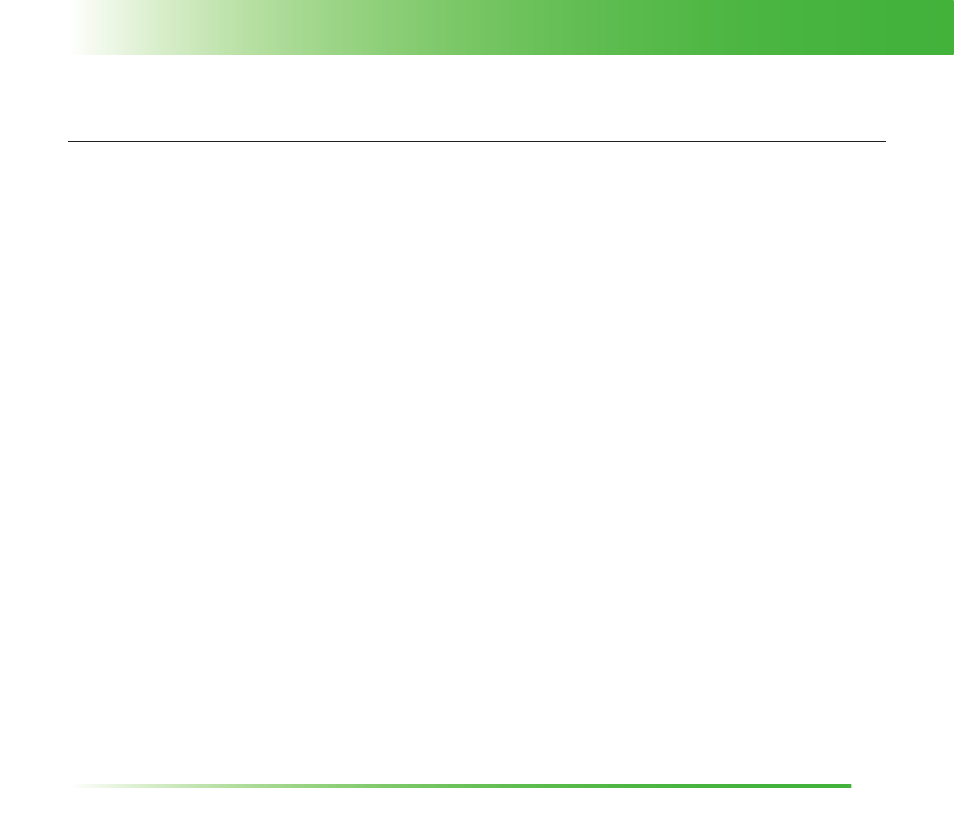
Safety Instructions
5
Safety Instructions
Please read the following safety instructions carefully. Not following them may be dangerous and/or illegal. For
further details, please read carefully the user manual complete version contained in the enclosed CD ROM.
Do not switch the device on when prohibited or whenever it could cause any interference or danger.
•
Obey all local laws. Always keep your hands free to operate the vehicle while driving. Your fi rst
•
consideration while driving should be road safety.
All wireless devices may be susceptible to interference, which could affect the performance of other
•
appliances (TV, radio,...).
Switch the device off in hospitals or near medical equipment (hearing aid equipment, pacemaker, ...) the
•
device could cause interference. Always keep a distance of 20 cm between pacemaker and device.
Wireless and digital devices can cause interference with aircraft equipment.
•
Do not use the device at a refuelling point. Switch-off when near petrol stations or fuel depots and chemical
•
plants. The device could interfere with the correct functioning of the electronic equipment.
Do not use the device where blasting is in progress.
•
Do not use the device for any uses other than those it has been built for. Keep to the instructions as
•
explained in the product manual.
Only qualifi ed personnel may install or repair this product.
•
Use only approved accessories and batteries. Do not use incompatible products. The use of nonstandard
•
products can cause damage to device and/or people.
The batteries must be disposed according to the appropriate modes. The consumer must duly hand in
•
worn out batteries, either at the appropriate collection points for the general public, in his own town, or
wherever batteries of the same kind are sold (compulsory warning according to law on the disposal of
batteries).
The device is not water-resistant, keep it dry. Contact with water or any other liquid could cause serious
•
damage to the device.
