Maintenance, Safety instructions maintenance – MIDLAND Geopoint Voice LCD User Manual
Page 49
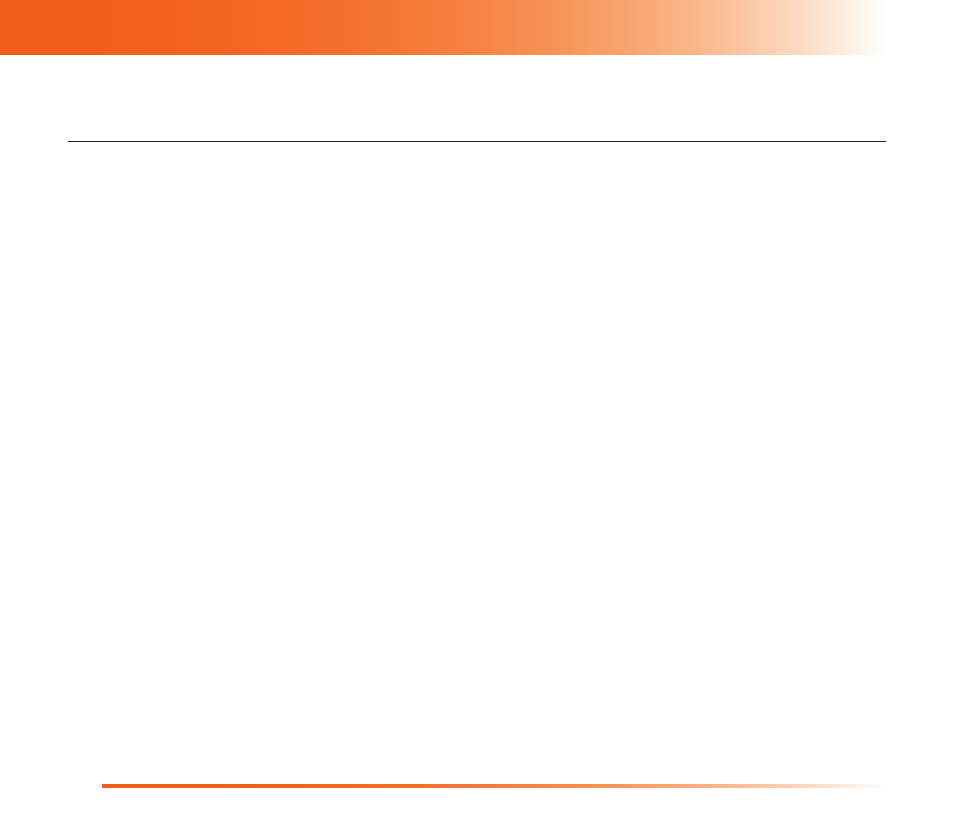
48
Safety Instructions
Maintenance
48
Maintenance
The tracker and relevant accessories must be handled with care. Read the following instructions carefully.
Clean the tracker with a soft cloth, avoiding the use of corosive chemical products, solvents or aggressive
•
detergents.
Do not paint the tracker.
•
Do not swallow the accessories or small components of the tracker.
•
Avoid blows to the tracker which could internally damage the product.
•
Do not open the tracker in any way differently from the way indicated in the manual.
•
Do not wet the tracker. Humidity, condensation, rain or any other liquids containing mineral substances
•
could damage the electronic circuits. In the event of contact with liquids, remove the battery and leave
the tracker to dry.
Do not use or leave the tracker in particularly hot environments. High temperatures could damage the
•
electronic circuits, the battery and the plastic parts of the tracker.
Do not use or leave the tracker in particularly cold environments. Low temperatures could cause damage
•
to the electronic circuit boards of the tracker.
Do not use or leave the tracker in particularly dirty or dusty environments, the tracker could get
•
damaged.
