Update of the tracker firmware version, Safety instructions, Setup by mytrack software – MIDLAND Geopoint Voice LCD User Manual
Page 48
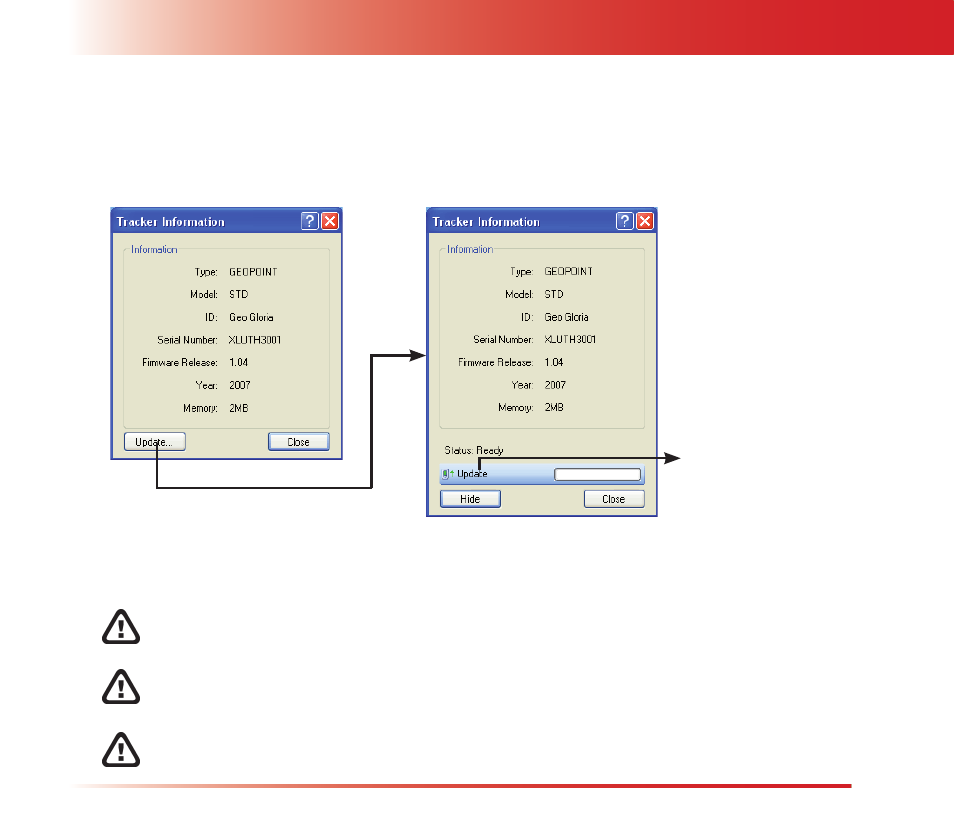
Safety Instructions
47
Setup by MyTrack Software
47
Update of the Tracker Firmware Version
To update the tracker, connect the tracker to the provided software and access the info window by selecting
Info from Remote Unit menu.
A new window is opened
for update fi le selection
During tracker fi rmware upgrade, on the tracker will be displayed UPGRADE...Please don’t turn OFF the
device!.
Wait until the update is completed, this occurs when the tracker is turned off.
If the tracker to be updated is connected with GSM/GPRS network, be sure
that the GSM/GPRS network signal level is high.
If the tracker to be updated is connected by a USB cable, do not remove the
cable during the update.
To perform the update, it is necessary to connect the provided battery charger
to the tracker.
- Alan 100 Plus B (68 pages)
- Alan 121 (48 pages)
- Alan 199 (34 pages)
- Alan 199-A (66 pages)
- Alan 42 multi (54 pages)
- Alan 48 Excel multi (74 pages)
- Alan 48 Plus Multi B (56 pages)
- Alan HP 450 2A (142 pages)
- Albrecht AE600 (12 pages)
- Albrecht AE600S (16 pages)
- Geopoint Box SMS (55 pages)
- 200 (72 pages)
- 203 (44 pages)
- 210 DS (78 pages)
- 220 (68 pages)
- 248 (68 pages)
- 248XL (56 pages)
- 278 (56 pages)
- Atlantic XT (110 pages)
- Base Camp446 (71 pages)
- Base 446 (2 pages)
- BT Eva (162 pages)
- BT City (Vers. 14.03.2013) (9 pages)
- BT City UK (Vers. 14.03.2013) (16 pages)
- BT Next 2.0 (136 pages)
- BT Remote (41 pages)
- BT Single (12 pages)
- BT Ski (16 pages)
- BT Sport (32 pages)
- BT1 (16 pages)
- BT1 (21 pages)
- BT2 (18 pages)
- BT2S (23 pages)
- BTX1 (111 pages)
- BTX1 (11 pages)
- BTX2 (112 pages)
- BTX2 (13 pages)
- BTX2 FM (100 pages)
- CT 200_400 (20 pages)
- CT 210_410 (20 pages)
- CT510 (142 pages)
- CT710 (80 pages)
- CT710 - 2014 (214 pages)
- CT790 (16 pages)
