Safety instructions, Use of the tracker – MIDLAND Geopoint Voice LCD User Manual
Page 28
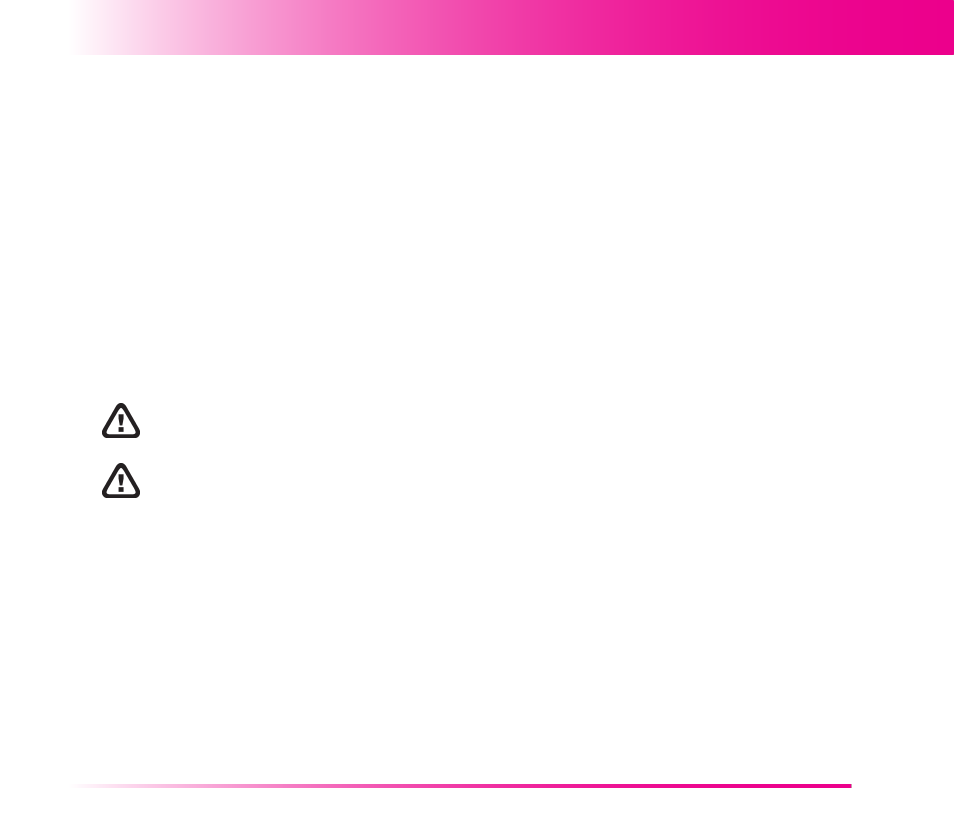
Safety Instructions
27
Use of the Tracker
27
The setup of the position points recording can be carried out by means of the provided software or directly
on the tracker.
Rate
Set the temporal recording rate. Available values: 0, 1, 5, 10, 30, 60, 300 seconds. By
selecting 0, the recording at temporal rate is disabled.
Distance
Set the distance (in meters) to cover. Available values: 0, 10, 50, 100, 500, 1km. By selecting
0, the recording for covered distance is disabled.
Mode
Select the memory recording mode.
FILL: after having fi nished all the available memory space, stop recording (the oldest
data is kept).
RING: after having fi nished all memory space, the data already recorded is overwritten
(the latest data is kept).
OFF: disable the recording.
Erase
Delete all data contained in the memory.
The Erase function deletes all GPS data contained in the tracker memory. Once deleted, the
data is no longer retrievable.
If the Power Save Mode with position SMS or cyclic GPRS has been enabled, the
tracker position will be recorded at each automatic switching ON. The set Rate and Distance
parameters will not be considered.
