Mobi Technologies 70120 DualScan ULTRA User Manual
Page 7
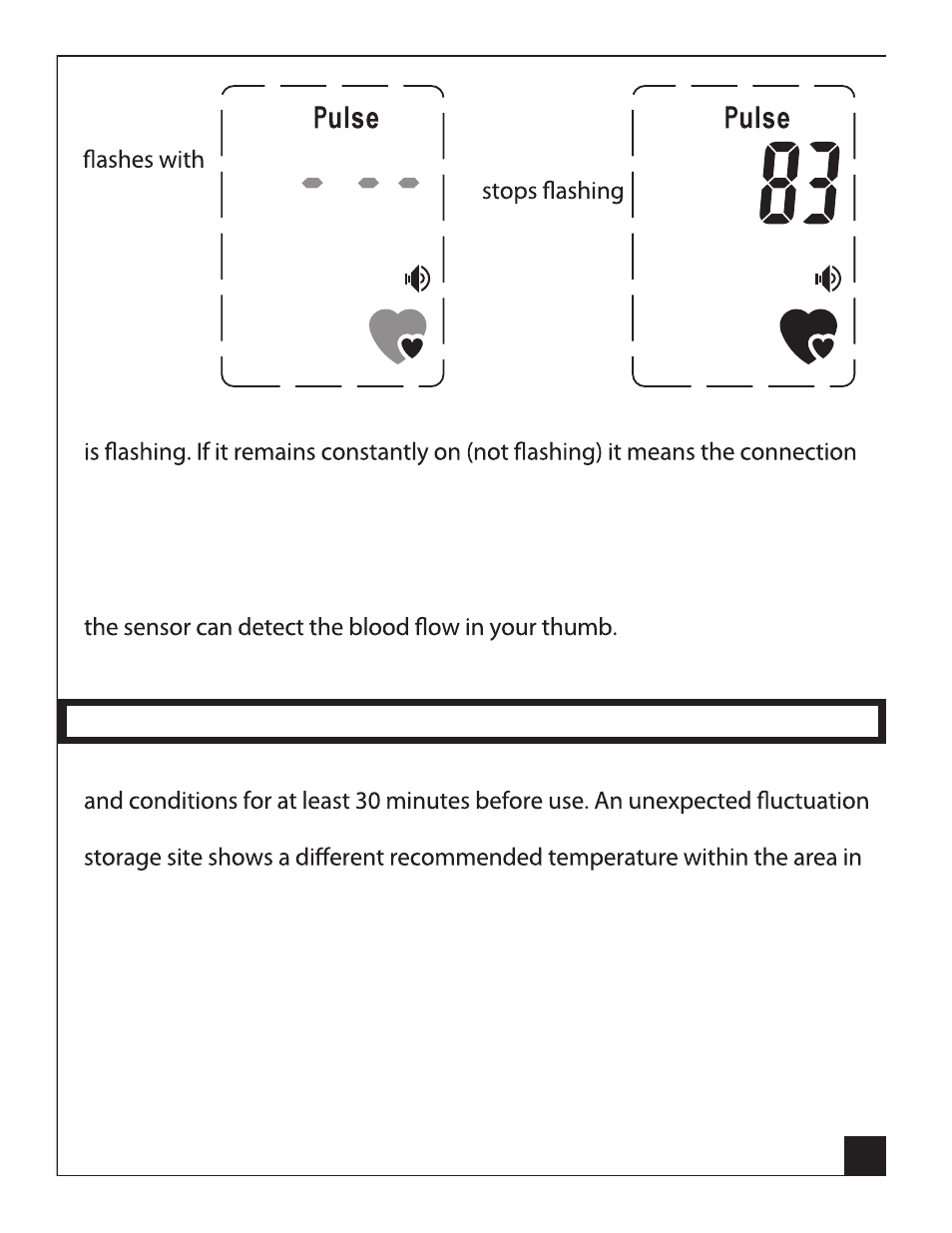
For proper measurements always store the device in appropriate temperature
of ambient temperature is likely to deteriorate measuring accuracy. When a
which a thermometer is located, or any attempt to perform a temperature
reading in front of an air conditioner or heating device is made, accurate read
outs will be impaired. Be sure to keep ear clean, since an unclean ear canal
may cause read out inaccuracy. Measurement should be done at a calm and
quiet time to ensure an accurate result. Do not talk or move body during
measurement. Temperature is likely to increase immediately after exercise,
bathing, or other physical exertion. If measurement appears to be incorrect
please wait 5-15 minutes before the taking measurement again. Make sure to
use the same thumb when re-measuring Heart Rate.
NOTE: Replace any low-voltage battery to ensure full power supply.
• The Heart Rate is usually read within 15 seconds if the Large Heart symbol
between your thumb and the sensor is not optimal and will result in an ERR
(error) message on the display indicating the Heart Rate was not measured.
In that case press and release the button again to restart the reading and be
sure to leave your thumb resting on the button light enoughto keep it from
being depressed again, but with enough pressure to make good contact so
• Press the SET Button to reset the unit for normal use.
Large Heart
your heart
beat as you
leave your
thumb on
the Heart
Rate Button.
When Large
Heart symbol
your Pulse
Rate will be
displayed in
heart beats
per minute.
7
MEASUREMENT PREPARATIONS
