Data entry and editing – Avaya 3641 User Manual
Page 28
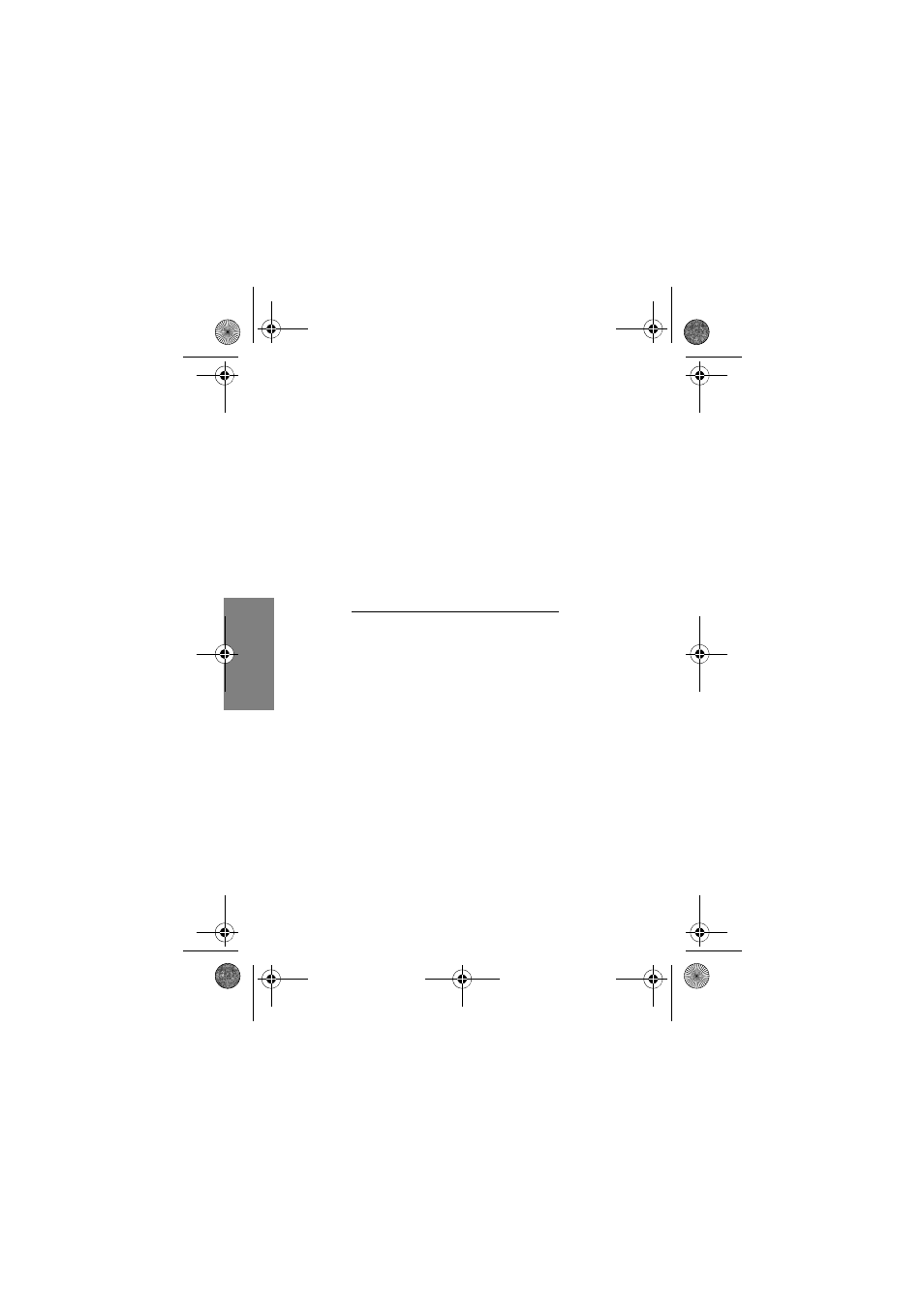
28
Advanced Features
Data Entry and Editing
Enter numbers by pressing the buttons on the keypad. The blinking under-
score identifies the current cursor position. When entering alphanumeric
strings, the
CAPS/caps
softkey will appear and may be pressed to tog-
gle the case. Enter letters by repeatedly pressing the corresponding key
until the desired letter displays on the screen. Use the
CAPS
softkey to
change the case as needed.
To edit during entry, delete the character to the left of the cursor by press-
ing the
Del
softkey. To replace an entry, delete it by pressing the
Clr
soft-
key and then enter the new data. To edit an existing entry, use
Nav
W
and
Nav
X
to move the cursor position, and then press the
Del
softkey to
delete the character to the left. Insert new data by pressing the buttons on
the keypad.
Alphanumeric entries:
Key
caps
CAPS
1
1
1
2
2 a b c
2 A B C
3
3 d e f
3 D E F
4
4 g h i
4 G H I
5
5 j k l
5 J K L
6
6 m n o
6 M N O
7
7 p q r s
7 P Q R S
8
8 t u v
8 T U V
9
9 w x y z
9 W X Y Z
0
0
0
*
* . - ! $ % & ’ ( ) + , : ; / \ = @ ~
#
#
21-601633_1.book Seite 28 Freitag, 13. Juli 2007 4:42 16
