Micromod MOD: 1732N, 1733N External Mini-Link Users Guide User Manual
Page 11
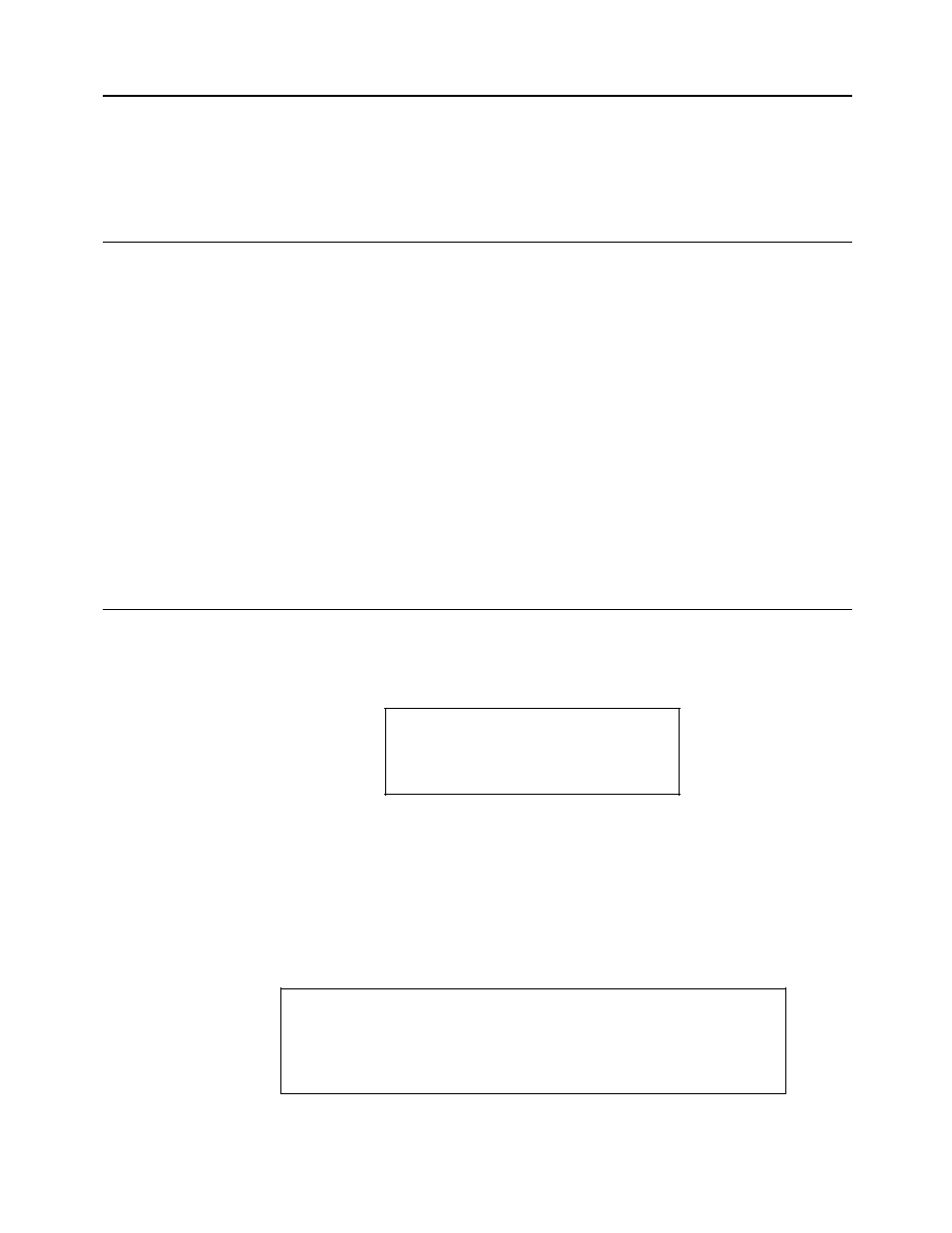
IB-23C004
INSTALLATION
SECTION 2
INSTALLATION
2.1
GENERAL
Prior to installation or configuration, make sure that all power to the Mini Link/EXT is
disconnected. The Mini Link/EXT comes factory-configured as follows:
•
DB9 RS-232 A (Serial Port A)
Baud set to 9600 bps,
No Parity (Not configurable),
8 Data Bits (Not configurable),
1 Stop Bit (Not configurable),
Clear-To-Send (/CTS) Ignored
•
DB25 RS-232 B (Serial Port B)
Baud set to 19200 bps,
No Parity (Not configurable),
8 Data Bits (Not configurable),
1 Stop Bit (Not configurable),
Clear-To-Send (/CTS) Ignored
2.2
SERIAL PORT CONFIGURATION
If the factory-configured default must be changed, use the following procedure to make
changes:
1.
Turn off power to the External Mini Link and disconnect the power cord.
DANGER
AC power voltages are present. Failure
to turn off power will expose you to
deadly voltages.
2.
Remove the four screws from the bottom of the unit.
3.
Set the unit on a desk or table and carefully lift the top half of the housing straight up.
4.
Locate the bank of jumpers (W1 to W18) along one side of the main board.
5.
Use the tables in Section 2.3 to change the baud rates, enable optical isolation or
enable Clear-To-Send.
NOTE: The two serial ports need not operate at the same baud rate.
CAUTION
Make sure that only one baud rate per Serial Port is enabled. If two
or more jumpers are installed on one baud rate jumper bank, the unit
will not operate and damage to the External Mini Link and/or the target
system may occur.
6.
Reassemble the unit and reconnect.
2-1
