Meriam M1 – Series Digital Manometer User Manual
Page 7
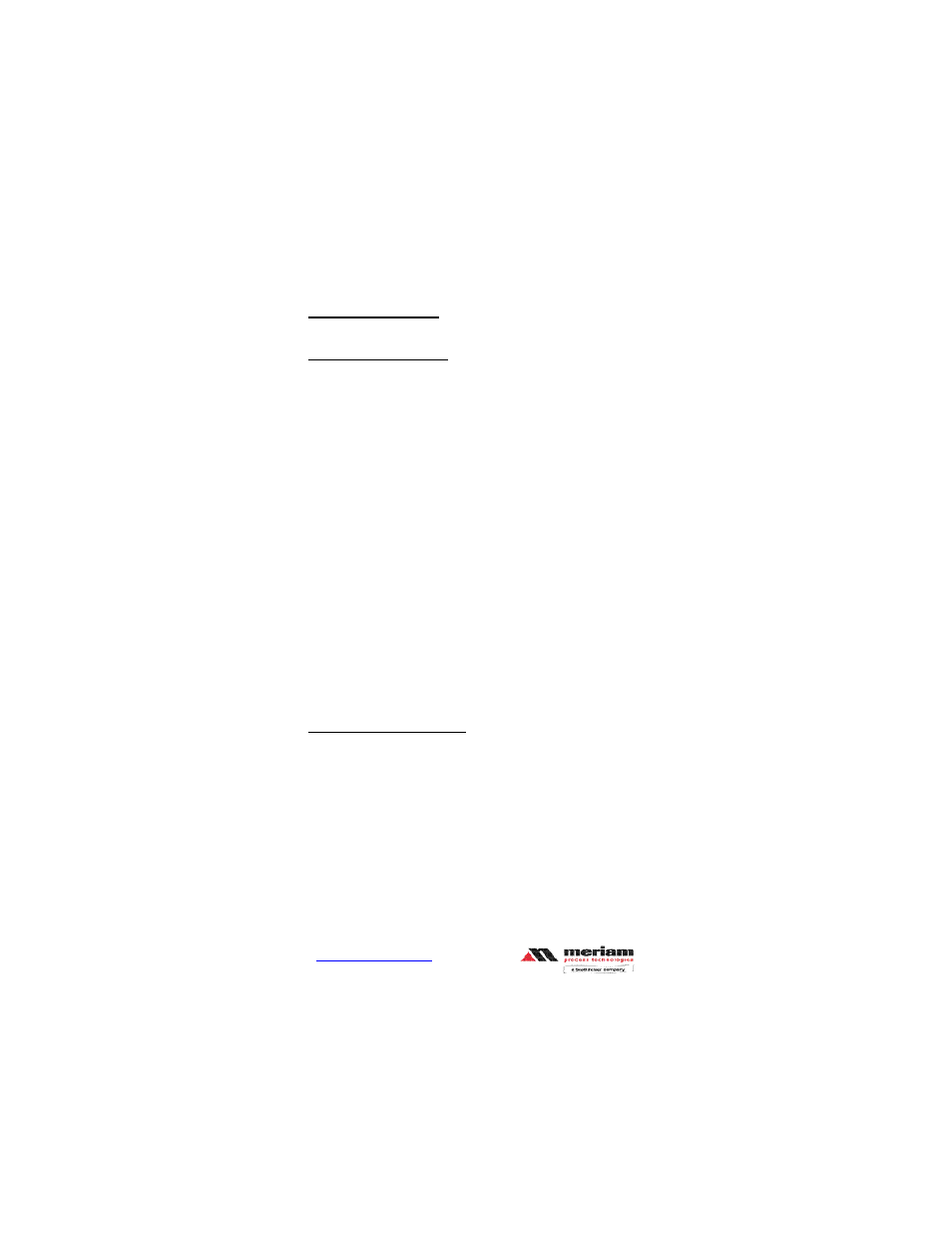
M1 Series - DM
Instruction Manual 9R000034-IR
E.O. 6409 JAN 2008
www.meriam.com
Page 7 of 17
Engineering Units Select
For pressure measurements:
mmHg (@ 0°C)
inHg
(@ 0°C)
mmH2O (@ 20°C)
inH2O
(@ 20°C)
kPa
mbar
bar
PSI
user 1
(optional)
user 2
(optional)
To change the pressure units, press the UNIT key while in
NORMAL mode.
“user 1” and “user 2” are reserved for custom user defined “units
of measure”. Contact Meriam if this support is required.
Notes: Depending upon the pressure range of the M1, some
engineering units may not be available (i.e. they will be
skipped).
When the M1 is turned on, it will default to the last
selected pressure engineering units.
For temperature measurements:
°F
°C
To change the temperature units, press the UNIT key while in
TEMP mode.
Notes: When the TEMP mode is selected, the M1 will default to
the last selected temperature engineering units.
