Meriam 4150X ATEX I.S. Certified HART Communicator User Manual
Page 9
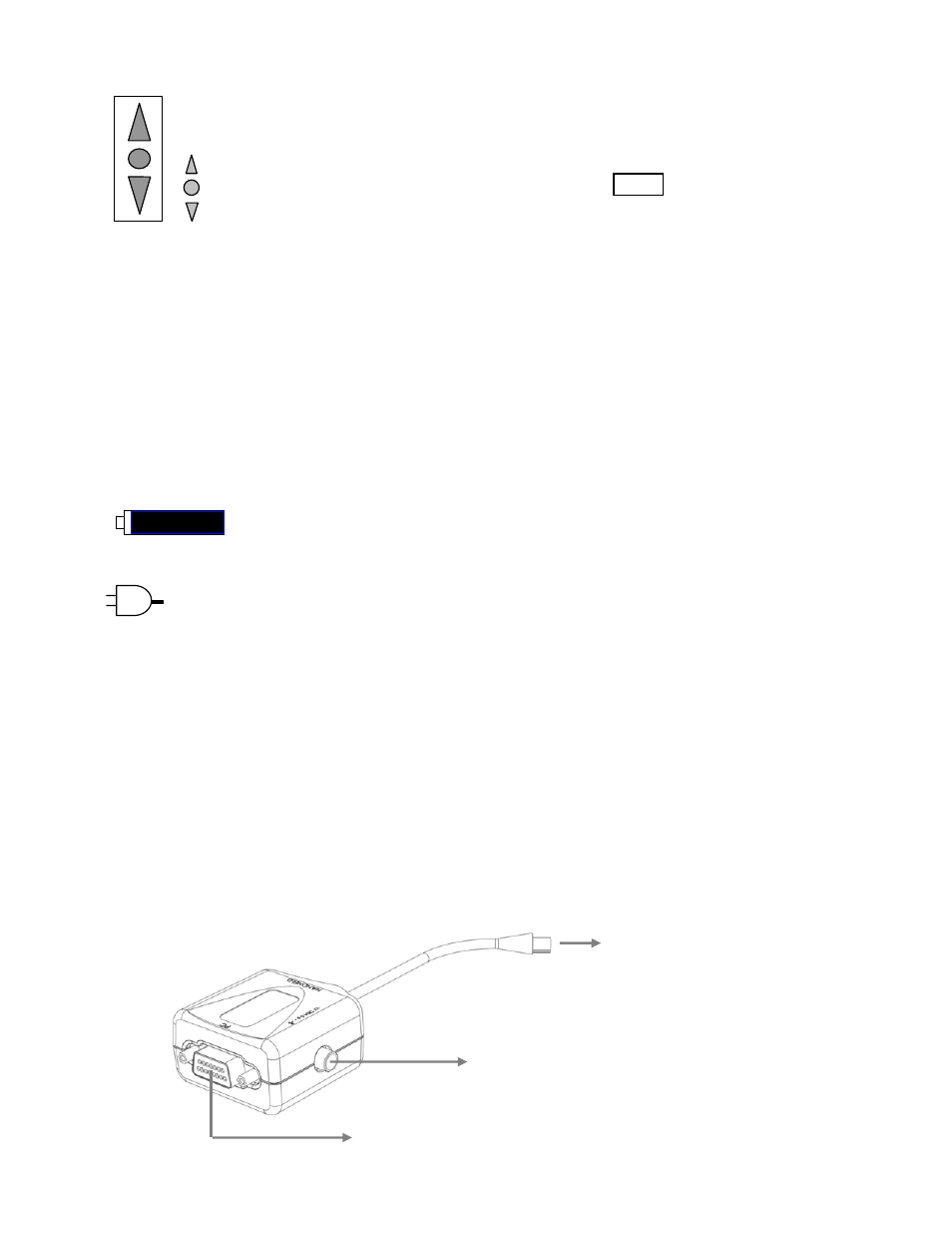
5
Thumb operated keys
Up, Select, and Down side keys provide convenient alternate methods of menu navigation. Use these in
addition to Soft keys and numbered HART menu lines to make menu navigation fast and easy.
= Up = Prev
= Select, Edit
Do not use these keys when the symbol is displayed.
= Down = Next
GENERAL OPERATION
Power options
The 4150 general purpose unit can be powered for portable operation by six (6) each AA alkaline or NiMH
batteries. The 4150X Intrinsically Safe unit must be powered by approved AA alkaline batteries (see the
“Hazardous Area Use” section of this manual and the I.S. Control Drawing shipped with each 4150X for
more information). AA alkaline batteries are standard with shipment. Meriam offers NiMH batteries and
charger cradles (external charge only) as an option for general purpose (non-I.S.) only. For bench top
applications and download operations, the AC adapter (P/N Z9B000007 included with each unit) is
recommended. The AC adapter is only for use in safe areas.
Located in the upper right corner of the display, this icon displays the
remaining battery power. Fresh batteries produce a full black cell body. As the power
drains, the black segment retreats indicating remaining power.
When the optional AC adapter (P/N Z9B000007) is used, the battery circuit is bypassed and a wall
plug icon replaces the battery icon on the display header. For AC power use, the AC adapter is
connected to the Communication / AC Adapter Dongle and then the dongle is connected to the
fitting on the top of the 4150 / 4150X.
NOTE: Power icons may temporarily disappear during certain HART Communication operations
Communication / AC Adapter Dongle
The Communication / AC Adapter Dongle, included with each unit, is used to connect the AC adapter to the
4150 / 4150X when needed. The dongle is also used to connect the unit to a PC for serial communications.
See the “Updating 4150 / 4150X Firmware and DOFs” and “Documenting HART Configurations with
Meriam DMS Software” sections of this manual for more information on communications.
Note: For 4150X Intrinsically Safe units, the Communication / AC Adapter Dongle can only be used in
a safe area. See the “Hazardous Area Use” section of this manual and the Intrinsic Safety Control
Drawing in the Appendix of this manual for more information.
BUSY
To PC via serial cable, P/N ZA900447-
00052, included with shipment
To AC Adapter, P/N Z9B000007,
included with shipment
To mating Communication / AC Adapter
connector on the 4150 / 4150X
Communication / AC Adapter
Dongle, P/N Z4150-10A
