Communications – Meriam 4150X ATEX I.S. Certified HART Communicator User Manual
Page 27
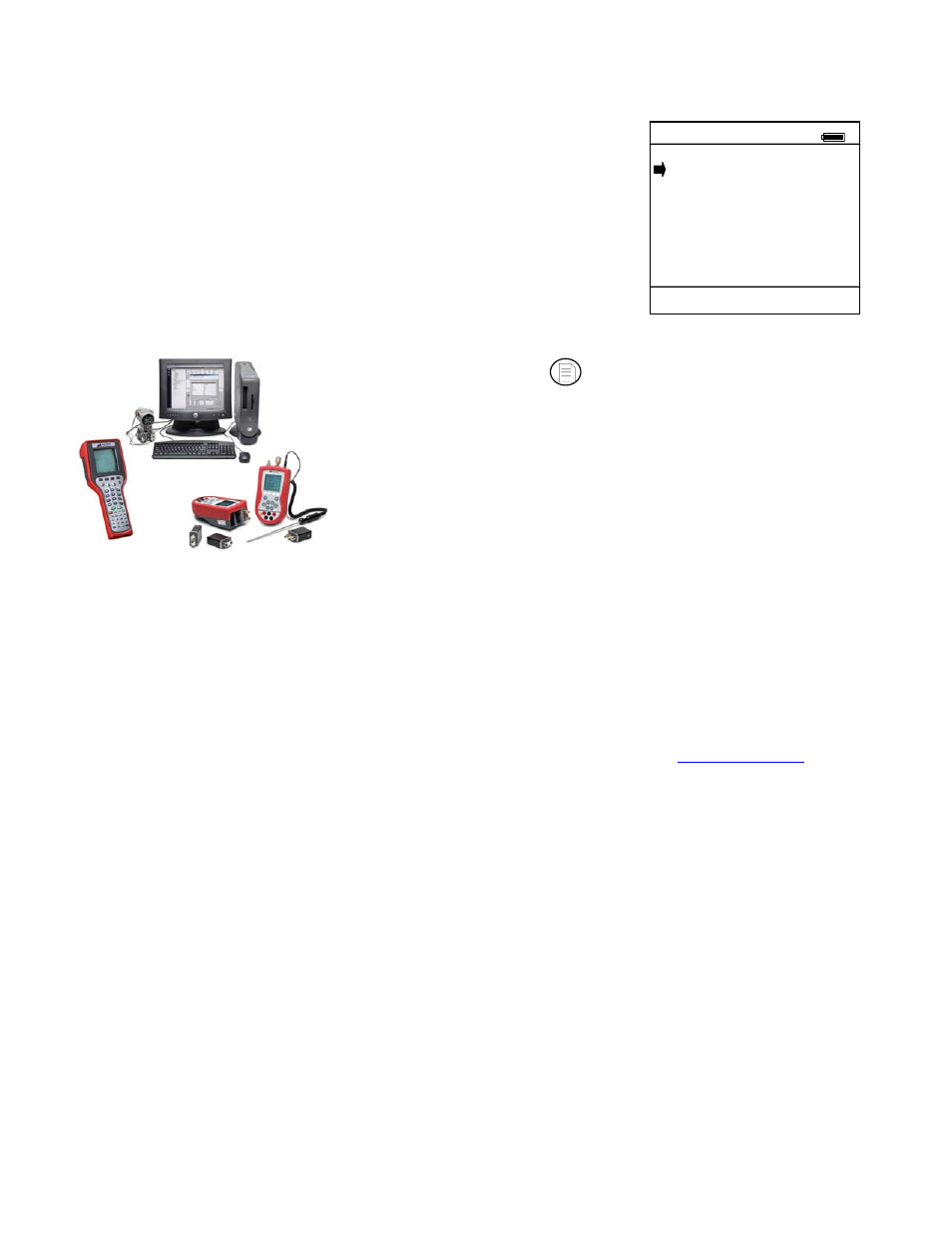
23
Documenting HART Configurations with Meriam DMS Software
The documentation functions of the 4150 / 4150X provide additional
functionality for use with the Meriam Device Management System (DMS)
software. DMS is a database product for complete device management
services including calibration documentation with the Meriam MFT 4000
Series of multifunction calibrators and HART configuration documentation
with the 4150 / 4150X. Complete device histories are maintained in the
database. For HART devices these histories can include as-found and as-
left HART configuration data to complete this important part of a
device’s history.
4150 / 4150X Device Specific & Generic HART
®
Communications
Meriam supports a large and growing number of Device Specific DOFs (Device Object Files). For a current
listing of HART
®
devices with full Device Specific communication support, go to
www.meriam.com
, select
the Resources tab, Download Center page, and then select the “Available DOFs” link. Information found there
can be sorted by clicking on the column headers (manufacturer name, model number, etc…).
To facilitate communication with HART devices that are not yet supported with Device Specific DOF files or
that do not require DOF files, the 4150 / 4150X includes Generic HART Communication capability. This
allows the user to communicate with any HART device using Universal and Common Practice commands to
poll, configure, and maintain HART devices. Specific functions supported include most polling, tagging,
device configuration and trim operations for analog outputs. Generic communications do not support Device
Specific commands for higher order HART functions (see the HART
®
Commands section of this manual or
the User’s Manual for the HART device of interest for more information on the three command levels).
Using Generic HART Communication
The 4150 / 4150X’s Generic HART Communication mode starts automatically when HART communication is
initiated with a device for which no Device Specific DOF (device object file) is stored in the handhelds flash
memory. When this occurs, line two of the display will indicate “Generic” and the device tag number.
The Document key on the 4150 models will save
configurations in as-found or as-left categories as selected by
the user. These configuration files can be uploaded later to
DMS. When the Save/Send Configs menu option is selected
the unit automatically polls for an online device for
subsequent user selections.
DMS can also be used as a configuration repository ready to
download stored device configurations for batch runs or
changes in operating requirements. New configurations can
be downloaded to memory for later recall and use in the field.
Document #
Utilities
1
Save/Send Configs
2
List/Edit Configs
3
Create Configs
4
Delete All Configs
Configs Stored: 3
Up Down Select Back
Document Key Menu Screen
4150 with Meriam Device
Management System
