Meriam 4150X ATEX I.S. Certified HART Communicator User Manual
Page 25
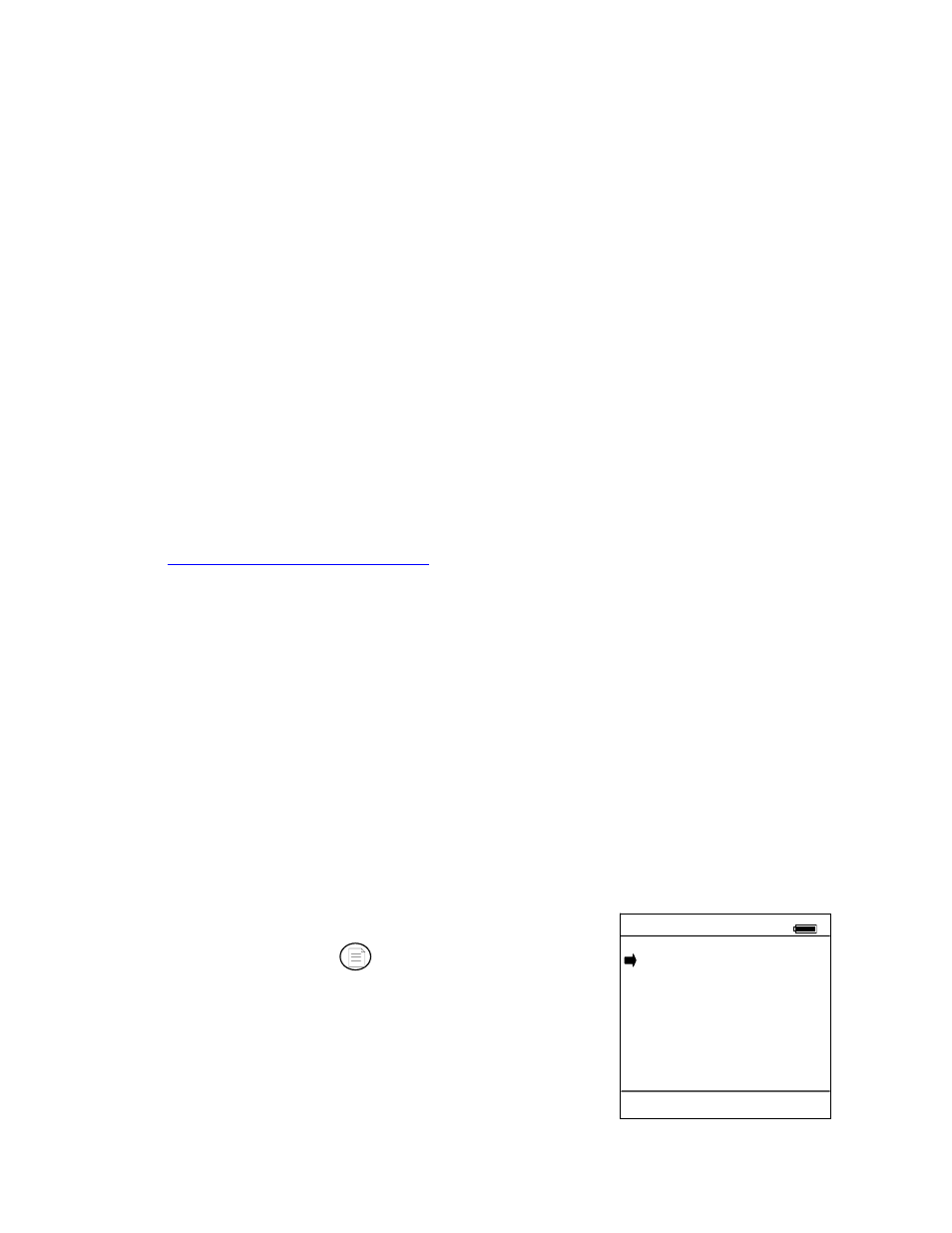
21
Communications Trouble Shooting
If an operating HART device is connected to the unit but the “Device 0: Not Found” notification is
received, a Multidrop Poll may be executed to determine if the connected device has a non-zero address.
Select Online Setup from the Main Navigation Screen and then select the Multi soft key to initiate the
Multidrop poll. If the “No Devices Found” message is received, then the loop connections to the 4150 /
4150X should be carefully checked.
If an operating HART device with address zero (0) is connected to the unit but the “Device 0: Not Found”
notification is received, the loop connections to the 4150 / 4150X should be carefully checked.
Make sure all connections are correct and secure. Check for shorts, open circuits and multiple grounds.
Determine if the loop resistance is greater than 250
Ω and less than 1100Ωs. If less than 250 Ω then use the
supplied 250
Ω load resistor in series with the loop (see diagram HART Connections section).
If communication is still not established, check the List / Show DOFs menu under Offline Menu. Check
the list for the presence of the “Generic” DOF under the manufacturer name “Meriam.” If “Generic” is
found, then HART communication is possible when the device is properly wired and connected to the 4150 /
4150X (see connection troubleshooting details above).
When the message “Generic” is displayed after connecting to a HART device there are two possible causes:
1) No device specific DOF for that device is currently installed in 4150 / 4150X memory. Check for
availability of the DOF needed by going to the Available DOFs site at
www.meriam.com/customers/past.asp
. Sort the list by clicking on any column header. For
download instructions, see the DOF / Firmware Download Site section of this manual.
2) The connected HART device supports only HART Universal and Common Practice commands (i.e.
generic commands). There are several such devices on the market, particularly level type devices.
More Status Message
HART device events (diagnostic flags) cause the 4150 / 4150X to display a “More Status Message” at the
display bottom. This message notifies the user of one or more diagnostic warnings in the Review Status
menu option of the connected device. Upon receipt of this message, enter the HART mode and select
Detailed Setup / Diagnostics – Service / Test – Status / View Status to retrieve the diagnostic information.
Save / Send Configuration Functions
HART device configurations may be saved to 4150 / 4150X memory or sent from memory to a HART
device. These functions are useful for cloning a device configuration for use in another transmitter of the
same configuration, for recording as-found and as-left configurations for later review, for returning
HART devices to previously used configurations, etc…
The Save / Send function may be accessed in one of two ways:
1. Press the Document key on the 4150 / 4150X for the screen
shown at right. Then select the Save/Send Configs” menu option
to launch a HART communication poll and use the Save / Send
options.
2. Use the Save / Send menu option within the HART device’s
standard menu. The 4150 / 4150X would be in Online mode
in this case. Save / Send is normally
found under the “Device
Setup” menu option on the initial HART display for the device.
Document
#
Utilities
1
Save/Send Configs
2
List/Edit Configs
3
Create Configs
4
Delete All Configs
Configs Stored: 3
Up Down Select Back
Document Key Menu Screen
