Meriam MFC5150 HART Communicator Manual User Manual
Page 14
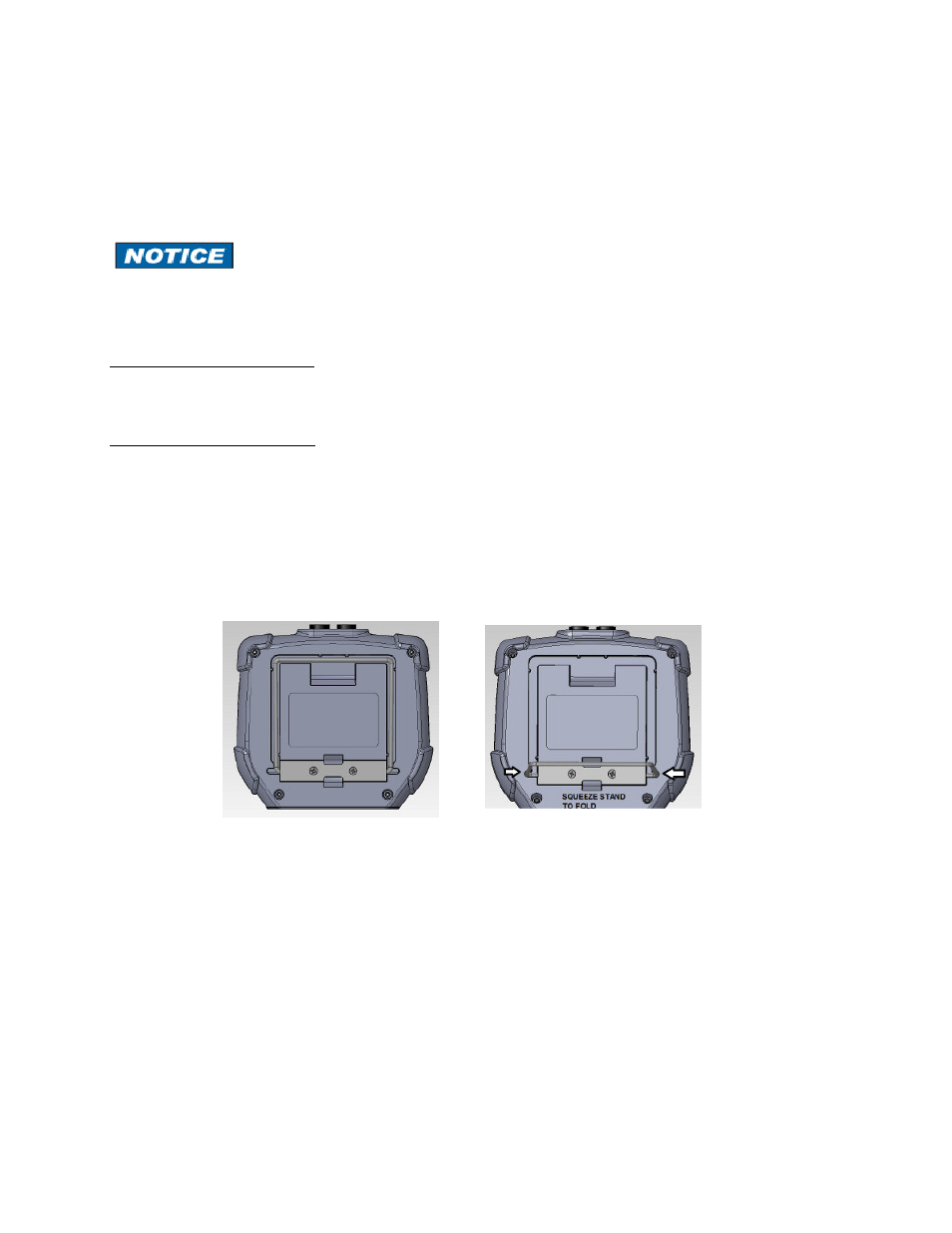
8
2.8 Memory Card
The communicator is shipped standard with a µSD memory system card. The system card is used for storage
of required software, software updates, HART
®
DD files and device configuration files. It is not intended for
use unrelated to the operation of the communicator. When the µSD memory system card is in the 5150, the
user has no access to the card except with the Meriam provided PC software.
This card should only be replaced by Meriam part Z9P780, or its successor, and only under the direction of
Meriam personnel. Use of a non-system memory card will void safety certifications.
To access the memory card, follow the Battery Pack removal instructions.
To remove the memory card - Once the battery pack has been removed, press gently on the memory card to
unlock it from the card holder. Carefully remove the memory card from the enclosure ( Note: tweezers or
small needle-nose pliers can be helpful in removal and insertion).
To replace the memory card – Insert the memory card carefully into the card holder, contacts toward the back
of the communicator and card label towards the front (screen side) of the communicator. Be sure the
memory card is resting in the holder before releasing it. Gently press the card into the holder to lock it into
place. Replace the battery pack and secure it to the communicator enclosure.
2.9 Kick Stand
The communicator is equipped with a kick stand to provide a better viewing angle. The stand latches in the
down/open position. To return the kick stand to the up/closed position squeeze the base inwards from both
sides to unlatch it.
