Applications – MaxPower Corp UniStar III Tower User Manual
Page 3
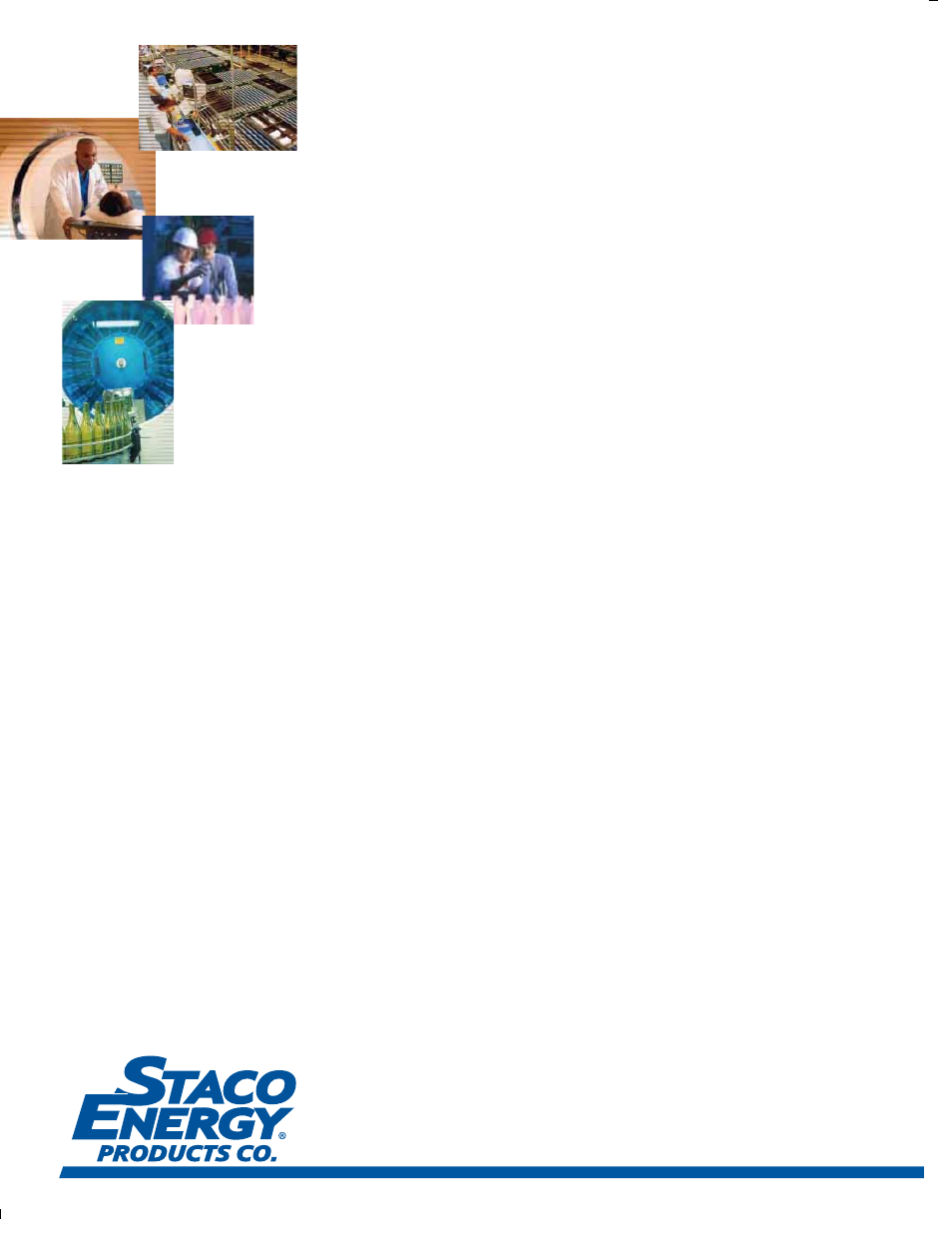
Applications
■
Broadcast
■
Computer Networks
■
Retail
■
Robotics
■
Printing
■
Medical/Pharmaceuticals
■
Paper Productlon
■
Food Processing
Features at a Glance
■
Unity Input Power Factor for
maximum effi
ciency
■
Easy Maintenance and
Swappable Battery
■
Smart Battery Management
■
Matching Battery Cabinets
■
Complete Circuitry Protection
■
Optional Automatic and Manual
Bypass for Maintenance
Microprocessor Control
The UniStar
®
III’s advanced micro-
processor control gives you greater
reliability, functionality and smaller size
than other designs. The systems feature
high overload handling without transfer
to the bypass. You are also protected in
case of short circuit or over-temperature
conditions.
Easy Plug and Play Design
The UniStar
®
III is easy to install. Units up
to 2kVA come standard with input cables
and IEC output cables, so all you have to
do is plug the unit into your utility power
and plug the equipment you want
protected into the back of the unit. Turn
it on and you’re done! Every UniStar
®
III
unit automatically senses the operating
frequency, and adjusts accordingly.
User Friendly Control Panel
The user friendly display clearly com-
municates the UPS status, and makes
diagnostics a trouble free task. LED
display panel provides indication and
faults for such functions as utility, low
battery, overload, along with a “push to
test” feature. The UniStar
®
III allows for
easy control and shutdown during a
blackout, plus will let you remotely per-
form diagnostics with standard software.
Communications
The UniStar
®
III comes standard with shut-
down software. The software gives you
control of the UPS, and allows a graceful
shutdown when the utility power fails,
and gives you the ability to:
■
Remotely test major operating
functions of the UPS
■
Communicate via SNMP/web/network
(with adapter card)
■
Access UPS functions via the web
■
Receive SMS alerts when specifi c
events occur
A standard RS232 interface or optional
USB interface allow you to communicate
with the UPS through a network or
computer. The standard software is
compatible with Novell NetWare,
Windows 95/98, Windows NT, Windows
XP, or other Windows operations, Linux,
and Free BSD.
The UniStar
®
III also has SNMP adaptability
through an optional SNMP card. Optional
AS/400 or True Relay Interface cards also
give the ability to remotely monitor the
UPS using a variety of computing platforms.
Your tailored power solutions provider
TM
