Telephony (pbx) functionality – Allied Telesis AR300 series User Manual
Page 33
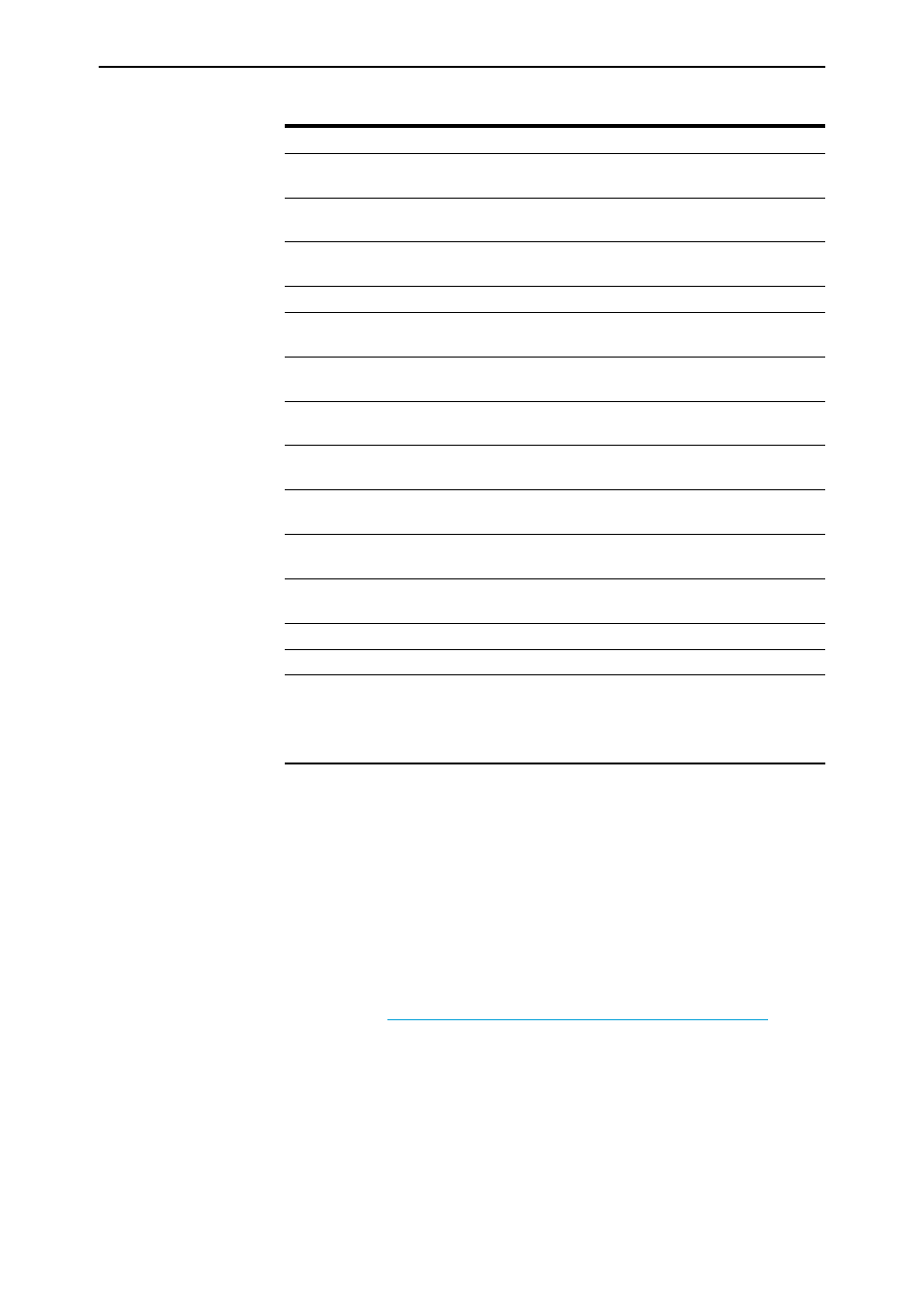
Software Release 2.3.1
33
Software Release 2.3.1
C613-10325-00 REV B
Telephony (PBX) Functionality
AR300 Series routers with telephony ports now offer a choice of ISDN
supplemental services or internal PBX functions. The PBX functions are
enabled by default, but one or more extensions can be set to support ISDN
supplemental services instead, using the commands:
CREATE PBX EXTENSION=extension_number RECALL={LOCAL|REMOTE}
SET PBX EXTENSION=extension_number RECALL={LOCAL|REMOTE}
If LOCAL is specified, PBX functions are enabled. If REMOTE is specified,
ISDN supplemental services are enabled.
For more information, see the Telephony Services chapter of your router’s
Software Reference. The latest Software Reference can be downloaded from the
support site at
inSetRequests
The number of SNMP Set Request packets received by the
router.
inGetResponses
The number of SNMP Get Response packets received by the
router.
inTraps
The number of SNMP trap message packets received by the
router.
outPkts
The number of SNMP packets transmitted by the router.
outTooBigs
The number of SNMP packets transmitted with an error
status of toobig.
outNoSuchNames
The number of SNMP packets transmitted with an error
status of nosuchname.
outBadValues
The number of SNMP packets transmitted with an error
status of badvalue.
outGenErrs
The number of SNMP packets transmitted with an error
status of generror.
outGetRequests
The number of SNMP Get Request response packets
transmitted by the router.
outGetNexts
The number of Get Next response packets transmitted by
the router.
outSetRequests
The number of Set Request packets transmitted by the
router.
outGetResponses
The number of SNMP Get response packets transmitted.
outTraps
The number of SNMP Traps transmitted by the router.
Table 10: Parameters in the output of the SHOW IP COUNTER=SNMP command.
Parameter
Meaning
